Everyone is talking about Chatgpt and how AI is taking over by storm in every niche. People are generating content using Chatgpt like a flood (some even creating a novel), not knowing how Google will consider AI-written articles.
If you are a WordPress blogger, you no longer need Chatgpt as Rank Math Content AI for WordPress is here.
Hi! I am Abizer Izzy – A WordPress Blogger and owner of AffReborn. I have been using Rank Math Content AI and so in this post, I will share my experience of how it works.
Table of Contents
About Rank Math Content AI (personal AI assistant)
Rank Math is a free WordPress SEO plugin. It already has Content AI features in its Pro version. But in September, Rank Math launched its advanced Content AI feature giving a tough fight to Chatgpt.
Why do I recommend Rank Math Content AI over Chatgpt?
As a WordPress blogger, I am looking for tools that are compatible with the WordPress block editor. It gives me a sigh of relief and increases my productivity in writing articles with Content AI.
Those who use Chatgpt have to work on it in a separate Tab/ Window. Later, copy & paste the generated content from Chatgpt and paste it into a WordPress post (which I do not recommend).
By using Rank Math’s Content AI feature, you no longer have to copy & paste content from Chatgpt. This is because the Content AI feature works seamlessly with the Block Editor.
Let me show you how the advanced AI SEO feature of the Rank Math Content AI works in WordPress.
How to use the Rank Math Content AI feature in WordPress?
The Rank Math Content AI is not just for beginners but even for bloggers like me who have been into blogging for many years.
To use the Content AI feature, you need the Rank Math Pro plugin installed inside your WordPress dashboard. I assume every WordPress site owner must know how to upload, install & activate a new plugin. So, let’s just move to the big picture.
I heartily thank Rank Math for offering me the pro plugin after winning the Rank Math Content Contest. Before the release of new AI features, I received the plugin for testing. This plugin needs to be replaced with the older plugin. So when you upload the plugin, the system prompts you to replace it with the older plugin.
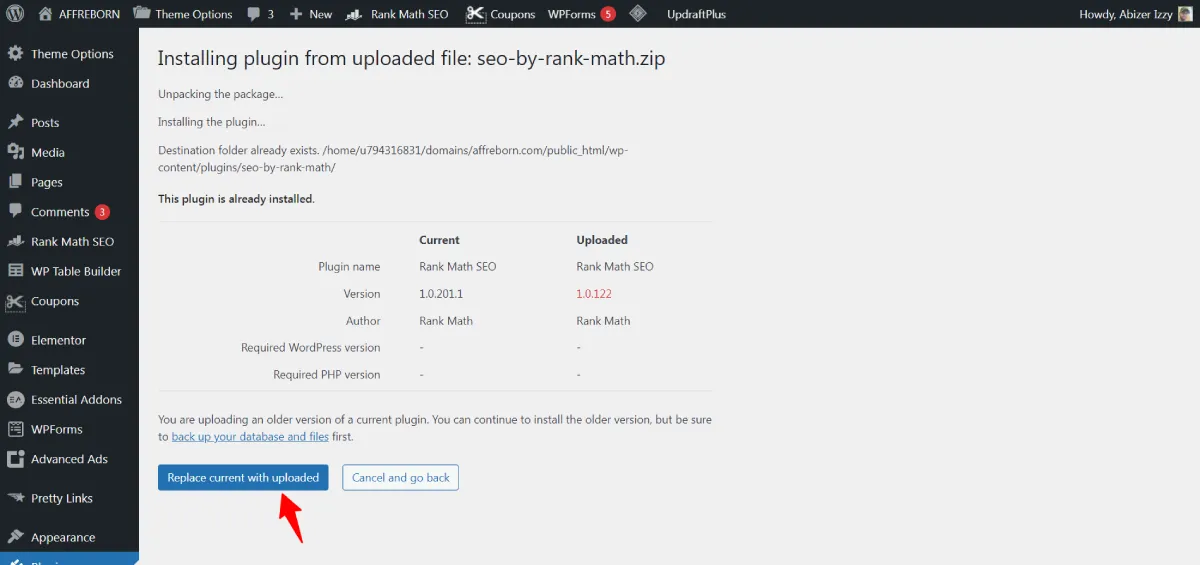
Once you have the Rank Math Pro plugin installed & activated, add a new post. You will the Content AI feature on the right side. The pro version gives you 2,000 credits for a year. Let’s take an example right away to see how Rank Math works.
Step 1: Go to Content AI on the right side of your WP post. Click on it and you will find four unique options. These are Research, Write, AI Tools, and RankBot. Click AI Tools – a whole new set of AI features gets populated.

Step 2: Blog Post Idea
Describe the topic in short for which you want Rank Math to generate topic ideas. You can write a short sentence or simply enter important keywords like I did. Now choose your Audience, Tone, Style, and Language.
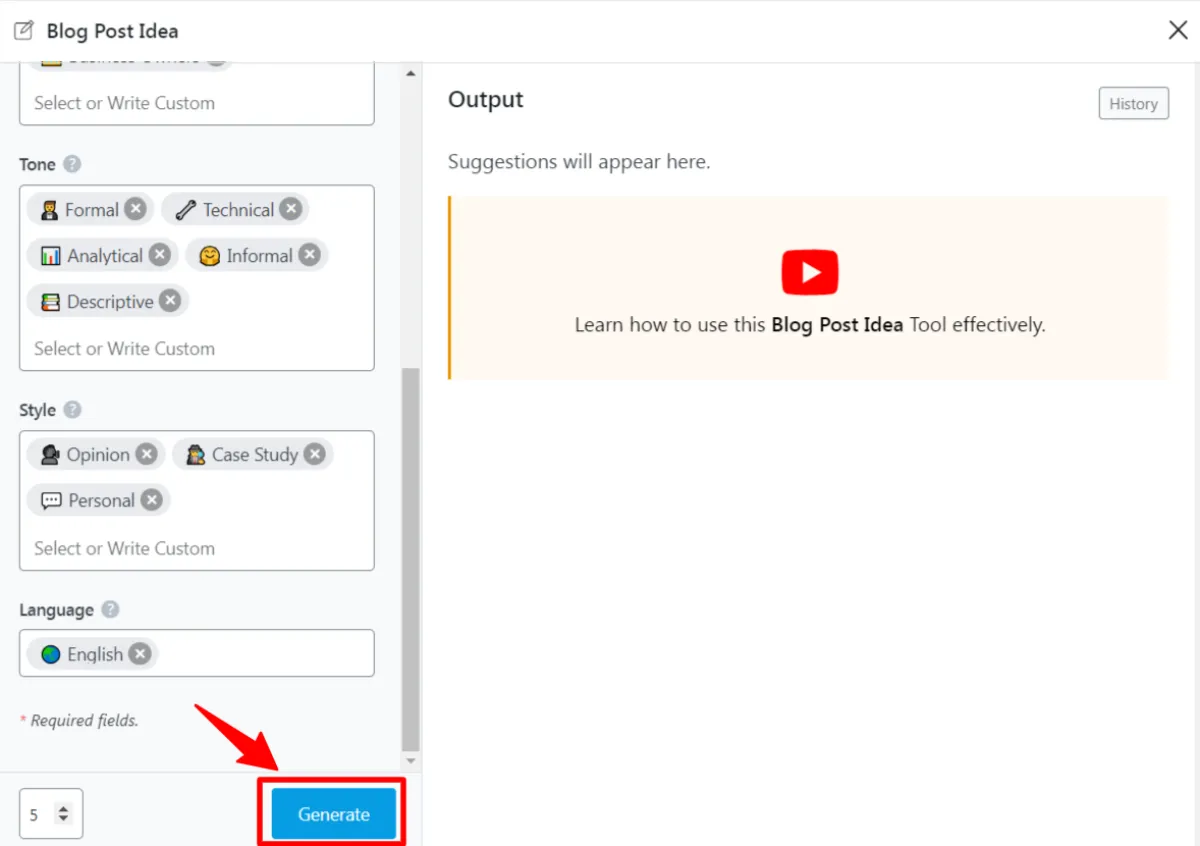
Click on Generate. Rank Math generates output with 5 topics along with word count. You can choose a topic depending on the word count or the most relevant one.

You can generate the topic again by changing the description & other settings. Here, I removed Google Search Console & Google Analytics terms from the description to see if there’s any change in the output.
As you can see, Rank Math generates 5 more topic ideas. So, now I have a total of 10 topic ideas to choose from. To generate more topics, click on Generate More.
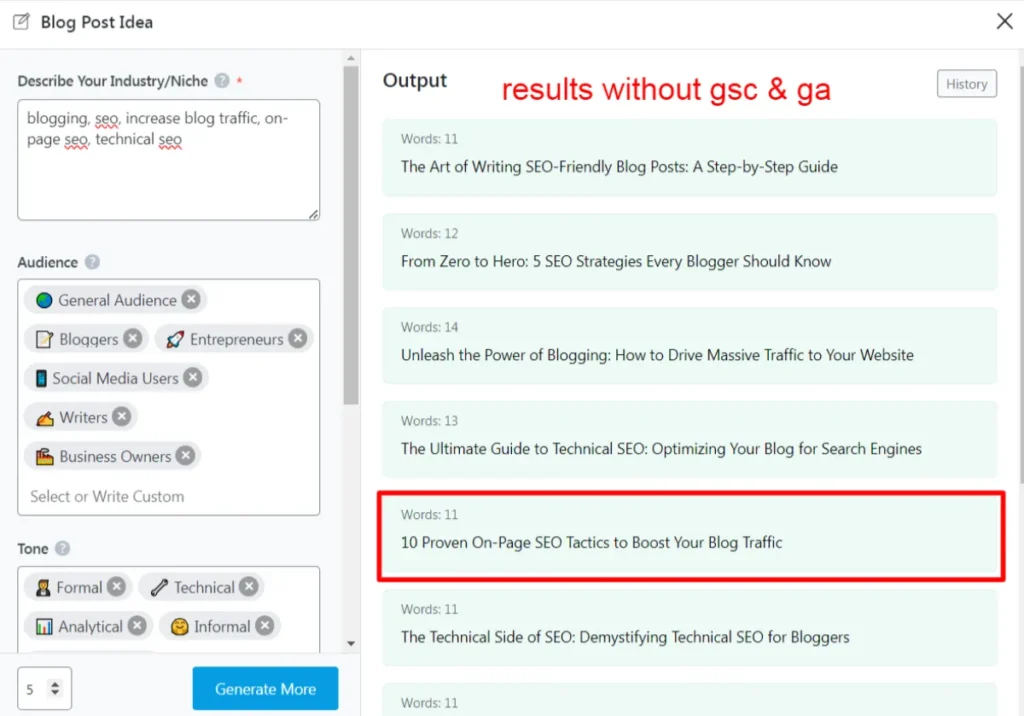
So, you have the Title for your new blog post. Now, go ahead with generating the Outline.
Step 3: Blog Post Outline:
Click on Blog Post Outline. You will see the topic already that you have chosen. Click on Insert and the outlines get inserted into your post.
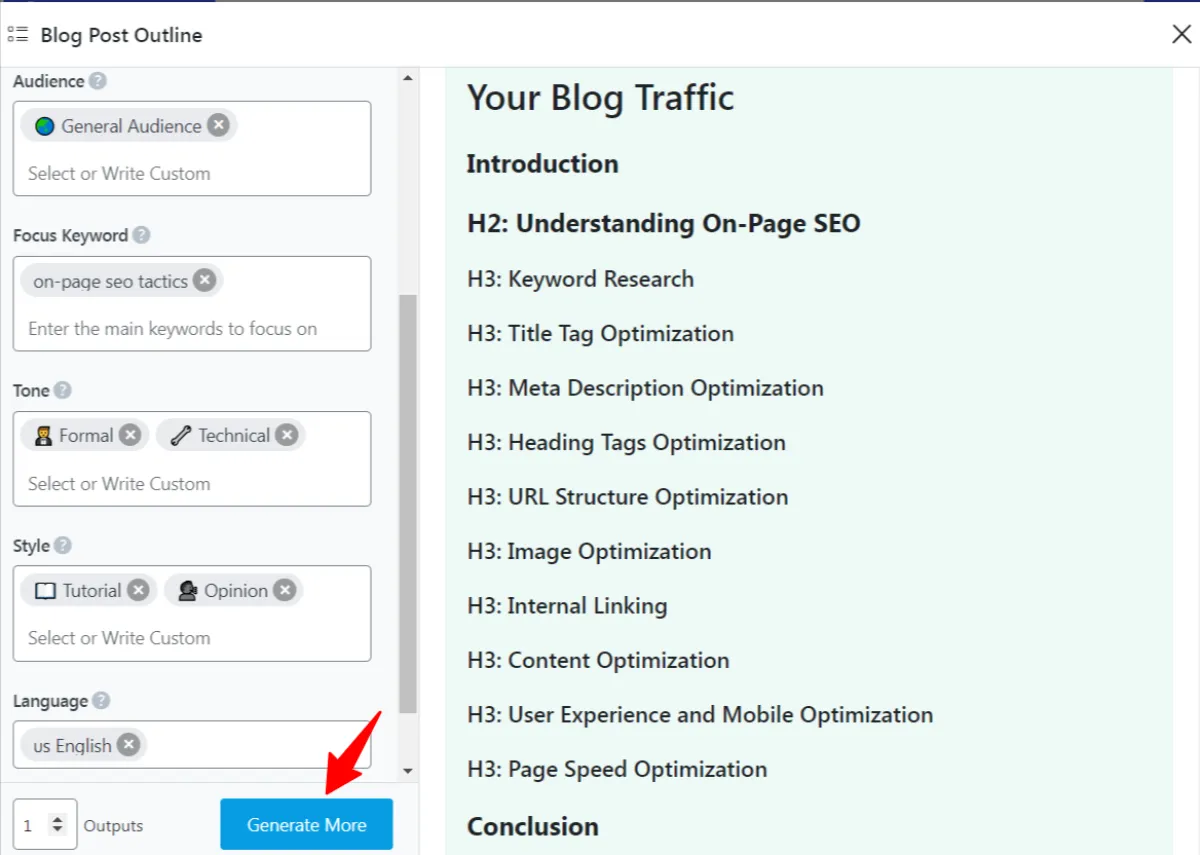
Step 4: Blog Post Introduction
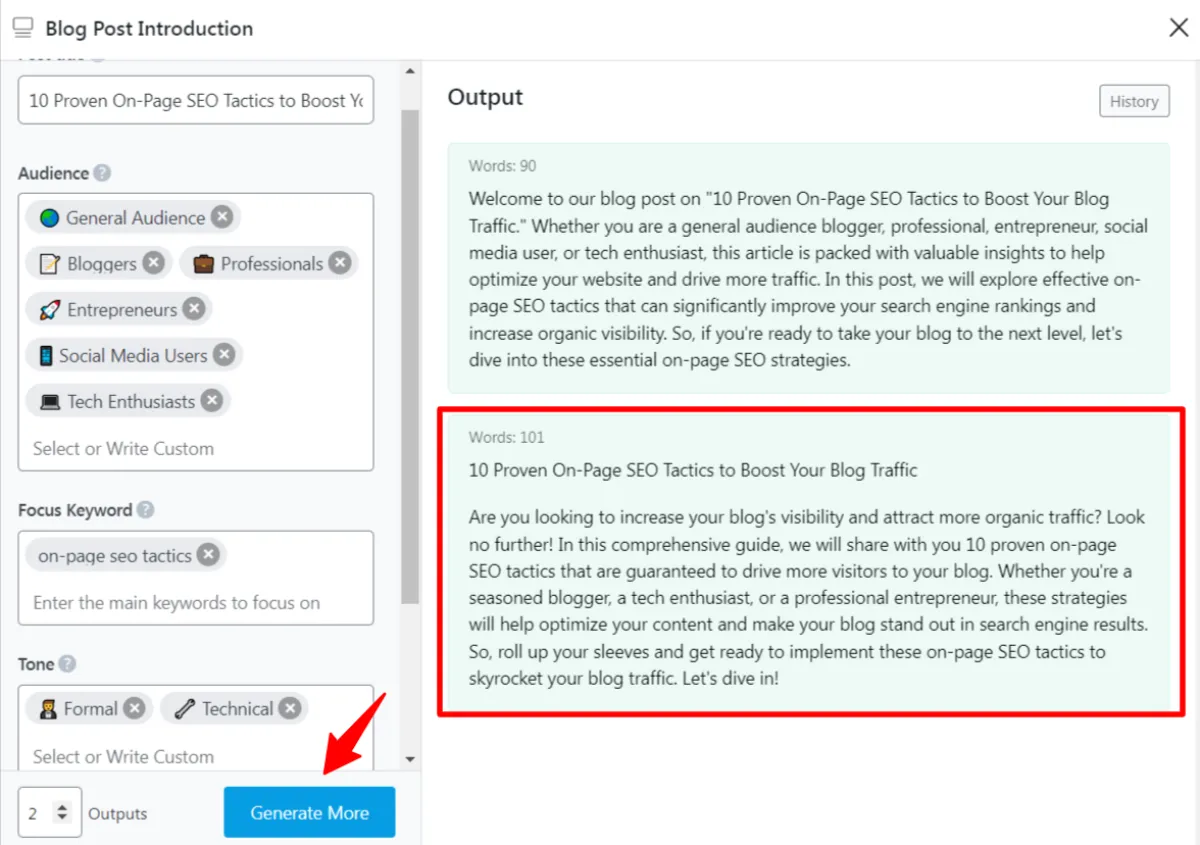
To generate the introduction paragraph, click on Blog post introduction, enter the target audience, focus keyword, Tone, and click on Generate. Rank Math Content AI generates 2 topic introductions. Read both the topics carefully and click on Insert.
Step 5: Blog Post Conclusion
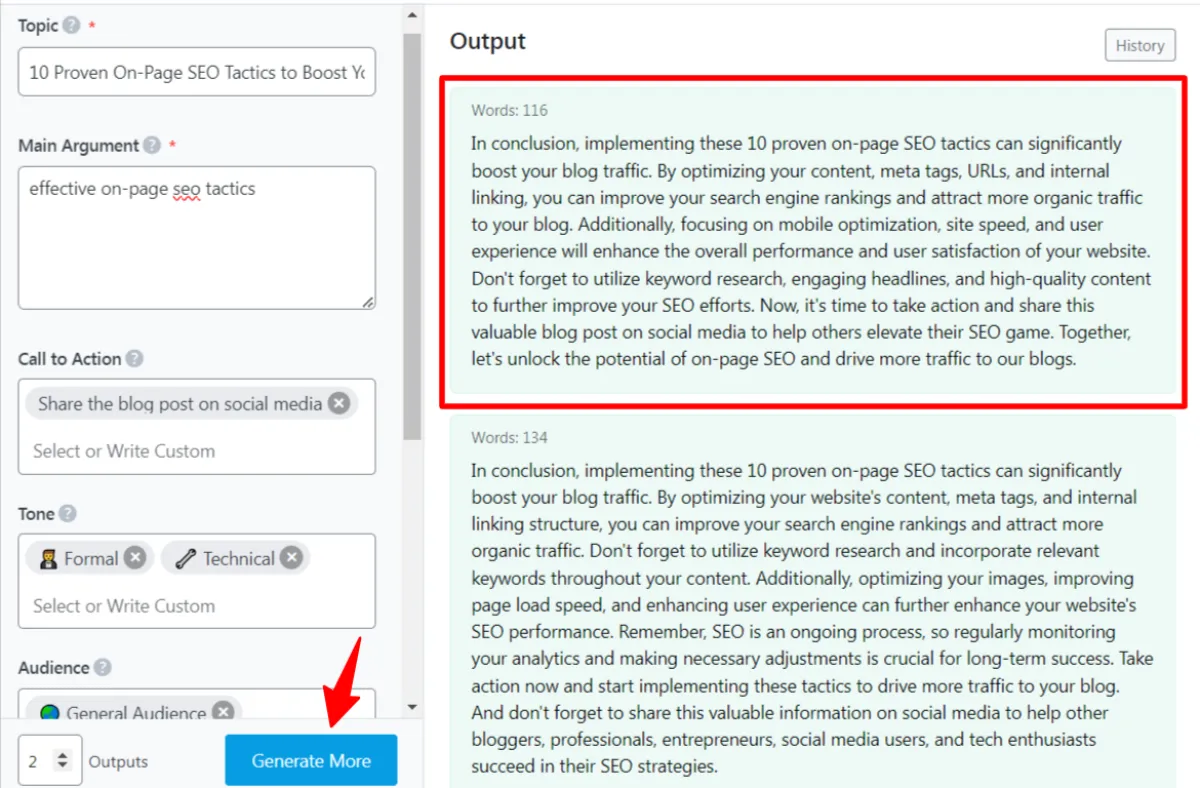
So we are directly jumping to the Conclusion to what type of Conclusion Rank Math generates. Click the blog post conclusion, and enter the mandatory field of Main Argument. You can optionally choose Call To Action. This is to request your audience to take an action. Click on Generate and you can see 2 outputs. Click on Insert to add the content to your post.
Step 6: SEO description
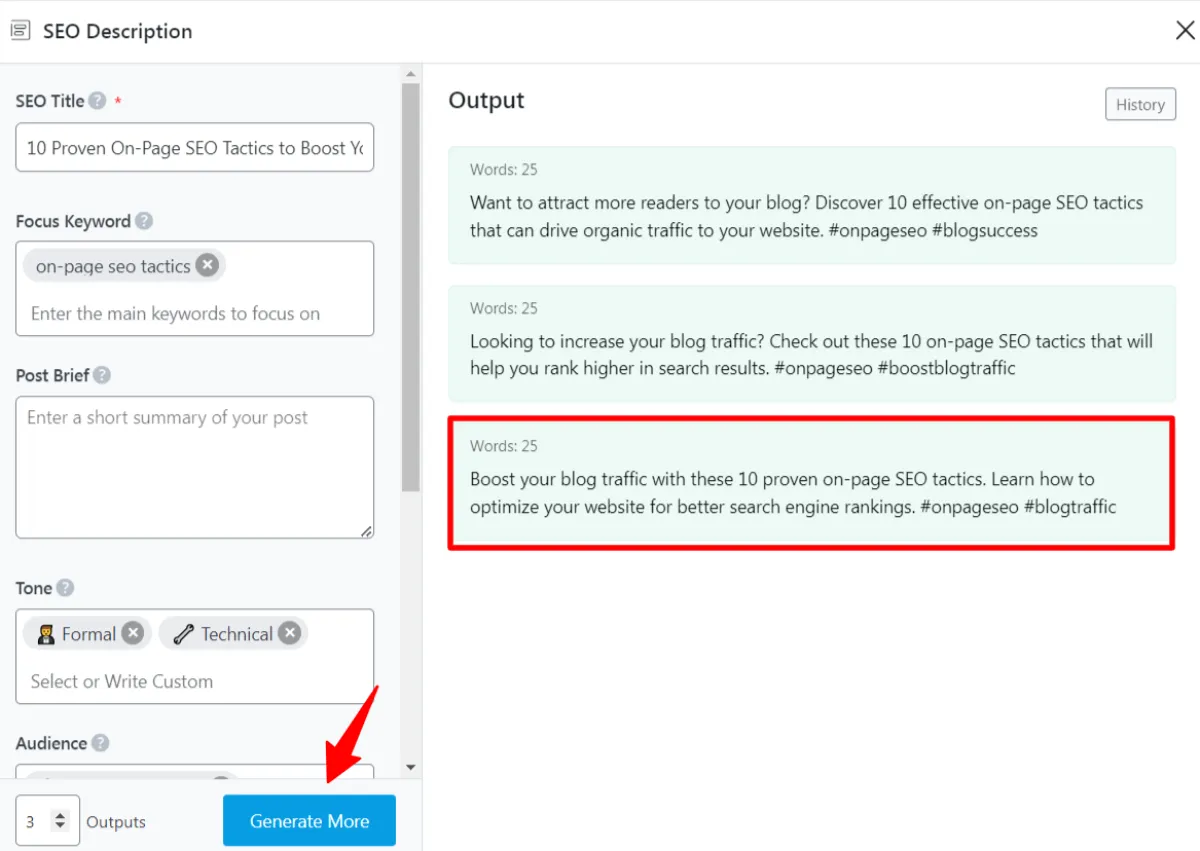
We already have the Post title that can be used as an SEO title too. So, let’s generate an SEO description which is very important to rank quickly on SERPs. As you can see Rank Math generates 3 SEO description outputs. Clicking on Insert will insert the output directly into your post’s SEO description.
Step 7: Paragraph
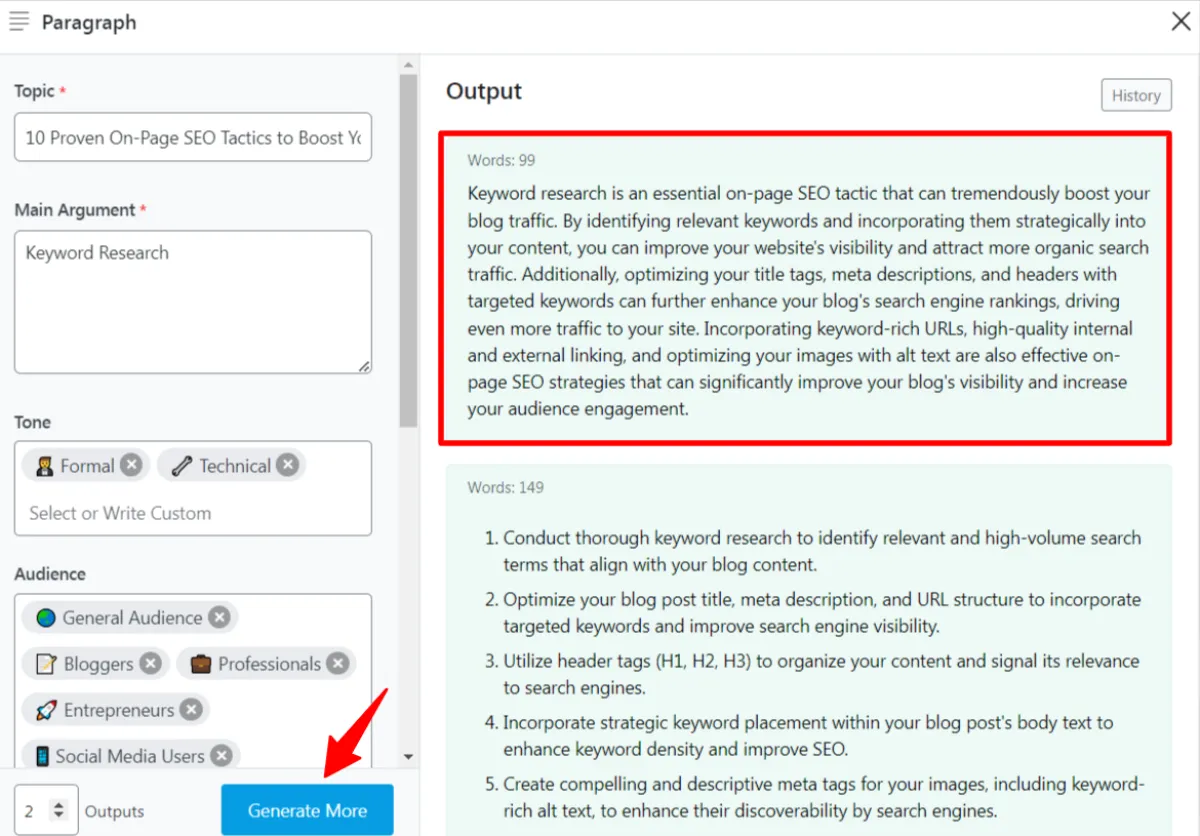
We already have the post outline. Let us generate a paragraph for any topic. Click on the Paragraph option, and enter the mandatory field of Main Argument. In this case, I have added Keyword Research as the main argument. The result is fantastic. Rank Math generates 2 different outputs. We can also increase the number of outputs. Click on insert and the paragraph gets inserted right where your topic is inside your post.
This is how you can generate a complete article by using Rank Math Content AI. There are lots of other AI tools to explore in Content AI. Once you get the subscription, you get to explore each one as per your needs.
Note: Do not simply publish the article. Remember what Google said in its December update, 2022 “E-EAT”. Modify the article to make it sound like human-written content and not AI.
The Pro plan offers 2000 credits per month which cannot be rolled on to the next month. I recommend using AI credits every month wisely as any unused credits will go in vain.
Peculiar Features of Rank Math Content AI
- Blog post idea, outline, introduction & conclusion
- Post Title & Topic Research
- SEO Meta title & Meta description
- Paragraph generator & rewriter
- FAQs, Pros & Cons, Product Review
- YouTube and podcast support
- Social media post, tweet & caption generator
- Rankbot
Conclusion
This is all from my side in my honest Rank Math Content AI review. I truly consider it the best Chatgpt alternative for WordPress or compared to any other AI writer tool.
If you like my post, please share it with WordPress users who still do not know about the AI SEO feature of Rank Math Content AI.
I will be back with more interesting posts on SEO & WordPress.
Till then…
Be Healthy, Be Wise, and Keep Sharing
Take Care Reborns
⭐ FAQs | Rank Math Content AI
Is Rank Math Content AI free?
In generosity, Rank Math is now offering its Content AI for free. Yes, you heard it right! All Rank Math users will now get Rank Math Content AI 750 credits per month free.
Is there a free trial?
Rank Math is completely free for a lifetime. You get up to 5 Content AI credits which can be used anytime till you have the plugin installed on your site.
Is Rank Math a better Chatgpt alternative?
I found the Content AI feature of Rank Math to be time-saving as it increases my writing productivity. I can easily search for any topic and get topic ideas instantly into the block editor. I really can see the Content AI feature becoming more popular in the future.







