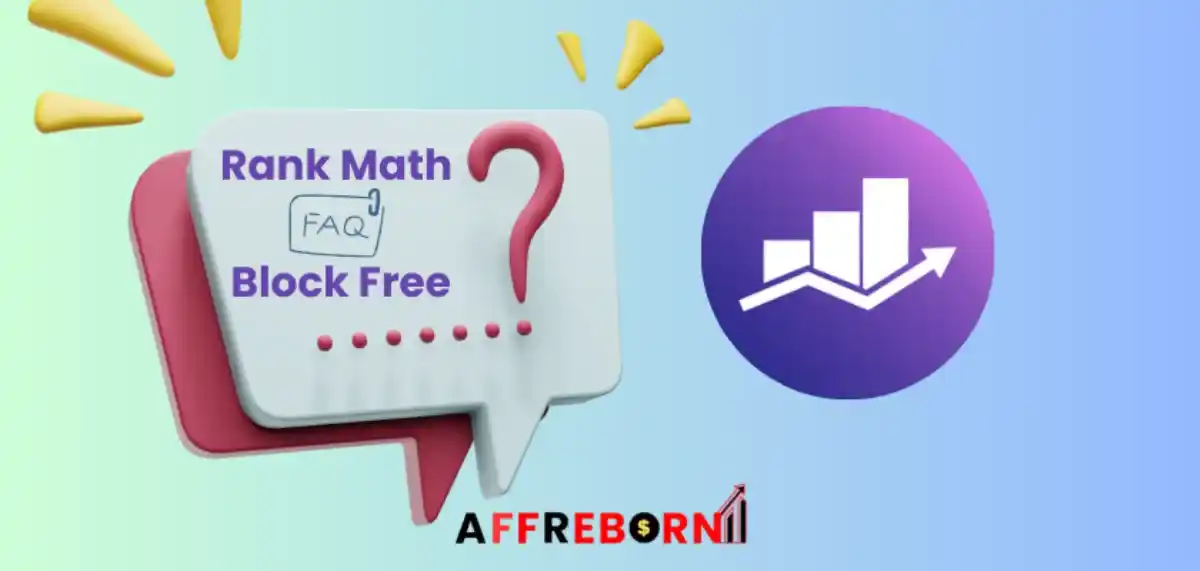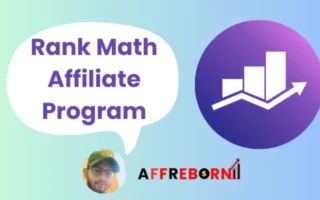Affiliate Disclosure: This article contains affiliate links. When you click the link and purchase, we might earn a commission without charging any extra cost to you.
Do you know that FAQ is an important ranking factor for Google?
This guide will teach us more about FAQ schema and how to leverage the free Rank Math FAQ block for your WordPress site.
Table of Contents
What is an FAQ?
FAQ or frequently asked questions is one of the prominent factors that help your site rank higher on Google. Featured FAQ snippets appear on the search results page and increase the overall CTR i.e. click-through rate.
Google has limited the FAQ-rich results and has limited its appearance. FAQ-rich results will be shown for authority Government and health websites. so if you are running a WordPress help website, you can leverage the Rank Math FAQ schema.
Even after the Google update Sites other than the government or health websites appear in the search results. Google considers sites for FAQ snippets based on their content and eligibility. If you do a proper research your site might appear in the FAQ section on Google.
Now that you know what an FAQ is, let’s check the steps to add FAQs using Rank Math on your WordPress site.
How To Add Rank Math FAQ Block on your WordPress site?
Step 1: If you are new to Rank Math, sign up using your email address or a Facebook account. If you already have a Rank Math account, go to your WordPress dashboard.
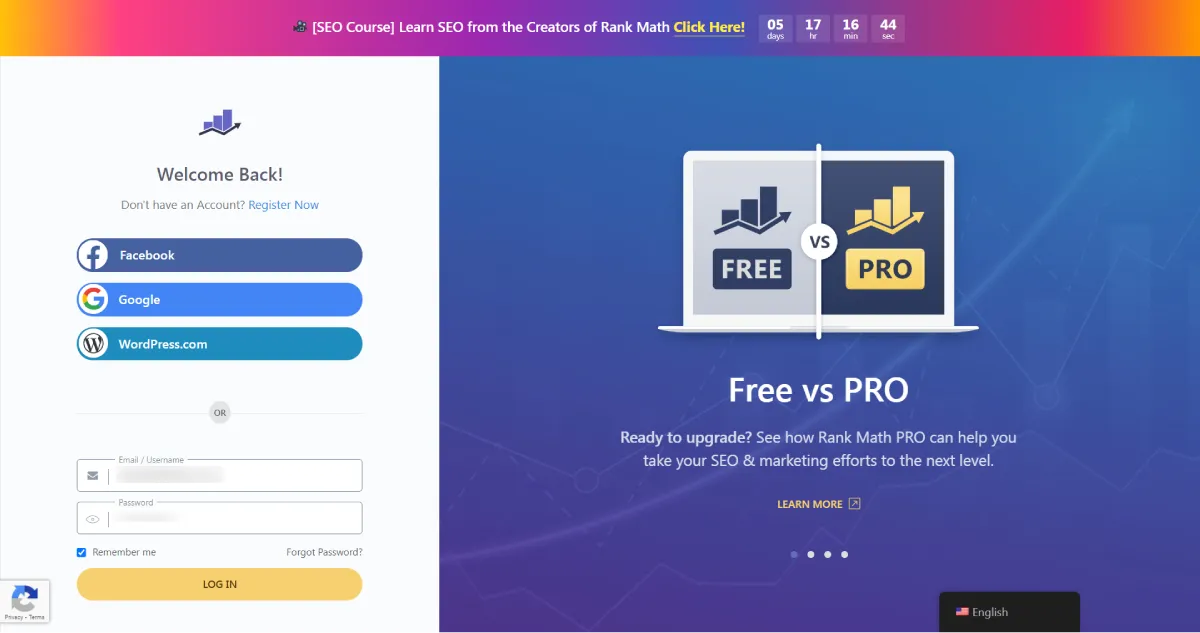
Step 2: Log in to your WordPress admin dashboard, go to the post section, and click “add new post”.
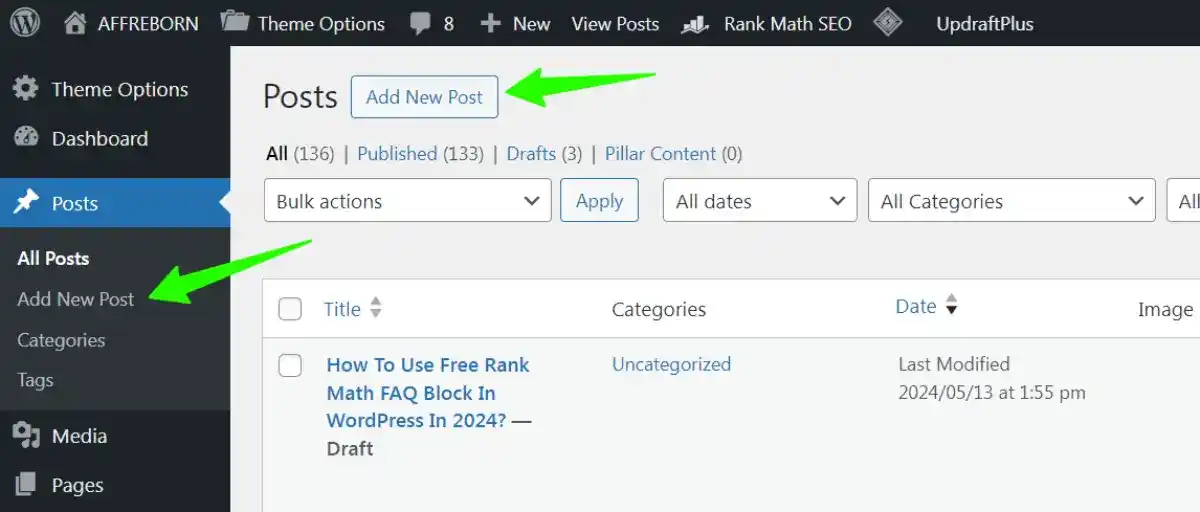
Step 3: I will show you how to add the Rank Math FAQ schema block in the block editor.
Type /faq and select FAQ by Rank Math option. If you don’t find this option, go to the Rank Math settings and enable FAQ schema.
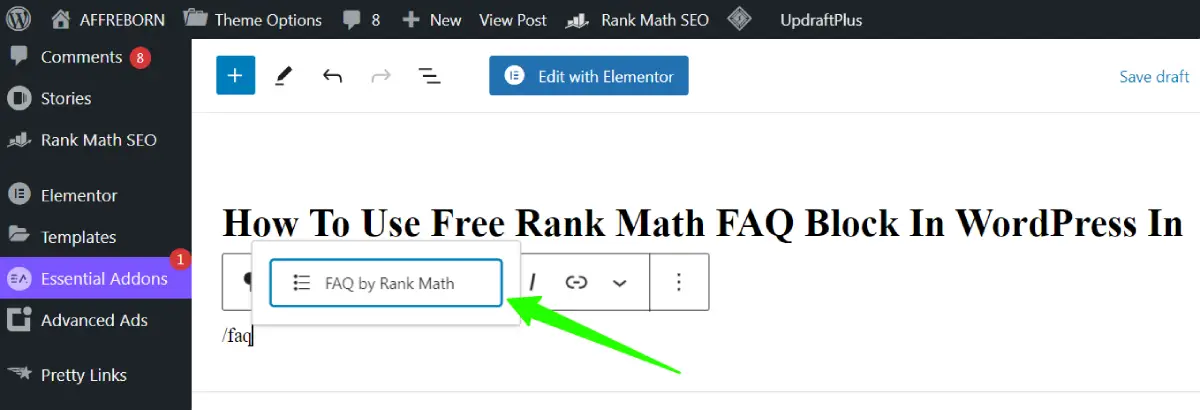
Leveraging Rank Math FAQ Schema Block
Now that you have the Rank Math FAQ schema block, you need to insert questions and answers. Before you enter any questions and relevant answers I suggest you do some research.
If you aren’t sure what kind of questions to enter into the FAQ scheme block you can get help from the Rank Math Content AI feature. Go to the Content AI settings and head over to Questions. Here, you will find related questions to your search term.
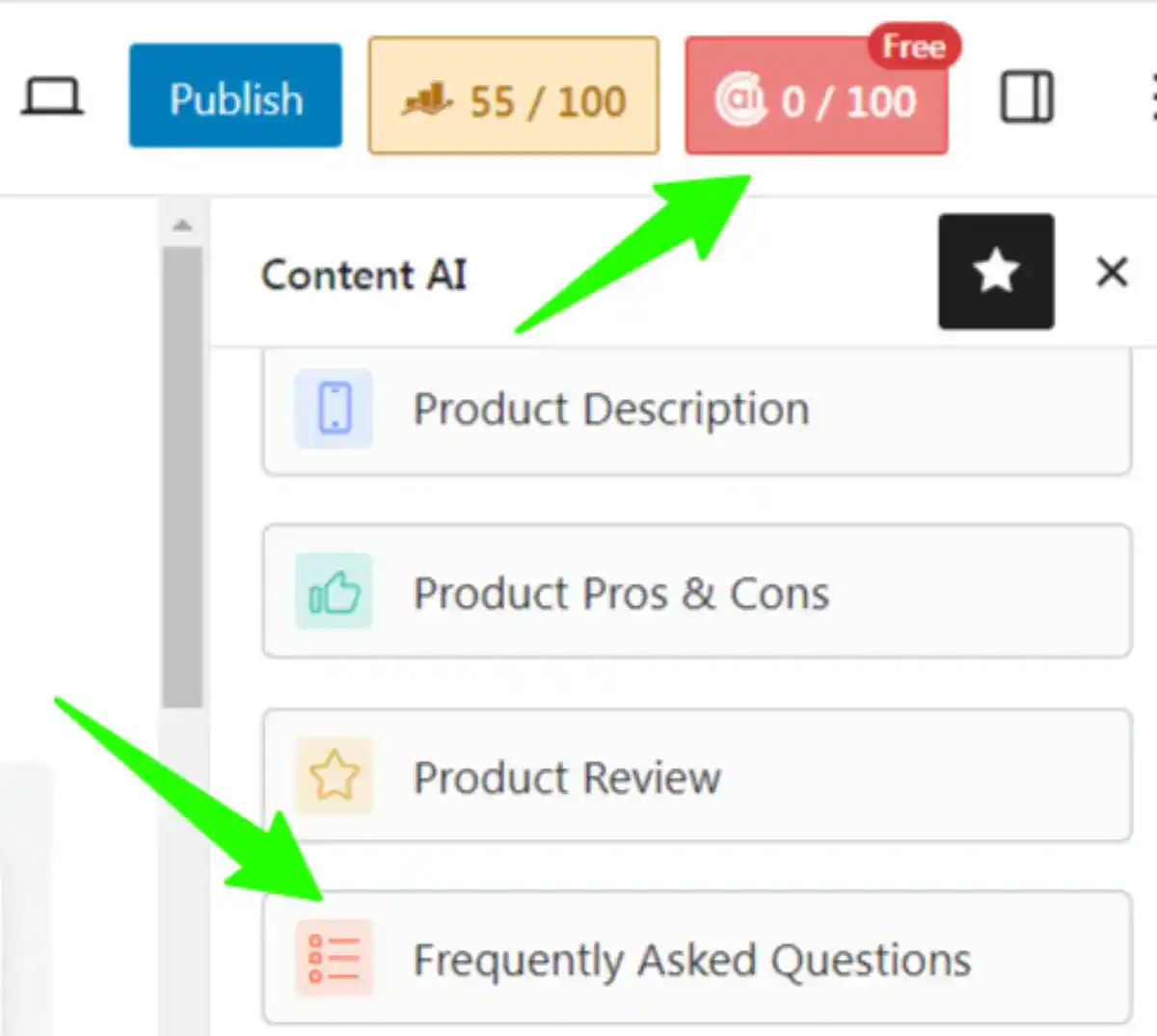
For e.g. my search term was “answerthepublic alternatives“. Below is a screenshot of the questions generated by Content AI which can be used in the FAQ block.
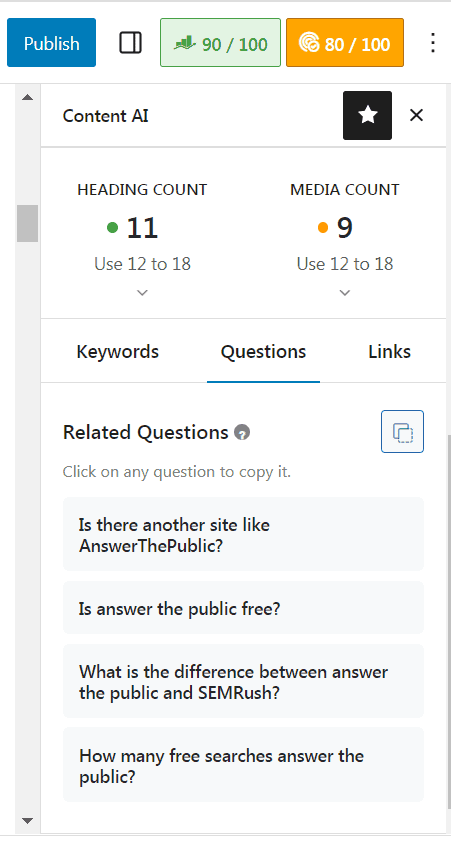
Rank math Content AI is a premium feature. As a good gesture, Rank Math offers 750 content AI credits monthly for a lifetime. Here’s how you can get the Rank Math free 750 Content AI credits monthly for a lifetime.
Content AI also shows questions that can be used inside your article for the FAQ block. Rank Math has its own FAQ schema, so there’s no more configuration required. You take a question, put it in the FAQ schema, and write down its relative answer.
You can use the Content AI to write answers for your FAQ questions. To use Content AI for generating answers, write a question, and click on the Content AI icon. Content AI will write down the answer for you which you can tweak and make it readable and appropriate.
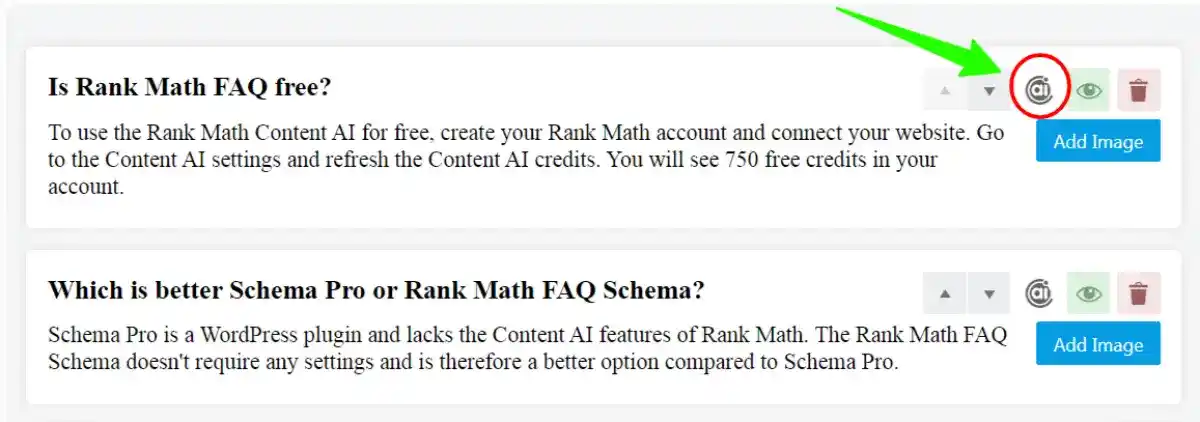
You can move the FAQs up and down simply by clicking the up-down arrow.
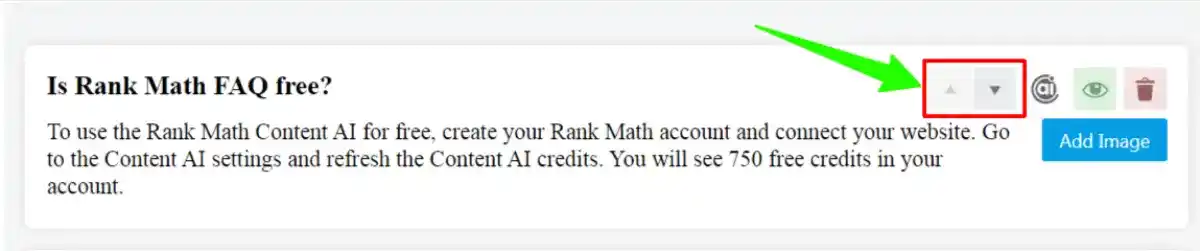
Do you want to hide a question? You can do this by clicking the eye icon.
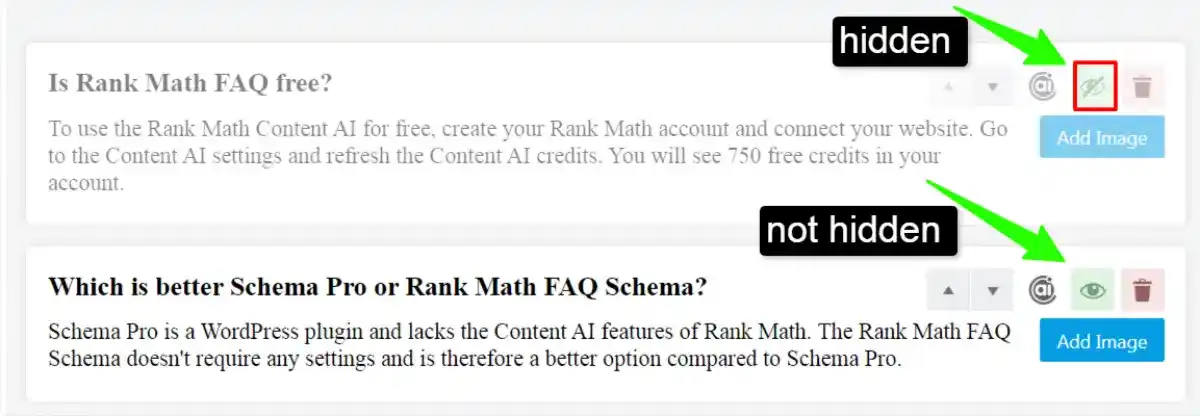
FAQ plugins For WordPress – Rank Math Alternatives
Now that you know how to add an FAQ section using the Rank Math FAQ block, let me show you some Rank Math alternatives.
To install a new FAQ plugin, log into your WordPress admin dashboard. Go to Plugins> Add New Plugin. In the search box, type faq and you will see a list of free FAQ plugins populated.
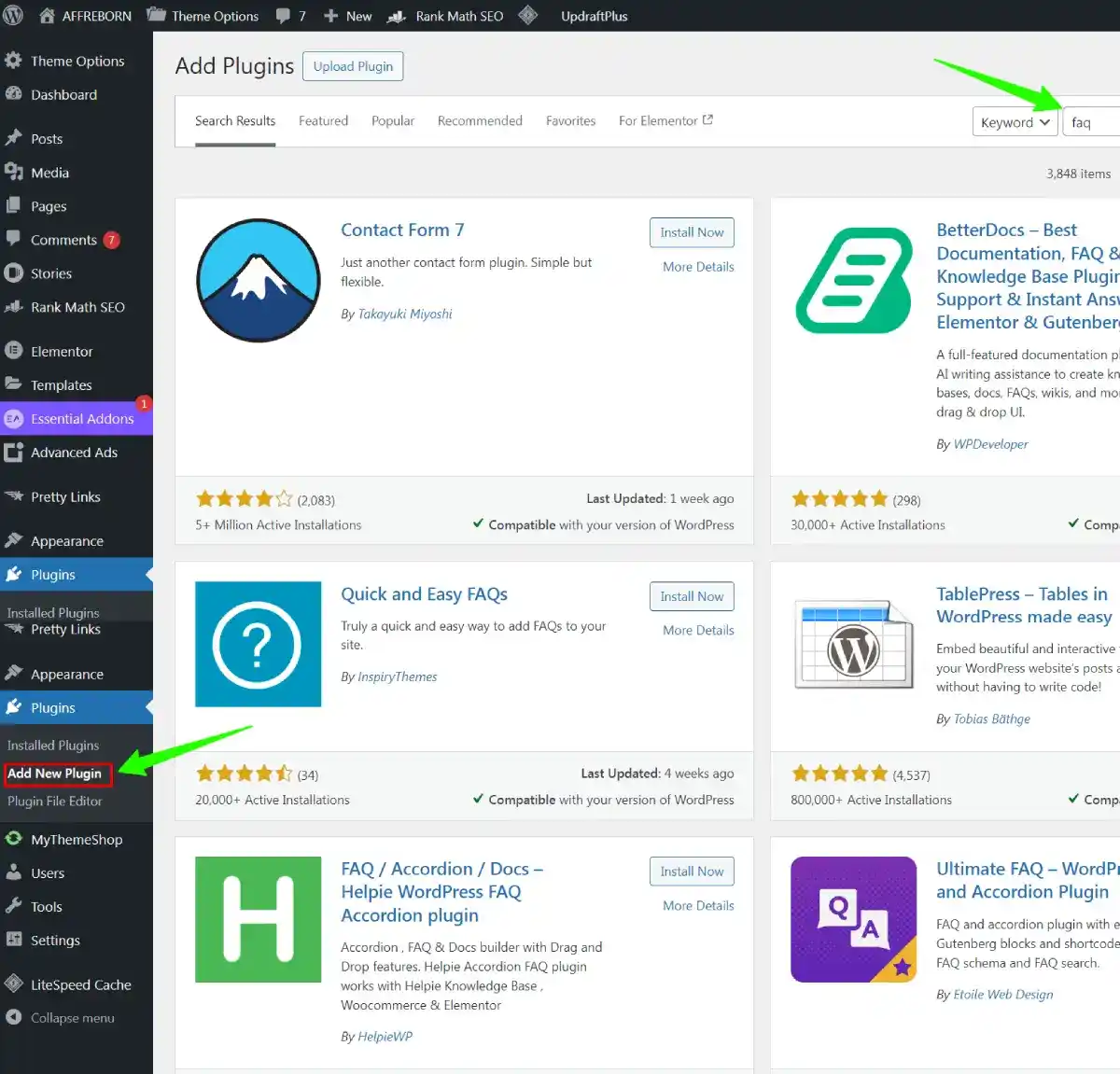
Here’s a list of top free FAQ plugins for WordPress other than Rank Math.
| Rank Math FAQ Alternatives | Developed By | Compatibility with the latest WordPress version |
|---|---|---|
| BetterDocs – Best Documentation, FAQ & Knowledge Base Plugin with AI Support & Instant Answer for Elementor & Gutenberg | WPDeveloper | Yes |
| Quick and Easy FAQs | InspiryThemes | Yes |
| FAQ / Accordion / Docs – Helpie WordPress FAQ Accordion plugin | HelpieWP | Untested |
| Ultimate FAQ – WordPress FAQ and Accordion Plugin | Etoile Web Design | Yes |
| Easy Accordion – Best Accordion FAQ Plugin for WordPress | ShapedPlugin LLC | Yes |
| Knowledge Base – Best Documentation and FAQs Plugin with AI Assistance | Echo Plugins | Yes |
| Accordion FAQ – Compatible With All Page Builder (Elementor, Gutenberg) | wpshopmart | Yes |
| Arconix FAQ | Tyche Softwares | Yes |
| WP responsive FAQ with category plugin | WP OnlineSupport, Essential Plugin | Untested |
| FAQ Block For Gutenberg | Dilip Bheda | Yes |
| Advanced FAQ Manager | ThemeHigh | Untested |
Apart from all these plugins, Spectra is an amazing Gutenberg block editor plugin with numerous features including FAQ. You can find more FAQ plugins inside your WordPress plugin section.
The easiness of the Rank Math FAQ block outperforms all other plugins.
How to display an FAQ section on your WordPress site without installing a plugin?
If you are looking for alternative ways to display the FAQ section on your WordPress site, I’ve got it covered. I will show you how to add an FAQ section in the block editor without plugins.
Method 1: Display as Column
Type “/column” in the block editor and select 2 columns. Inside both columns, choose a heading or paragraph and write down your question and answer. Keep the question on the left side of the column and the answer on the right.
You can align text on the top, middle, or bottom. Likewise, you can align the column as top, middle, or bottom.
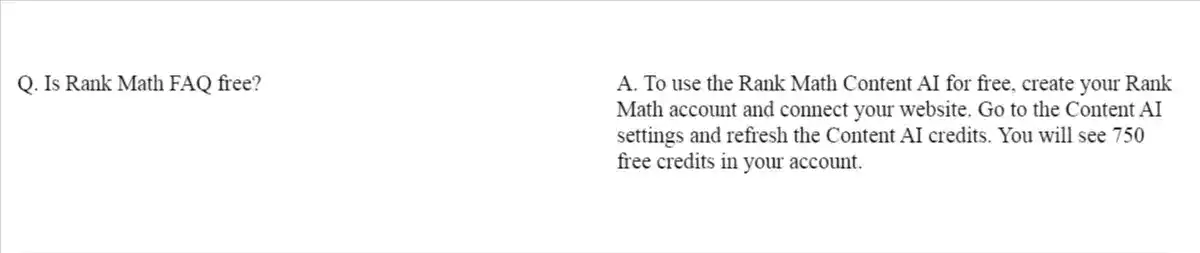
Method 2: Display as Details
In the block editor, type “/details” and enter the question where it says “Write Summary”. Enter the answer where it says “type / to add a hidden block.
The answer remains hidden and when the user clicks the drop-down arrow, the answer appears on the screen. This FAQ section lets site users click on the question and increase your site CTR. Hidden answers create curiosity for users who are genuinely looking for a solution.
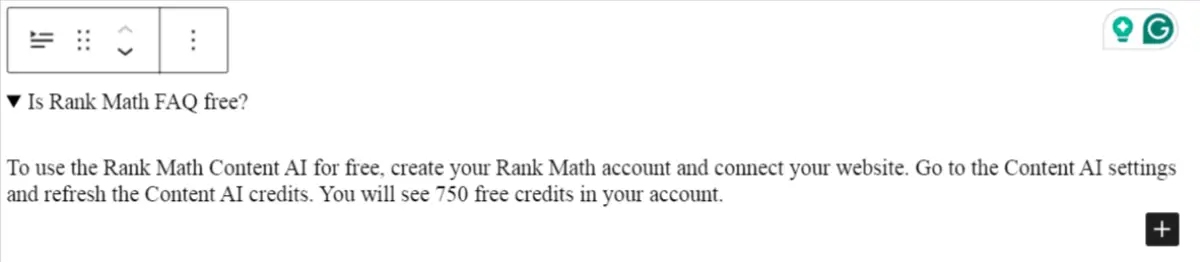
Check out my YouTube video on FAQ Schema Block
Conclusion
Adding FAQ schema to your WordPress post increases your chances of getting noticed by SERPs. If you are lucky and your site appears in the FAQ-rich results, the CTR of your site increases. One of the best practices is to include an internal link in the FAQs.
I hope my methods of adding an FAQ section to your WordPress post were helpful and informative. If you think this post was valuable, please share it with others.
🌟 FAQs | Rank Math FAQ Block
Is Rank Math FAQ free?
To use the Rank Math Content AI for free, create your Rank Math account and connect your website. Go to the Content AI settings and refresh the Content AI credits. You will see 750 free credits in your account.
Which is better Schema Pro or Rank Math FAQ Schema?
Schema Pro is a WordPress plugin and lacks the Content AI features of Rank Math. The Rank Math FAQ Schema doesn’t require any settings and is therefore a better alternative to Schema Pro.
Can I add FAQ schema in WordPress without a plugin?
Adding FAQ schema without a WordPress plugin is complex and requires GTM tag configuration. If you aren’t tech-savvy, this option is not recommended to you. The best option is to use the Rank Math FAQ block.
How to add Rank Math FAQ Schema in Elementor?
To add FAQ using Elementor and Rank Math, choose the Accordion option in Elementor. Toggle the FAQ schema markup and test and check rich results.
Can I make money with Rank Math?
You can join the Rank Math affiliate program for free. Inside your Rank Math affiliate dashboard, you will get an affiliate link. Copy the affiliate link, and promote it via your blog, email, or social media platforms. For any referral, you will earn a 30% commission.
Is the Rank Math plugin better than AISEO?
Rank Math offers a plethora of free features and Content AI tools that are lacking in AISEO. It is therefore the best alternative to all-in-one SEO plugins.
Does Rank Math guide its users?
Rank Math provides blog and video tutorials with step-by-step procedures for using its plugin for WordPress. You can also learn SEO from the newly launched Rank Math SEO Course for beginners and advanced users. To use the Rank Math FAQ block, you can follow the steps in this guide.