Chameleon Mode Antidetect Browser $19
-
Dashboard
-
Privacy
-
Support
-
Multi-account management
-
Pricing
Summary
Chameleon Mode is an antidetect browser that can be used by digital marketers, affiliate marketers, SEO, and eCommerce entrepreneurs. It helps protect multiple ad account bans by providing fingerprint protection and privacy.
Pros
- Multi-account management.
- Browse anonymously.
- Manage a minimum of 50 profiles.
- Intuitive interface.
Cons
- Mastering advanced features requires technical know-how.
- No free trial is available.
Affiliate Disclosure: My honest Chameleon Mode review article contains affiliate links. When you click on the links to buy the product, I might earn a commission at no extra cost to you. Thanks for reading!
Eight months ago, I was ready to throw in the towel on digital marketing. Despite building a solid client base over three years, I kept hitting the same frustrating roadblock: account suspensions.
My Facebook ad accounts were getting banned faster than I could create them. Google was flagging my clients’ multiple business listings. Even my Amazon affiliate accounts were getting mysteriously restricted.
If you’re running multiple marketing campaigns across different platforms, you’ve probably faced this nightmare too. You’re not doing anything shady – just managing accounts for different clients or testing various marketing approaches – but the algorithms treat you like you’re committing fraud.
Fortunately, I found out about antidetect browsers – clever tools that help mask your digital fingerprint, enabling you to manage multiple accounts while avoiding suspicion. After a few months of testing, I’m confident that the best antidetect browser for 2025 is Chameleon Mode.

💡 Since discovering Chameleon Mode six months ago, I haven’t had a single account suspension. My team’s productivity has skyrocketed, and I’ve been able to scale operations in ways I never thought possible before.
In this Chameleon Mode review, I’ll share my honest experience with Chameleon Mode – what works brilliantly, what could be improved, and whether it’s worth investing in for your business.
Table of Contents
✨ First Impressions: Setting Up Chameleon Mode
When I first decided to try Chameleon Mode, I had already experimented with two other antidetect browsers. Both had clunky interfaces that made me feel like I needed a computer science degree just to create a new browser profile. So I was pleasantly surprised by how streamlined the Chameleon Mode setup process was.
The download and installation took less than five minutes on my MacBook Pro. The installer guided me through each step, and I didn’t encounter any technical hiccups. Upon launching the application, I was greeted with a clean, modern dashboard that didn’t overwhelm me with technical jargon.
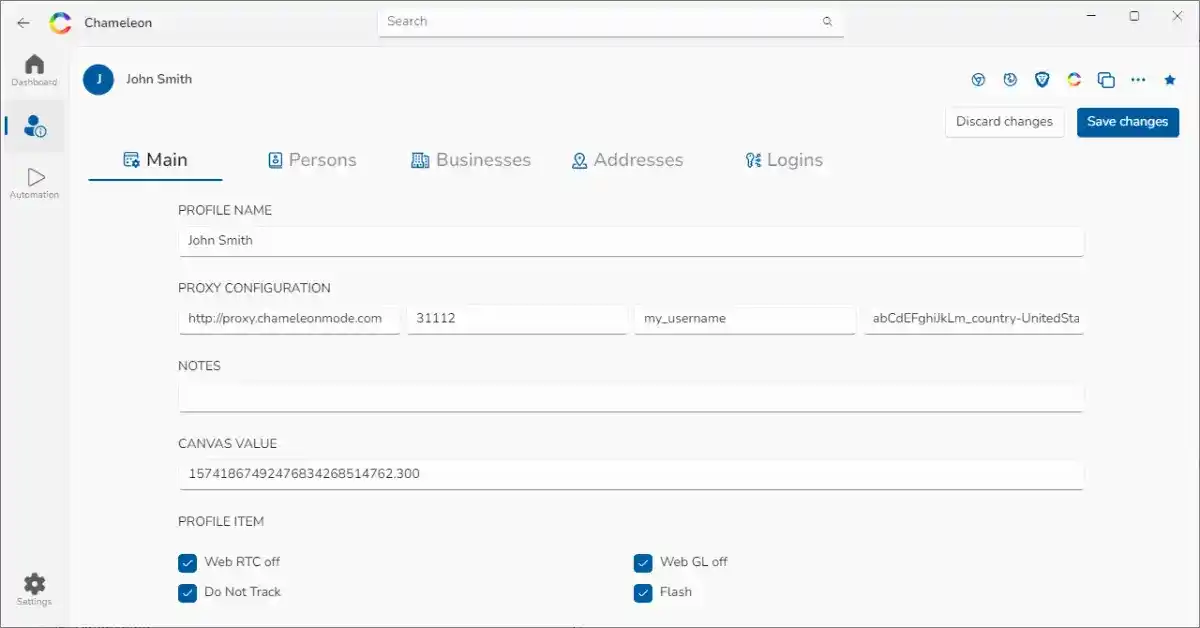
What immediately stood out was the intuitive profile creation wizard. Rather than bombarding me with dozens of technical settings, Chameleon Mode walked me through the essential configurations with helpful tooltips explaining each option.
Within minutes, I had created my first virtual browser profile with a unique fingerprint, user agent, and proxy settings.
The learning curve was considerably gentler than I expected, although I had to consult help guides a couple of times to check what different settings did. The interface strikes a nice balance – simple enough for beginners but with advanced options accessible when needed. Within an hour, I had set up profiles for managing my clients’ Facebook, Google, and Amazon accounts.
My first major win came just two days after setting up Chameleon Mode. I needed to create three new Facebook ad accounts for a client’s product launch campaign. Previously, this would have been a nail-biting experience, waiting for the inevitable account restriction.
Using separate Chameleon Mode profiles with different fingerprints and proxies, I created and started using all three accounts without triggering any alerts. A week later, I was pleasantly surprised to see that all three accounts were still running smoothly.
The dashboard’s organization made it easy to keep track of which profile was used for which purpose. I could add notes, tags, and even color-code profiles for different clients or platforms. This seemingly simple feature has saved me countless headaches as I’ve scaled to managing dozens of profiles.
Core Features: What Makes Chameleon Mode Stand Out?
After six months of daily use, I’ve developed a deep appreciation for Chameleon Mode’s feature set. While many antidetect browsers offer similar capabilities on paper, Chameleon Mode’s implementation feels more polished and reliable.
Virtual Browser Profiles
The heart of Chameleon Mode is its ability to create isolated browser environments with unique digital identities. Each profile can have its own:
- Fingerprint (canvas, WebGL, audio, etc.)
- User agent and browser version.
- Screen resolution and color depth.
- Timezone and geolocation.
- Language and font settings.
- WebRTC and Flash configurations.
You can also easily configure the default browser settings for profiles, helping avoid a few extra steps during setup.
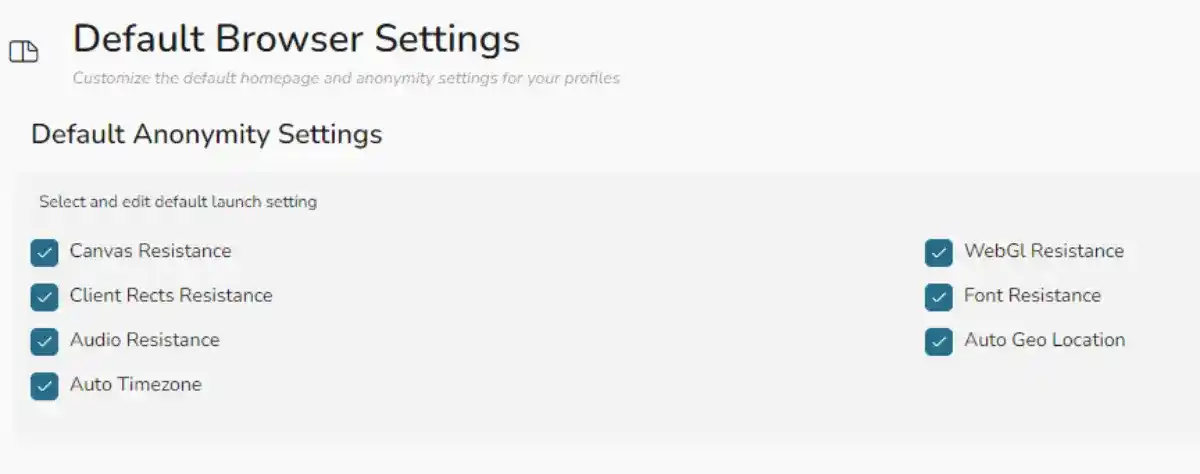
What impressed me most was the “fingerprint randomization” feature. With one click, Chameleon Mode generates a unique yet realistic browser fingerprint. You can also save specific fingerprints for reuse or create templates for quick profile setup.
I ran tests using online fingerprinting tools, and each Chameleon Mode profile consistently appeared as a completely different device. This level of fingerprint masking is crucial when platforms like Facebook use advanced fingerprinting to detect multi-accounting.
Advanced Proxy Management
Chameleon Mode’s proxy integration is exceptionally well-executed. The browser supports all major proxy types (HTTP, HTTPS, SOCKS4, SOCKS5) and makes it easy to assign different proxies to different profiles.
I particularly value the automatic timezone synchronization feature. When I connect to a proxy in a different region, Chameleon Mode automatically adjusts the browser’s timezone to match the proxy location – a small detail that can trigger suspicion if overlooked.
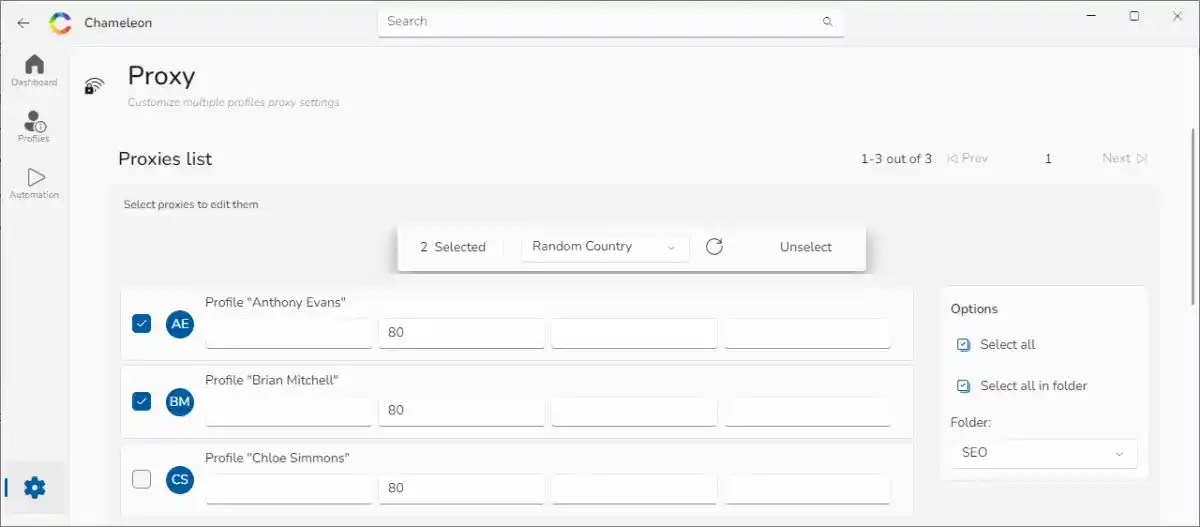
These built-in proxies have performed reliably, though I occasionally supplement them with my own proxies for specific high-value accounts.
Anti-Fingerprinting Technology
Chameleon Mode excels at defeating even sophisticated fingerprinting methods. Beyond basics like user-agent spoofing, it handles complex challenges like:
- Canvas fingerprinting protection
- WebGL fingerprinting protection
- AudioContext fingerprinting protection
- Font fingerprinting protection
- Hardware-based fingerprinting protection
I’ve been particularly impressed with the canvas fingerprinting protection. Many browsers claim to handle this, but fall short in real-world testing. Chameleon Mode consistently passes canvas tests without triggering any “anti-bot” detections.
Session Sharing and Team Collaboration
One feature that has transformed my agency workflow is Chameleon Mode’s session sharing capability. With one click, I can share a browser profile with team members or virtual assistants located anywhere in the world.
This means my VA in South Africa can access a client’s ad account through the same browser profile I use, making it appear as if we’re working from the same location. This has eliminated the suspicious login alerts that used to plague our workflow when multiple team members needed access to the same accounts.
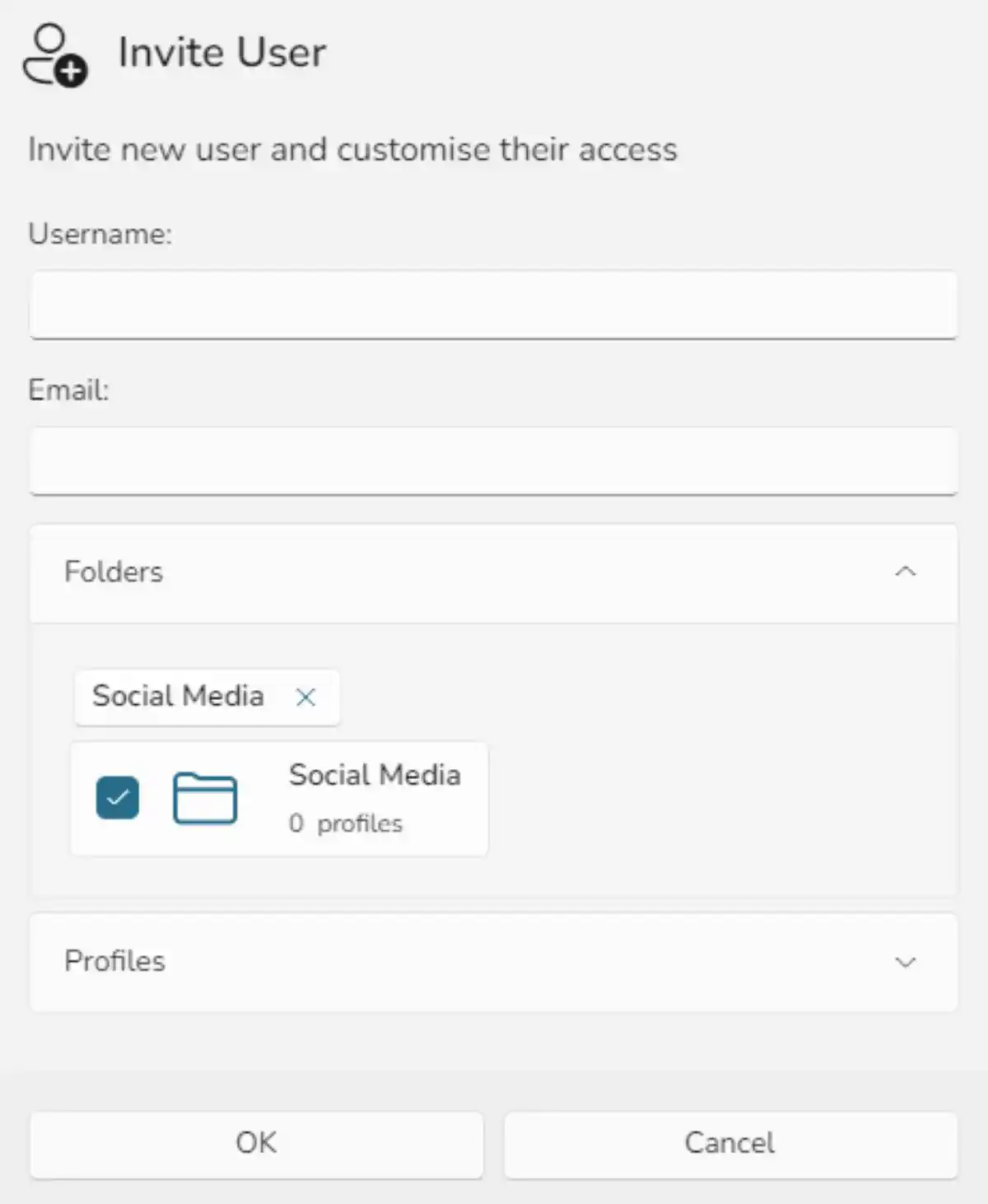
The session sharing is remarkably secure and convenient – I can grant or revoke access instantly, and all shared sessions are encrypted end-to-end.
Automation Tools
Chameleon Mode includes impressive automation capabilities that save me hours each week. The browser can automatically:
- Fill forms with predefined data
- Import and export cookies and session data
- Capture screenshots at scheduled intervals
- Rotate proxies according to the rules I define
- Execute JavaScript on specific websites
After I got the hang of the basics, I started using these automation features to streamline repetitive tasks like checking account status across platforms, filling registration forms, and monitoring competitor ads. The ability to script custom automations has been particularly valuable for specialized workflows.
Real-World Applications
Chameleon Mode has become an essential tool in my marketing arsenal. Here’s how I’ve been using it across different aspects of my business:
📢 Managing Multiple Ad Accounts
My team runs campaigns across Facebook, Google, Pinterest, and TikTok for various clients. Before Chameleon Mode, I constantly battled account suspensions when managing multiple accounts on the same platform.
Now, I maintain separate Chameleon Mode profiles for each client’s ad accounts. Each profile has a unique fingerprint, proxy, and cookie storage. Thus, making it appear to the platforms that these accounts are being managed by completely different people from different (but consistent) locations.
🔍 SEO Research
Competitive research is essential for my SEO clients, but repeatedly checking rankings and analyzing competitor sites can trigger detection by search engines and lead to temporary blocks, CAPTCHAs, or skewed results due to personalized data or IP-based restrictions.
Chameleon Mode lets me conduct thorough research without revealing patterns. I rotate between different profiles with various proxies to analyze rankings, scrape competitor data, and test different search parameters without triggering any detection algorithms.
🤝 Collaboration with Remote Teams
My team includes virtual assistants and specialists across three different countries. Before Chameleon Mode, coordinating access to client platforms and shared SaaS tools was a logistical nightmare that frequently triggered security alerts.
Chameleon Mode’s session sharing feature has revolutionized our workflow. Now, team members can securely access the same browser environment regardless of their physical location. This makes our work appear consistent to the platforms we use, eliminating suspicious login alerts and account security checks.
🛒 eCommerce Store Management
I don’t do much E-commerce these days, but a friend of mine has clients that sell through multiple Amazon and Shopify stores. Chameleon Mode has been invaluable for managing these storefronts without triggering Amazon’s strict anti-multi-accounting measures.
It’s especially important with clients that private label products also do retail arbitrage on Amazon. These activities need to be strictly separated to comply with Amazon’s policies. Chameleon Mode’s robust profile isolation ensures there’s no digital fingerprint connection between these different business activities.
Pros and Cons: An Honest Assessment
After using Chameleon Mode extensively for six months, I’ve developed a clear picture of its strengths and limitations.
👍 Pros:
- Enhanced Privacy Features: Chameleon Mode’s fingerprinting protection is the most comprehensive I’ve tested. It consistently fools even sophisticated tracking systems, allowing for truly anonymous browsing and multi-account management.
- Intuitive Multi-Account Management: The profile organization system makes it easy to maintain dozens of separate browser environments. The tagging, search, and filtering options have proven invaluable as I’ve scaled to managing over 50 different profiles.
- Robust Automation Capabilities: The built-in automation tools save me hours of repetitive work each week. The form-filling, screenshot capture, and custom JavaScript execution features are particularly useful for streamlining routine tasks.
- User-Friendly Interface: Despite its technical sophistication, Chameleon Mode remains accessible to not-too-technical users. The thoughtful UI design makes complex operations like proxy configuration and fingerprint customization straightforward.
👎 Cons:
- Learning Curve for Advanced Features: While the basic functionality is easy to grasp, mastering advanced features like custom automations and JavaScript execution requires time and technical knowledge. The documentation helps, but video tutorials would improve the learning experience.
- No Free Plan: Chameleon Mode doesn’t offer a free tier. While there is a 30-day money-back guarantee, the lack of a free version makes it difficult for potential users to test the platform before committing.
- Occasional Stability Issues: I’ve experienced rare crashes when running multiple profiles with heavy automation simultaneously. These instances have been infrequent (perhaps once a month), but are worth noting for users planning intensive automated workflows.
💵 Pricing Breakdown: Is Chameleon Mode Worth the Investment?
Chameleon Mode offers three tiered pricing plans, each targeting different user needs and scales:
| Feature | Basic | Plus | Pro |
|---|---|---|---|
| Price | ($19/month) | ($69/month) | ($199/month) |
| Unique Browser (Fingerprint) Profiles | 50 | 300 | 1500 |
| Supported Browsers | Firefox, Chrome, Brave | Firefox, Chrome, Brave | Firefox, Chrome, Brave |
| Custom Antidetection Control | ✅ | ✅ | ✅ |
| Auto UUULE 3 Geolocation Sync | ✅ | ✅ | ✅ |
| Auto Time Zone Sync | ✅ | ✅ | ✅ |
| Tagging System | ✅ | ✅ | ✅ |
| Playwright Automation | ✅ | ✅ | ✅ |
| Virtual Assistants | ❌ | 3 | 15 |
| 1-Click Cookie Sync Across Devices | ❌ | ✅ | ✅ |
| Fingerprint Sync Across Devices (Beta) | ❌ | ✅ | ✅ |
| AI Automation (Beta) | ❌ | ❌ | ✅ |
💰 Basic Plan: $19/month (or $203/year)
The basic plan is suitable for individual marketers or small business owners who are managing a modest number of accounts. It’s reasonably priced for the core functionality, though the 50-profile limit may become restrictive as your operations grow.
I started with this plan but quickly upgraded as my needs expanded. For solopreneurs just getting started with multi-account management, this tier provides excellent value.
💰 Plus Plan: $69/month (or $621/year)
The Plus plan represents the sweet spot for most marketing agencies and established e-commerce sellers. The 300-profile limit accommodates substantial growth, and the ability to add three team members enables effective delegation.
This is the plan I currently use for my team, and it comfortably supports our operations, managing approximately 25 clients across multiple platforms.
💰 Pro Plan: $199/month (or $1,671/year)
The Pro plan is designed for larger agencies and enterprises with significant multi-account management needs. The included residential proxies (which would cost $50-100 elsewhere) add considerable value to this tier.
While I haven’t needed to upgrade to this level yet, several agency owners in my network use the Pro plan and report that the included proxies and extensive automation features justify the cost for their large-scale operations.
Comparison of Chameleon Mode Alternatives: How It Stacks Up?
To provide a balanced perspective, I’ve compared Chameleon Mode with two popular anti-detect browser alternatives: Multilogin and AdsPower.
| Feature | Chameleon Mode | Multilogin | AdsPower |
|---|---|---|---|
| Best For | Digital marketers and agencies that require reliable multi-account management with team collaboration | Enterprise users requiring advanced security and extensive customization | Budget-conscious marketers seeking basic multi-account functionality |
| Standout Feature | One-click session sharing with team members and virtual assistants | Advanced enterprise-grade security and customization options | Free tier available for basic needs with affordable scaling |
| Starting Price | $19/month | €29/month | $14/month |
| Profile Limit (Base Plan) | 50 | 10 | 10 |
| Automation Capabilities | Strong built-in automation tools | Requires third-party integration for advanced automation | Basic automation features included |
| Proxy Integration | Seamless proxy management with included proxies in the Pro plan | Advanced proxy options, but no included proxies | Basic proxy support with no included proxies |
Multilogin: The Enterprise Alternative
Multilogin is widely considered the pioneer in the antidetect browser space and offers extremely robust security features. However, in my experience, Multilogin presents a steeper learning curve and comes at a significantly higher price point.
Multilogin excels in its granular customization options. If you need to control every aspect of your browser fingerprint down to the smallest detail, Multilogin offers more fine-tuning than Chameleon Mode. This level of control is overkill for most marketing agencies but may be valuable for enterprise users with specialized security requirements.
I tested Multilogin for two weeks before choosing Chameleon Mode. While the fingerprinting protection was excellent, I found the interface considerably less intuitive, and the high starting price (€29/month) was difficult to justify for my needs at the time.
AdsPower: The Budget Option
AdsPower offers an attractive entry point with its free tier, making it accessible to beginners and budget-conscious users. It provides good basic fingerprinting protection and a clean interface.
However, in my testing, AdsPower’s fingerprinting protection wasn’t as robust as Chameleon Mode’s when faced with sophisticated detection systems. When I ran tests on Facebook, which has particularly advanced fingerprinting detection, AdsPower profiles were more frequently flagged as suspicious compared to Chameleon Mode profiles.
AdsPower also falls short in terms of team collaboration features. While it does offer some team functionality in higher-tier plans, it lacks the seamless session sharing that makes Chameleon Mode so valuable for agency settings.
For solo marketers with basic needs and tight budgets, AdsPower provides good value. But for professional marketing operations, its limitations become apparent quickly.
Who is Chameleon Mode ideal for?
- Digital Marketing Agencies: If you’re managing multiple client accounts across platforms like Facebook, Google, or TikTok, Chameleon Mode will dramatically reduce account suspensions while streamlining team collaboration.
- eCommerce Entrepreneurs: For those running multiple stores on platforms like Amazon or managing several Shopify sites, Chameleon Mode provides the profile isolation needed to prevent account linking and suspensions.
- Affiliate Marketers: If you’re managing multiple affiliate accounts or need to research competitors without detection, Chameleon Mode offers the privacy and fingerprint protection essential for your operations.
- Remote Teams: Organizations with distributed workforces will particularly benefit from the session sharing capabilities, which allow team members worldwide to access accounts securely without triggering security alerts.
Who might want to look elsewhere?
✅ Casual Users: If you only need basic anonymity for occasional use, Chameleon Mode may be overkill. A simple VPN might be sufficient and more cost-effective.
✅ Extremely Budget-Conscious Solopreneurs: Those just starting out with minimal multi-account needs might find AdsPower’s free tier more appropriate until their operations scale.
✅ Enterprise-Level Security Operations: Very large enterprises with specialized security requirements might benefit from Multilogin’s more extensive customization options, despite the higher cost.
Final Thoughts: Who Should Invest in Chameleon Mode?
After six months of almost daily use across dozens of use cases, I can confidently say that Chameleon Mode has transformed how my team operates. Account suspensions have become a thing of the past, our workflow is more efficient, and we’ve been able to scale operations without corresponding increases in technical headaches.
For the vast majority of digital marketers, however, Chameleon Mode hits the sweet spot of functionality, usability, and value. The fingerprint protection is robust enough for even sophisticated platforms like Facebook, the interface is accessible to technical and non-technical team members alike, and the pricing is reasonable given the potential costs of account suspensions.
If you’re serious about scaling your digital marketing operations while avoiding the headaches of account suspensions, Chameleon Mode is worth every penny. It’s become an indispensable part of my marketing toolkit, and I expect it will continue to play a crucial role as my agency grows.
🌟 FAQs | Chameleon Mode Review
How does Chameleon Mode protect online privacy?
Chameleon Mode protects online privacy by masking your browser fingerprint through altering canvas fingerprints, WebGL fingerprinting, and audio fingerprinting that websites use to track you. It integrates with proxies to hide your IP address while synchronizing timezone and geolocation data to maintain consistency. Additionally, it isolates cookies and local storage between profiles, creating separate digital identities that appear as distinct users to websites and tracking systems.
Can Chameleon Mode bypass website restrictions or blocks?
Chameleon Mode can help bypass certain website restrictions by making each browser profile appear as a new, unique visitor from different locations, which is useful for accessing geo-restricted content. However, it may not overcome sophisticated security systems specifically designed to block VPNs or antidetect browsers. Users should always respect a website’s terms of service when using these capabilities.
What makes Chameleon Mode different from other privacy-focused browsers?
Chameleon Mode distinguishes itself through its combination of advanced fingerprinting protection, intuitive usability, and collaborative features specifically designed for managing multiple accounts securely. It’s one-click session sharing feature allows team members to access the same browser environment regardless of physical location, while its built-in automation capabilities exceed what standard privacy browsers offer. These balanced features make it uniquely valuable for marketing professionals and teams.
What are the key features of Chameleon Mode?
Chameleon Mode’s key features include advanced fingerprint masking technology, virtual browser profiles with customizable fingerprint settings, and robust proxy integration with automatic timezone synchronization. It also provides secure session sharing for team collaboration, automation tools for form filling and cookie management, support for multiple browser cores, and built-in residential proxies with higher-tier plans.
![Chameleon Mode Review [year]: Is It the Best Antidetect Browser? 1 chameleon mode review](https://affreborn.com/wp-content/uploads/2025/04/chameleon-mode-review.webp)
![WazirX P2P Exchange Review [year]: Is It Free and Reliable? 2 wazirx p2p review](https://affreborn.com/wp-content/uploads/2022/06/wazirx-p2p-review-320x200.webp)
![Honest Zoviz Review [year]: One-Click Premium Logo Designing Tool 3 zoviz review ai logo maker](https://affreborn.com/wp-content/uploads/2025/01/zoviz-review-ai-logo-maker-320x200.webp)
![AffSpace Affiliate Program Review [year]: Best CPA Network? 4 affspace affiliate program review](https://affreborn.com/wp-content/uploads/2024/05/affspace-affiliate-program-review-320x200.webp)
![FlexClip Review [year]: The Best Free Online Video Editor 5 flexclip review](https://affreborn.com/wp-content/uploads/2022/02/flexclip-review-320x200.webp)
![Hostinger Horizons Review [year]: Free AI-Based Web App Builder 6 hostinger horizons review](https://affreborn.com/wp-content/uploads/2025/04/hostinger-horizons-review-320x200.webp)
![XM Affiliate Program Review [year] XM Referral Commissions, Payouts & Global Reach 7 xm affiliate program review](https://affreborn.com/wp-content/uploads/2025/08/xm-affiliate-program-review-320x200.webp)