One of the most popular affiliate programs is Amazon Associates, and to make the most of it, using the right tools is essential.
Presenting the Hostinger Amazon Affiliate Plugin—a free plugin to launch your Amazon affiliate website.
In this post, we will learn how to use the Hostinger Amazon affiliate connector for a WordPress site.
Note: The Amazon affiliate plugin by Hostinger is not free in Shared hosting plans. The plugin can be accessed for free with Managed WordPress hosting and higher plans. Since I use Hostinger Cloud hosting, I got the plugin for free. Hurray!
Table of Contents
What is the Amazon Affiliate Program?
Amazon Affiliate or Amazon Associates is a commission-based program by the marketplace giant. It is free to join and offers commissions of up to 10% on every sale. The commission structure is different for different categories.
Who can join the Amazon affiliate program?
Creators, bloggers, and affiliate marketers who want passive earning can join the Amazon Associates program.
Amazon affiliate has a global market share of 43% and over 900,000 marketers have joined the program. This is your chance to become an Amazon affiliate and start monetizing your site with the Hostinger Amazon affiliate plugin for free.
Why Choose Hostinger Amazon Affiliate Plugin?
- In-built: The plugin is built by the Hostinger team with the help of Romuald Fons from BIGSEO.
- Easy To Configure: No technical skills are required to configure the plugin. Once the plugin is installed, users can connect to the Amazon Associates account by entering the API key, security key, and Store ID.
- 100% compatible: The Hostinger Amazon affiliate plugin is compatible with WordPress themes and plugins. I have tested the plugin on my sites and it works 100% without any errors.
- Free Templates: The plugin offers three responsive product templates to display Amazon products. This includes a Simple Product Card, Multiple Product List, and Comparison Table.
Whether you’re a seasoned affiliate marketer or just starting, this Amazon affiliate plugin by Hostinger can be a game-changer. With the help of the Hostinger AI plugin, you can automate your tasks and focus more on producing content on your website.
Getting Started with Hostinger Amazon Affiliate Plugin
Step 1: Installing the Plugin
Log into your Hostinger account and select the website you want to monetize using the affiliate plugin.
Go to WordPress overview, and scroll down to see a list of recommended plugins.

You will see the plugin as “Hostinger Amazon Affiliate Connector”. Click on Install and the plugin gets activated automatically.
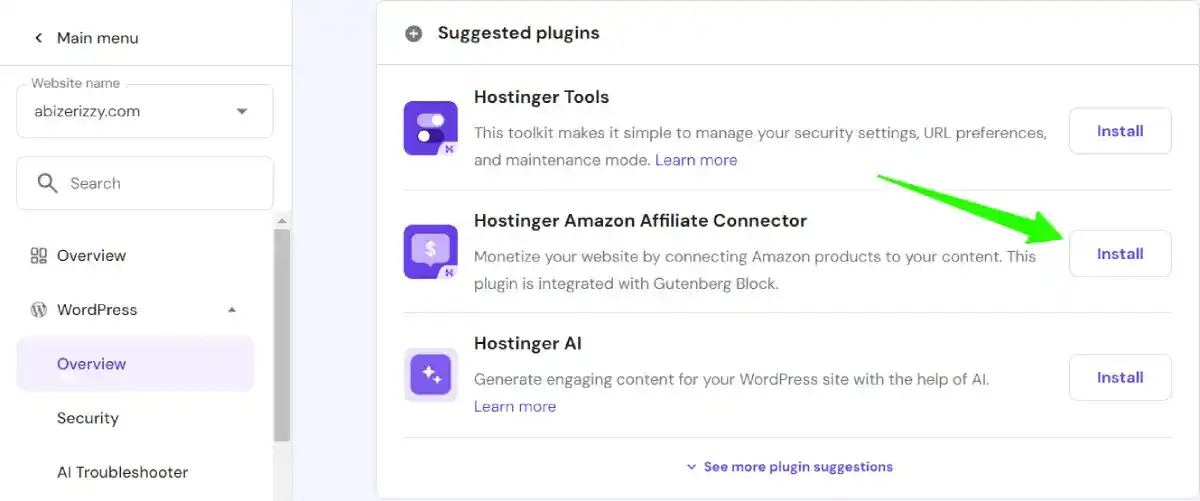
Now log into your site’s WordPress dashboard and look for Hostinger on the left side of your WP dashboard.
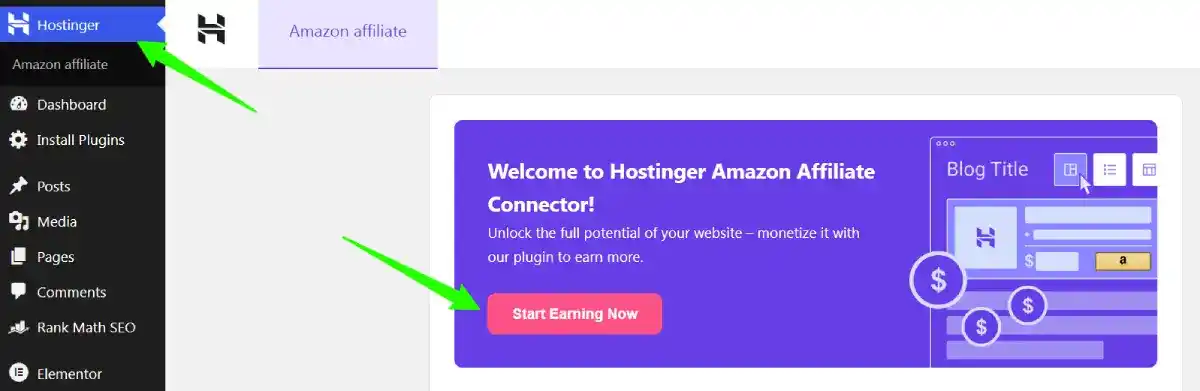
Step 2: Configuring the Plugin Settings
Once the plugin is activated, the next step is to configure the plugin. For this, you need to log into your Amazon associates account.
Scroll down on the Hostinger affiliate configuration page and fill up the details required.

- Authentication: Enter your Amazon API key and secret key to enable product search and linking directly from the plugin. You can obtain these keys by logging into your Amazon Associates account.
- Region Selection: Choose the Amazon marketplace you’re targeting (e.g., Amazon.com, Amazon.in, Amazon.co.uk, etc.). This ensures that the products you promote are relevant to your target region audience.
Step 3: Use the Plugin to Add Amazon Products
Now that you have the plugin installed, let’s start monetizing your site for Amazon products. But first, do this:
- Create Content: You can start with a new blog post or edit an existing post already published on your site. Click the + icon to add the Amazon Products Blocks with a choice of 3 layouts.
- Product Search: After selecting the layout, you will be prompted to search for products on Amazon. Choose the products you wish to add, and click on Confirm Selection.
- Multiple Product Selection: To add multiple products, choose the Multiple Products List layout. This layout allows you to add multiple products with the same keyword.
How To Optimize Your Site For Best Results?
- Amazon Policies: Closely read Amazon policies for product promotion. Avoid explicit content on your site that might result in an account ban.
- User Experience: Keep your site clean by avoiding too much jargon. Optimize images and links for better user experience.
- Monitor: Integrate Google Analytics and regularly monitor your Amazon affiliate earnings. You can install the MonsterInsights plugin to track Amazon earnings.
- Update: Keep your content updated with the latest products. This gives you a better chance to stand out as users are looking for the latest trending products.
Best Amazon Affiliate Plugins for WordPress (Hostinger alternatives)
| Plugin | Starting Price | Plan |
|---|---|---|
| 1. AAWP (Amazon Affiliate WordPress Plugin) | $4.08/month | Starter: 1 site |
| 2. AmaLinks Pro | $13/month | 1: PLUS |
| 3. ThirstyAffiliates | $99.60/year | Basic: 1 site |
| 4. WooZone (WZone) | $49/install | Regular |
| 5. Lasso | $8/month | Startup |
Conclusion
If you want to automate your Amazon affiliate site, a plugin can save tons of hours. The Hostinger Amazon affiliate plugin is an easy-to-use WordPress plugin with multiple layouts that automate your tasks.
Hostinger has also launched Hostinger Horizons – a fast AI-driven web app builder for non coders.
🌟 FAQs | Hostinger Amazon Affiliate Plugin
What is an Amazon Associate?
Amazon Associate is an affiliate program powered by Amazon. Joining the associates program is free, but to qualify, you need 3 sales within 6 months. Not doing so results in the discontinuation of your account.
Where do I find my Amazon affiliate link?
You can access your Amazon referral links through SiteLink on every product page you visit on Amazon.
What is the difference between an Amazon influencer and an Affiliate?
The Amazon influencer program is for content creators with a specific requirement. You should have at least 500 followers on any social media platform.
Is Google AdSense better than the Hostinger affiliate program?
The commission structure for AdSense and Hostinger affiliates is different. AdSense requires bloggers to follow strict guidelines, whereas Hostinger affiliates can be joined easily. To earn with AdSense, you should install a responsive AdSense-ready blogger template.
![How To Use Free Hostinger Amazon Affiliate Plugin For WordPress In [year]? 1 hostinger amazon affiliate plugin](https://affreborn.com/wp-content/uploads/2024/08/hostinger-amazon-affiliate-plugin.webp)
![My Honest Push.House Review [year] (Best Push Ads Network) 2 push.house review](https://affreborn.com/wp-content/uploads/2023/08/push-house-review-320x200.webp)
![Honest Zoviz Review [year]: One-Click Premium Logo Designing Tool 3 zoviz review ai logo maker](https://affreborn.com/wp-content/uploads/2025/01/zoviz-review-ai-logo-maker-320x200.webp)
![Honest Moosend Review [year]: Free Trial, Pricing, Pros & Cons 4 moosend review](https://affreborn.com/wp-content/uploads/2022/08/moosend-review-320x200.webp)
![HostGator Review [year]: Best Shared Hosting Up To 70% OFF 5 hostgator review](https://affreborn.com/wp-content/uploads/2020/03/hostgator-review-320x200.webp)
![Rank Math Affiliate Program Review [year]: Earn 30% + Bonus 6 rank math affiliate program review](https://affreborn.com/wp-content/uploads/2024/04/rank-math-affiliate-program-review-320x200.webp)
![Chameleon Mode Review [year]: Is It the Best Antidetect Browser? 7 chameleon mode review](https://affreborn.com/wp-content/uploads/2025/04/chameleon-mode-review-320x200.webp)