Are you a content writer, influencing people with your thoughts?
Grammarly is one AI writing and grammar checker tool that every individual, agency, blogger, and marketer should have.
My Grammarly review helps you decide whether you should use it for error-free writing or not.
As rightly said, “The first impression is the last impression”.
If your audiences notice grammatical mistakes in your writing, then that’s a blunder. You will lose them because your writing couldn’t impress them. Switch to Grammarly and create a long-lasting impression on your audience with clutter-free writing. And you know what the best part is?
It’s completely free!
But free Grammarly has limited features so if you like it, then upgrade to Grammarly Premium or Grammarly Business plans. Through Grammarly Review, you will better understand how to use Grammarly online for error-free writing or even composing clear emails.
Table of Contents
What is Grammarly?
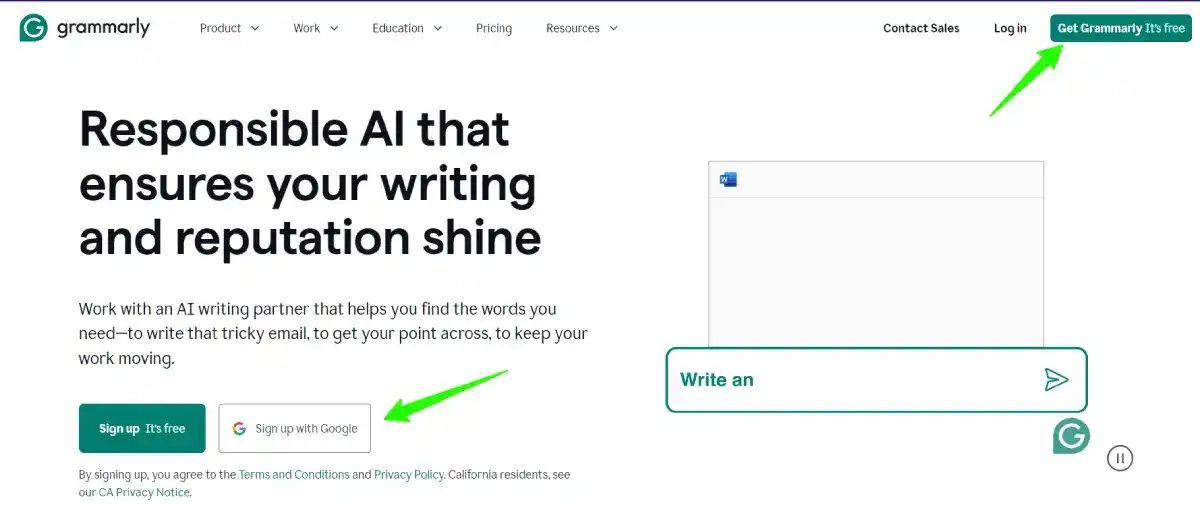
Grammarly today has gained a lot of popularity and this is because it has over 20 million users worldwide. You can add it to Chrome for free to improve your writing. Grammarly for Chrome is the easiest way to correct mistakes on the go.
You no longer have to think about correct grammar as Grammarly indicates the place where rectification is needed. With a single click, you can make corrections on the go. You have the power of Grammarly to write effectively and awe your visitors/readers.
Whether you are composing:
- an email on Gmail, Outlook, Yahoo, Messenger, tweeting on Twitter,
- connecting with professionals on LinkedIn,
- making new friends on Facebook,
- or creating new project documentation on Slack, Google Docs, Salesforce, etc., you can simplify your writing at your fingertips.
Grammarly for Word document helps write perfect and brilliant documents to engage readers and convert them into potential customers. It not only corrects your grammatical & spelling mistakes but also helps you express yourself by suggesting perfect words to help you convey your message to people.
Grammarly Review: Pricing & Plans
In this section of the Grammarly review, we will show different plans offered by Grammarly to all its users worldwide. Grammarly Checker is the perfect choice to overcome grammar difficulties. Free Grammarly download is available for a lifetime but with limited features. To access complete features you can upgrade from Grammarly free trial to Grammarly Business or Grammarly Premium. Are you a student?
Sign up for Grammarly and avail a special Grammarly student discount.
Grammarly’s pricing plan is divided into Grammarly free plan and a paid plan. The paid plans are Grammarly Business and Grammarly Premium. To save more on paid plans you can choose Grammarly annual plan discount. This would save a lot of bucks.

Free Plan
💲 Price: Free
Sign up and enjoy basic writing corrections for a lifetime. No credit card information is needed. Just enter your email address and start writing online.

Premium Plan
💲 Price: INR 984/month when billed annually.
It has all the advanced features that are not available in the free plan. This plan allows you to generate text with 1000 AI prompts.

Business Plan
💲 Price: $12.50/month but this is if you choose annual billing.
The benefit of this plan is that you can share all the premium features with your team of 3 to 149. So if you are a writing agency or an organization, then this plan is a perfect choice. This plan offers an analytics dashboard and 200 AI prompts to help generate content that is original and unique.
Grammarly Features: Bundle with Joy
In this section of the Grammarly review, you will see three prominent features that make Grammarly an overwhelming tool for improving your writing online. Let us dig into these features to know why Grammarly is recognized as the topmost writing assistant tool.
Tone Detector
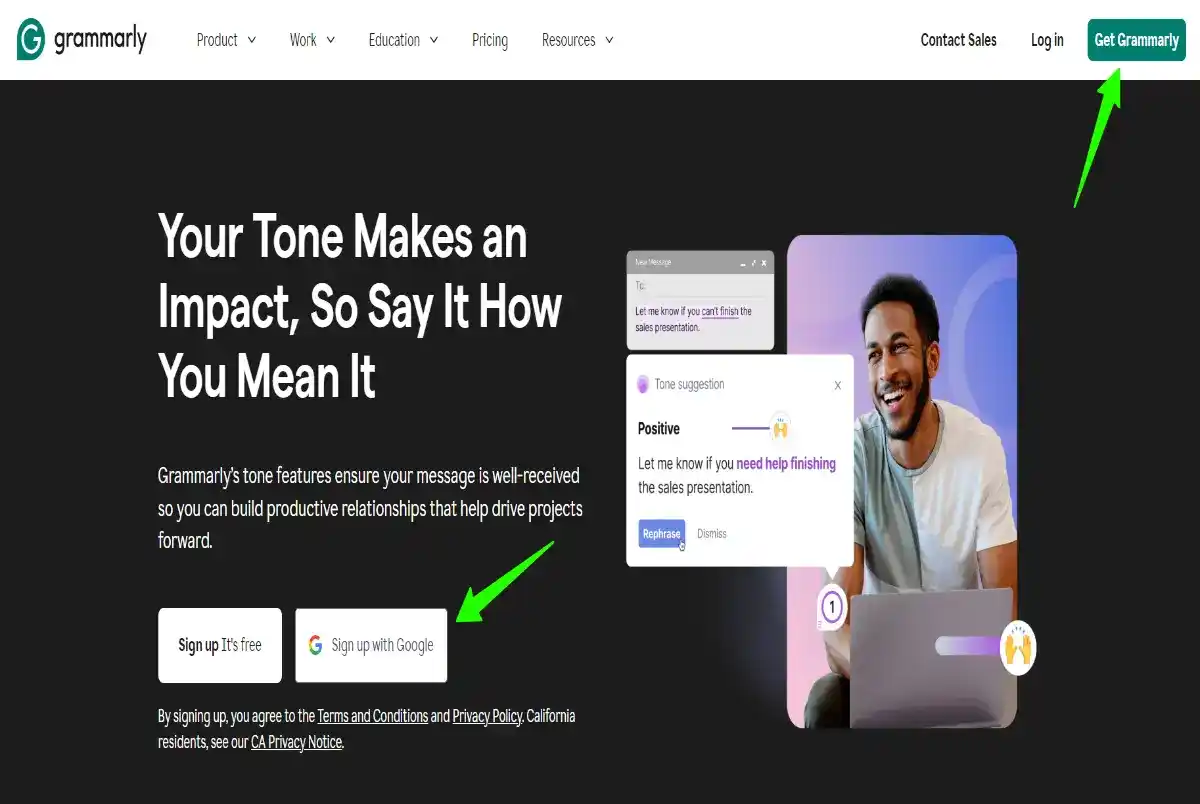
The key to effective writing is delivering your message just like you want it to be delivered. So if you want your message to be formal while composing a notice to your staff then you could choose a formal tone. But if you want to convey a message to your friend whom you miss a lot then you could choose a friendly tone.
How do you want to sound in your message?
Do you want to sound confident, optimistic, or joyful? You can sound whichever way to intend to by clicking the tone detector option. The thing is, your audience will react exactly according to your message, so ensure yourself how you want them to react.
Before you send your message, Grammarly’s tone checker will analyze your message by identifying how it sounds. Sometimes, we flood our message with unwanted words that we don’t realize but you can reduce this by polishing your content and making it sound crystal clear.
Be confident, don’t be nervous, start your free Grammarly trial, and convey effective messages to the world.
Grammar Checker
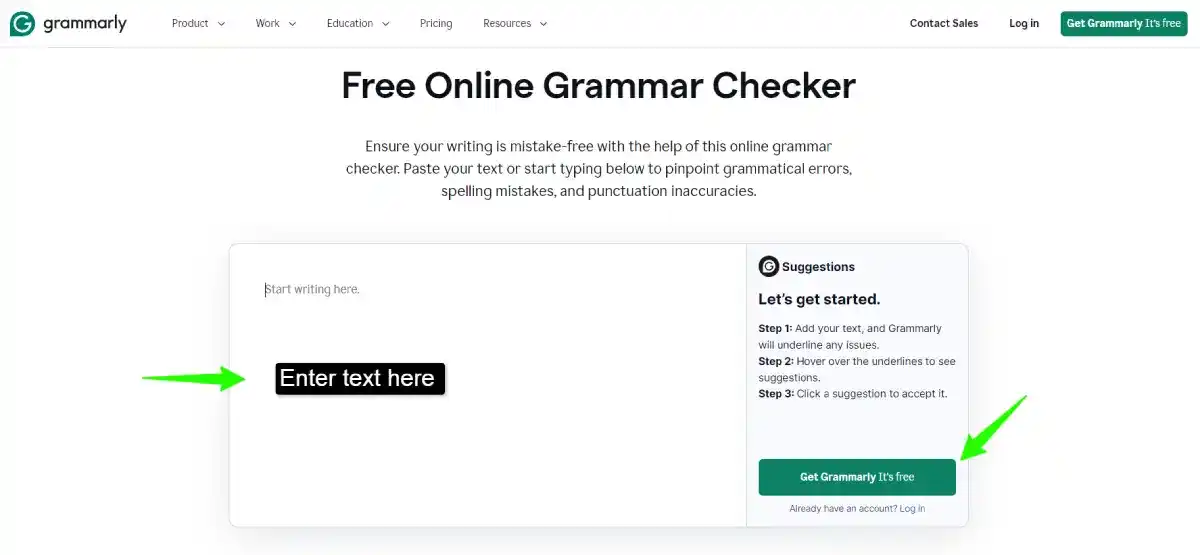
Do you often make grammatical errors, spelling mistakes, incorrect punctuation, or misused words?
Grammarly’s grammar check is a one-stop solution to avoid such terrible mistakes. You can check mistakes as many times as you want because it’s completely free.
Other standard grammar tools fail to correct even basic errors. Grammarly’s free grammar checker scans your text for basic and high-level errors and notifies you instantly to correct them with 1-click.
It is no no-brainer to correct mistakes. With Grammarly’s intuitive feature, you can find tons of mistakes and apply the corrections immediately to make it error-free.
Often people make spelling mistakes and are unable to identify them due to lack of support from an expert. But this expert tool catches misspelled words and even identifies confusing words used wrongly in a place.
The ability to identify punctuation errors like semicolons, commas, apostrophes, etc. makes it overwhelming. No more punctuation errors which sometimes are negligible with the naked eye.
As rightly said “A journey of a thousand miles begins with a single step”, your small step towards correct grammar is one step away. Choose Grammarly’s free grammar checker and all your worries will be gone.
Plagiarism Checker
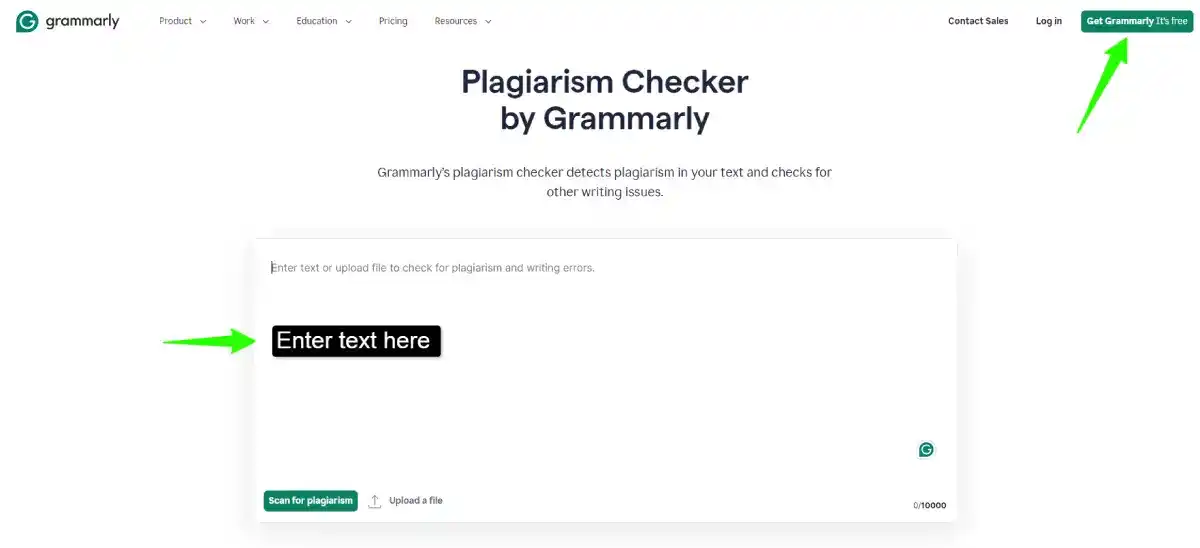
How often does your writing seem similar to other articles?
You should avoid it but to neglect this vital error you need Grammarly’s plagiarism checker. Even if you haven’t used someone’s text intentionally, you may still fall into legal consequences. The authorized owner of the text may sue you by filing legal proceedings against you which might result in banning your property.
To ensure your text is 100% original and not a single line is copied from any other source, you should start using this advanced feature of Grammarly. For writers, especially bloggers who aim to grab millions of users’ attention to their blogs, Grammarly’s plagiarism tool is of utmost importance.
When you check your text for plagiarism, you will see a clear report showing copied or similar text along with grammatical issues. It is completely secure meaning your text won’t be available publicly and no other plagiarism checkers can hack into it.
Grammarly Affiliate Program
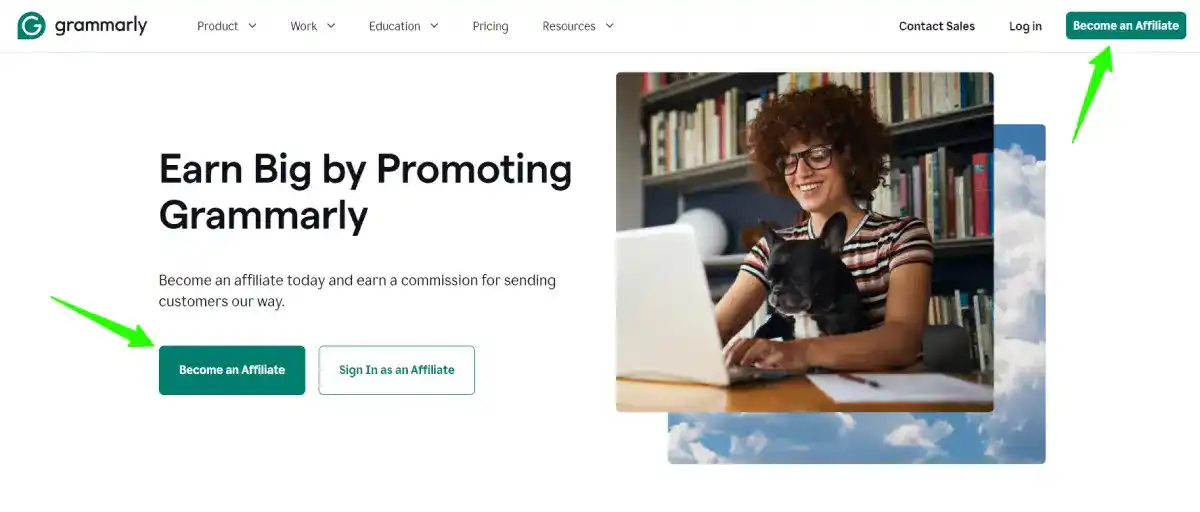
If you love Grammarly, you can earn commissions by promoting the Grammarly tool to your audience. You can join the Grammarly affiliate program at CJ Affiliate.
More Review Articles You Might Want To Read
Grammarly Review Conclusion: My Verdict
Whether you are a student, a teacher, a professional content writer, etc. you can use Grammarly for free. And if you love it then upgrade to a paid plan for extra benefits.
I am using the Grammarly Windows and Chrome extensions as my writing and grammar checker partners for my WordPress articles on the go. Thus, I recommend all WordPress users install the Grammarly extension and use it with the WordPress editor to resolve mistakes on the go.
I hope you liked the Grammarly review covering all the main aspects of this wonderful writing assistance.
Till then…
Be Healthy, Be Wise, and Keep Sharing!
Take Care Reborns
![Grammarly Review [year]: The Best AI Grammar Checker Tool 1 grammarly review](https://affreborn.com/wp-content/uploads/2020/04/grammarly-review.webp)
![WazirX P2P Exchange Review [year]: Is It Free and Reliable? 2 wazirx p2p review](https://affreborn.com/wp-content/uploads/2022/06/wazirx-p2p-review-320x200.webp)
![GoDaddy Hosting Review [year]: Best Low-Cost Web Hosting 3 godaddy hosting review](https://affreborn.com/wp-content/uploads/2020/03/godaddy-hosting-review-320x200.webp)
![DesignEvo Free Logo Maker Review [year]: Best Online Logos 4 designevo review](https://affreborn.com/wp-content/uploads/2022/11/designevo-review-320x200.webp)
![WPEngine Review [year]: Best Managed WordPress Hosting 5 wpengine review](https://affreborn.com/wp-content/uploads/2020/03/wpengine-review-320x200.webp)
![HostGator Review [year]: Best Shared Hosting Up To 70% OFF 6 hostgator review](https://affreborn.com/wp-content/uploads/2020/03/hostgator-review-320x200.webp)
![AdTargeting Review [year]: Best Keyword Targeting Tool 7 adtargeting review](https://affreborn.com/wp-content/uploads/2022/10/adtargeting-review-320x200.webp)