From a struggling niche blog to a growing affiliate site—here’s how Rank Math SEO Analyzer doubled my site traffic. (GSC Screenshots attached)
When I launched Affreborn, I was clueless and thought publishing valuable content was enough. But after months & years of inconsistent traffic, I realized something was off.
And if that wasn’t enough, Google’s March Core Update 2024 hit hard on affiliate sites. (I got a panic attack.) Google killed me 💔
Despite writing in-depth posts, my pages weren’t ranking well, and site impressions went to 0. That’s when I knew I needed to get serious about technical SEO and on-page optimization, but I didn’t want to spend hours juggling multiple AI tools.
That’s when I found Rank Math SEO Analyzer, and things started changing gradually.
This article is a real case study of my site, showing how I boosted my site traffic to 2X.
Table of Contents
Discovering Rank Math SEO Analyzer
I first discovered Rank Math when I searched for alternatives to All-In-One SEO. I found Rank Math offering more features.
Unlike other SEO plugins, Rank Math includes a full SEO analysis tool inside WordPress. Thus, eliminating the need for site audit tools like Screaming Frog or SEMrush alternatives.
What stood out to me was:
- Easy to understand test warnings.
- How to fix tips for failed tests.
- Advanced SEO with mobile snapshot.
- Performance and security checklist.
And, I installed it the same day.
Getting Started: Installation & Setup
Let me walk you through the installation and setup steps for the Rank Math SEO plugin.
➡️ Step 1: Search for “Rank Math” in the WordPress plugin directory.
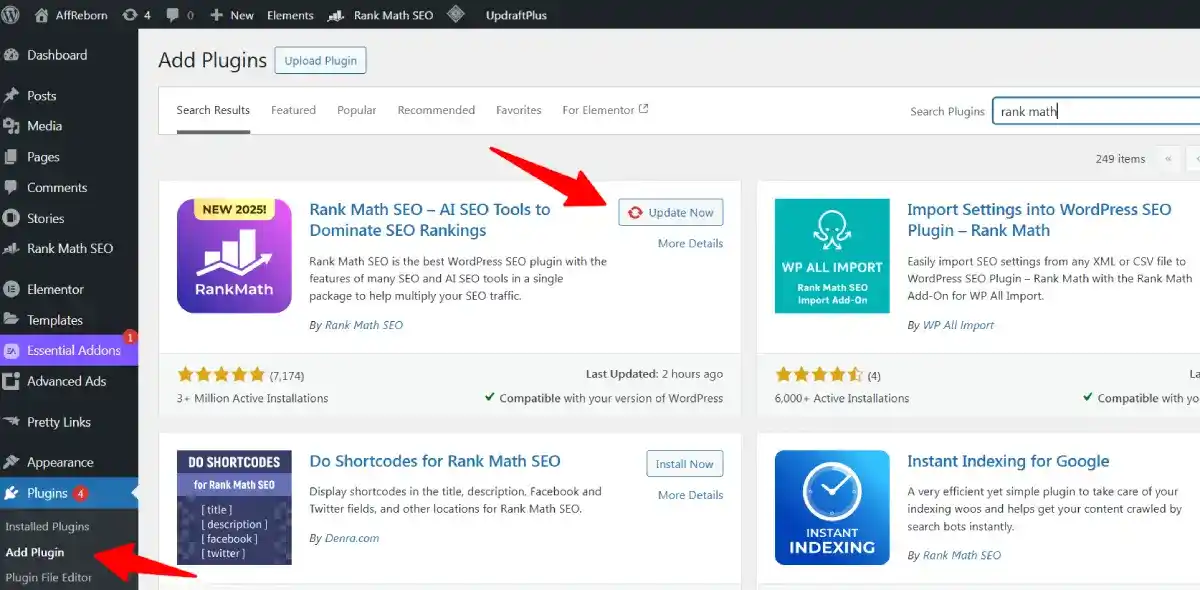
➡️ Step 2: Click on Install and then activate the plugin.
➡️ Step 3: Follow the Setup Wizard
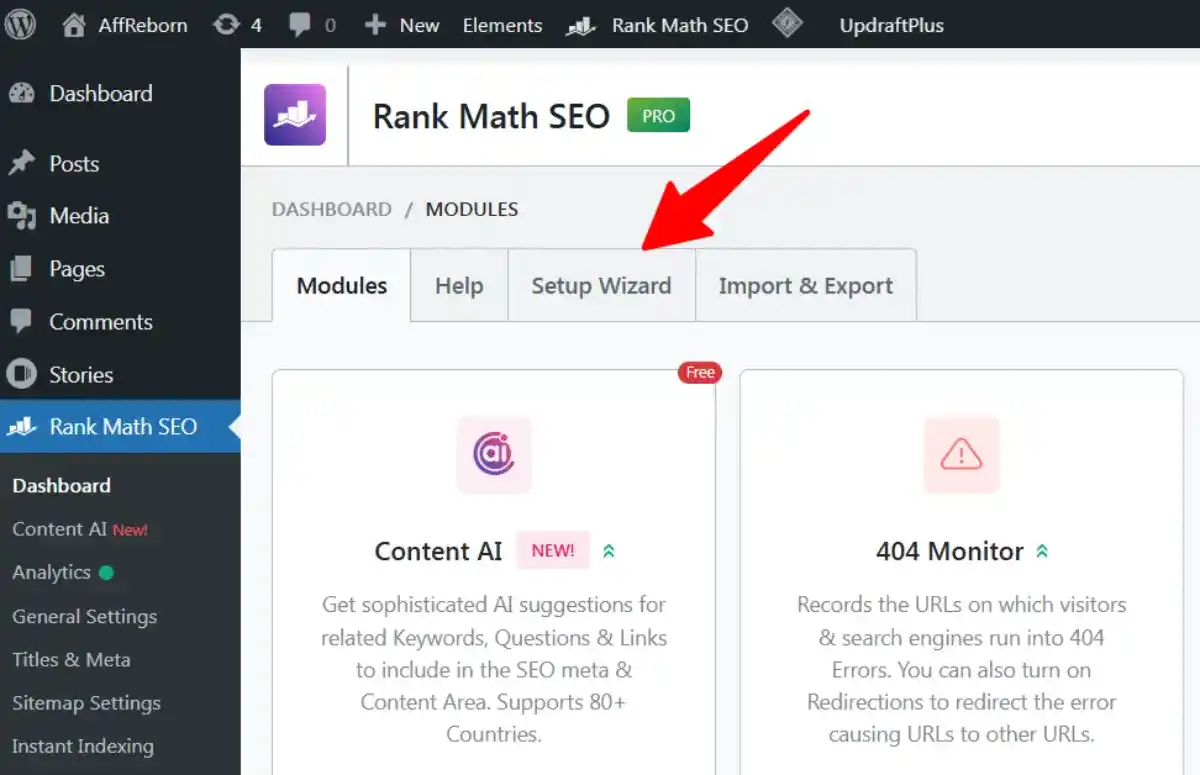
- Select the best option to describe your site.
- Connect Google Search Console, GA, and optionally your AdSense account.
- Activate relevant Sitemaps, including post types, taxonomies, and images. The News Sitemap should be activated only if your site shares the latest news or is a news site. Video sitemap is also optional and relevant only if you share videos on your site.
- SEO automation features, such as opening an external link in a new tab/window, are recommended.
- Once the setup is complete, you can go back to the dashboard or proceed with the Advanced setup options.
➡️ Step 4: Advanced Setup Options
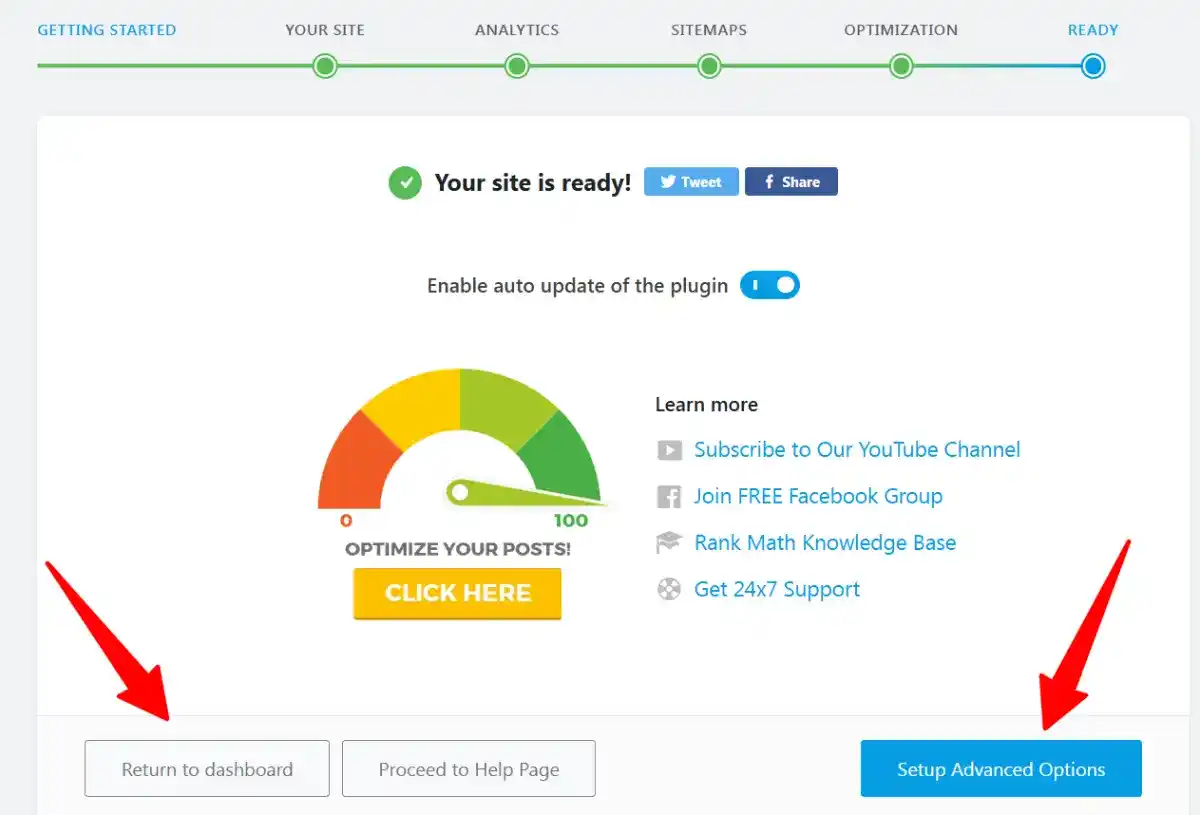
- Enable the role manager option and select/deselect options for Administrator, Editor, Author, Contributor, Subscriber, etc.
- I highly recommend enabling the 404 Monitor and Redirections option.
- Finally, select the relevant Schema type for posts, pages, and web stories.
Click on Save and Continue. You can skip the steps you want.
➡️ Step 5: Running First Site Audit
Once the setup was complete, I ran my first SEO site audit directly from the dashboard.
Don’t forget to enable the SEO Analyzer feature.
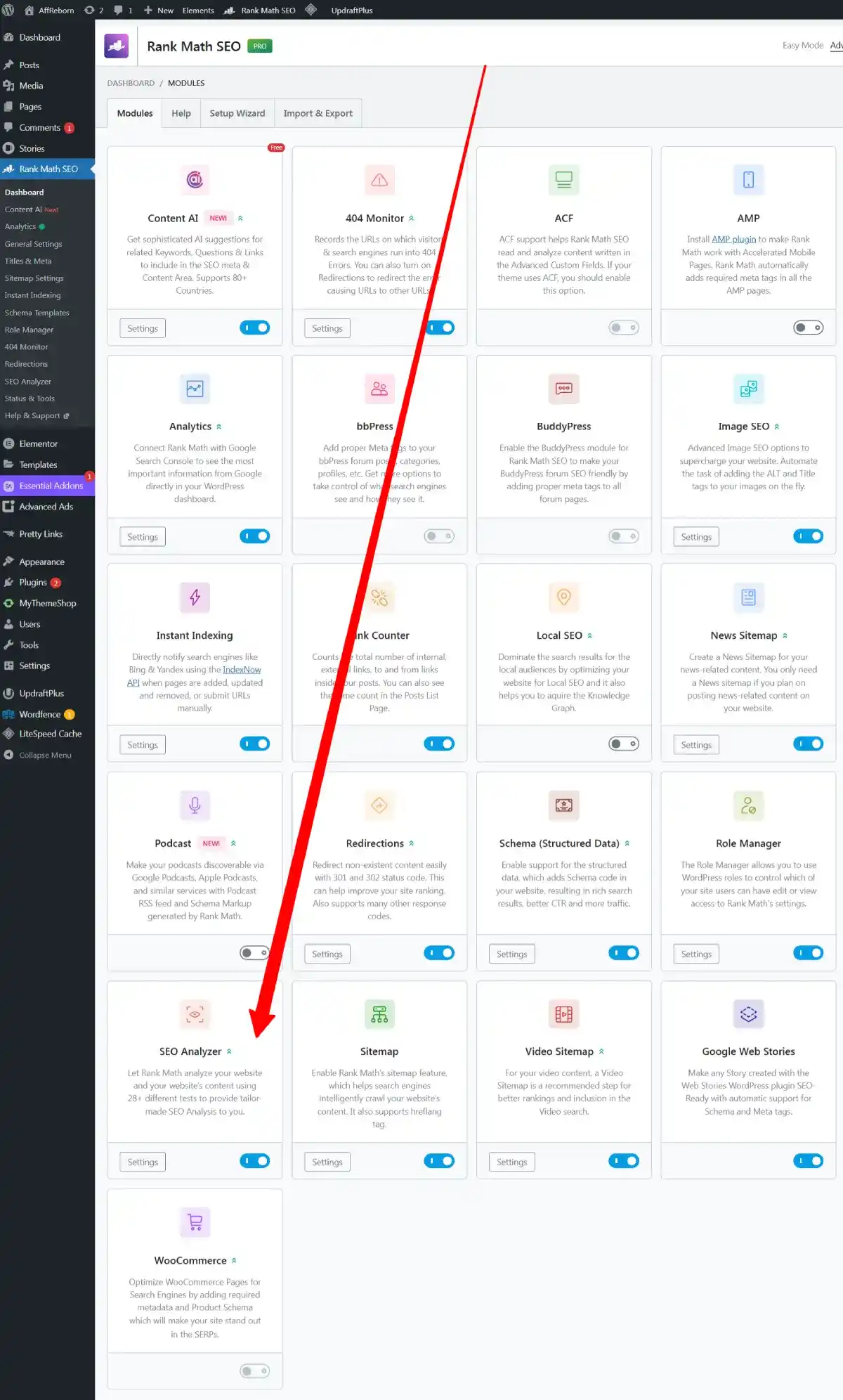
🚨 My site scored 61/100. Ouch. 🫨
Fixing On-Page Issues: My First Wins
The SEO Analyzer gave me a list of issues on my site. Here’s what had to be fixed:
- Missing meta descriptions
- No H1 tags
- Posts with no internal links
- Missing image alt tags
- Post titles that were missing the focus keyword.
- No automatic plugin updates.
- And many more..
I took one issue at a time and started fixing all of them.
Within a few days, the SEO Score went from 64 to 94. See for yourself.
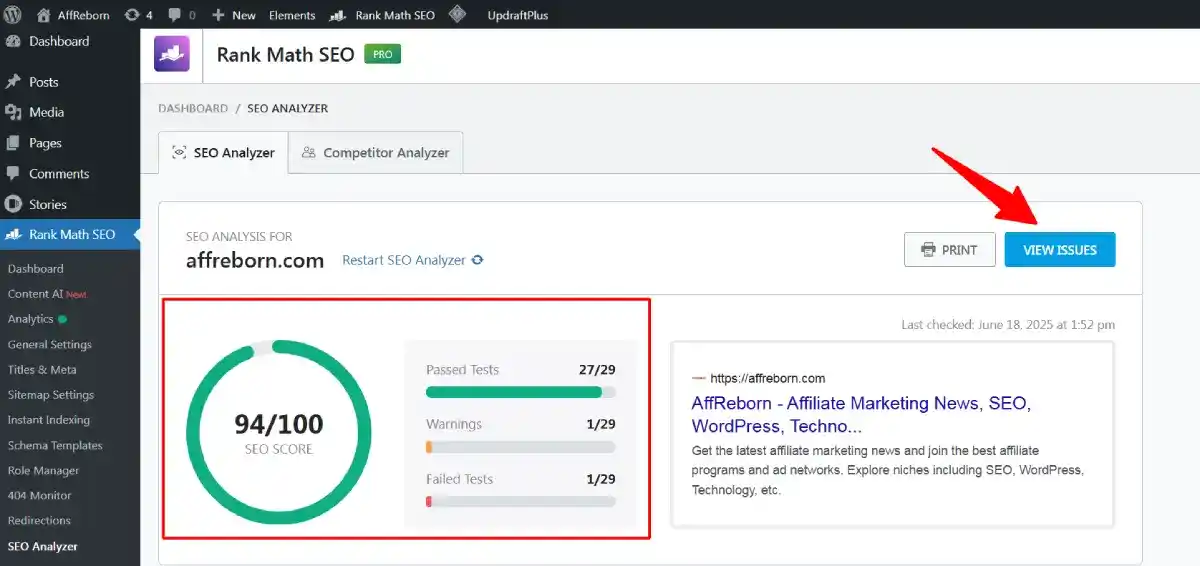
Keyword Optimization Using Rank Math Suggestions
One underrated feature I loved was how Rank Math suggested LSI keywords and highlighted overused words in real-time. While editing a post like “Best SaaS Affiliate Programs”, I noticed:
- I had stuffed the primary keyword 9 times in 600 words.
- I wasn’t using secondary terms like “B2B SaaS” or “affiliate tools.”
With Rank Math’s help, I:
- Fixed keyword stuffing and replaced with related keywords,
- Sprinkled in long-tail keywords,
- Curated audience-first content and sprinkled questions wherever required,
- Added FAQs inside every blog post at the end of the article.
Technical SEO Improvements I Made
Thanks to Rank Math’s Analyzer, I made a bunch of technical improvements without hiring a developer:
- Fixed 404 errors using the Redirection module.
- Enabled Schema markup (FAQ block)
- Activated XML sitemaps and submitted them to Google. I enabled News Sitemap as I started publishing news-related articles.
- Improved Core Web Vitals by compressing images and removing unnecessary plugins. WP Rocket is the best caching plugin, or you can use LiteSpeed Cache for free.
Other Vital Site Improvements
- Updated old posts with the latest pricing information, images, and removed thin content.
- Ensured there were no orphan posts on my site.
- Focused on mobile-responsiveness.
- Ensured that my site homepage is easily accessible and readable.
These tweaks boosted search engine crawlability and page speed, especially on mobile.
The Results: Before & After
Sharing GSC screenshot of what happened after Google’s March Core Update 2024, August Core Update 2024, and Spam Update 2024.
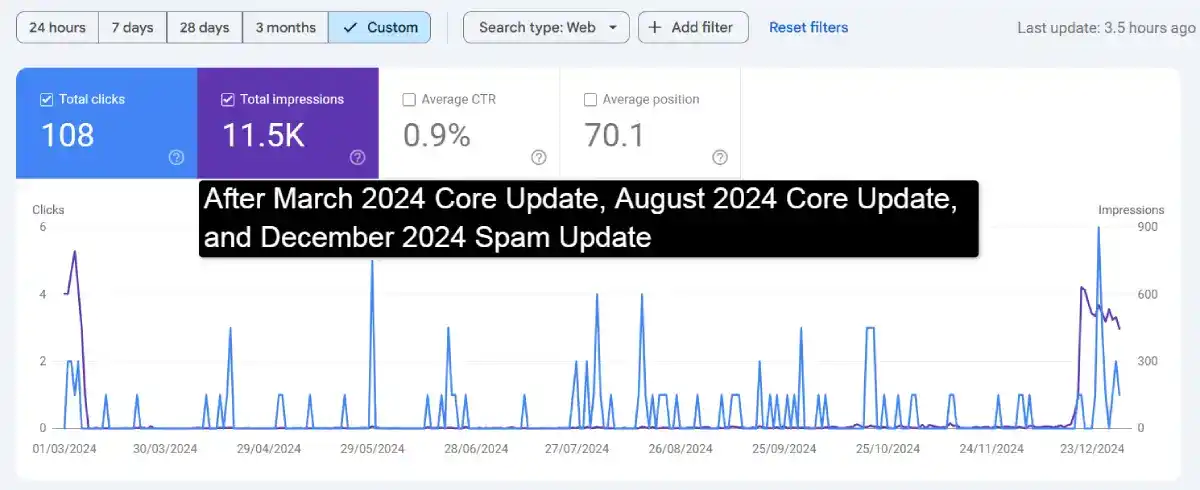
Here are the fresh GSC results after the March Core Update 2025.
From 0 to 100K impressions, and now 200K impressions.
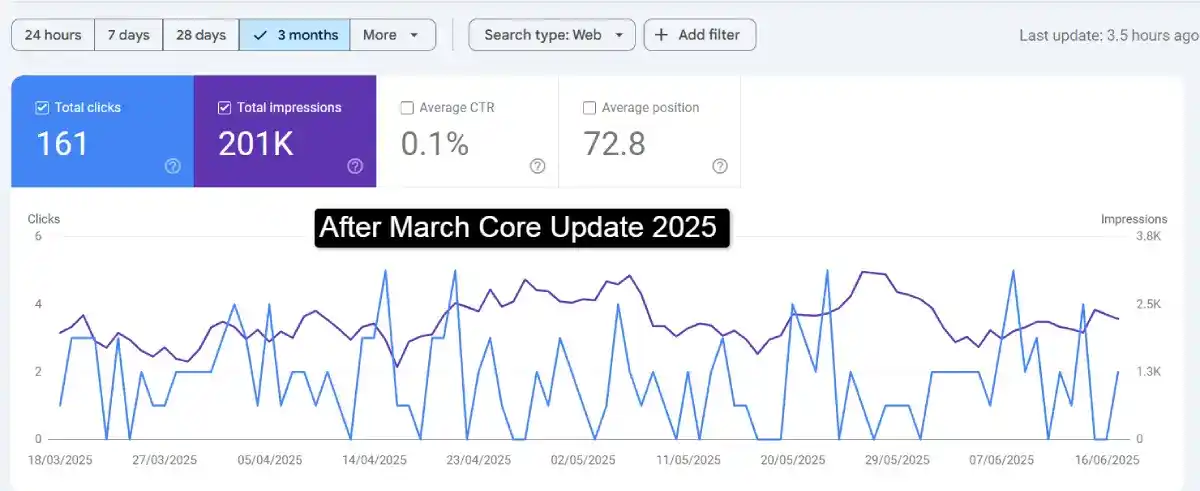
Why I Recommend Rank Math SEO Analyzer?
Whether you’re a blogger, affiliate marketer, or an agency, Rank Math SEO Analyzer is your subtle SEO partner.
✅ It is easy to use,
✅ Has power-packed features,
✅ Provides practical tips to improve site rankings.
✅ The pro version provides all SEO features + free Content AI credits.
Conclusion
My only regret was not leveraging Rank Math SEO analyzer sooner. After using it and implementing the tips to fix the issues, my site received more traffic than ever.
I am adding any fishy or sugar-coated words, but not having Rank Math’s SEO analyzer feature is a big mistake.
🌟 FAQs | Rank Math SEO Analyzer
Is Rank Math SEO Analyzer free to use?
Yes! The SEO Analyzer is included in the free version of Rank Math.
Can I perform a site audit?
Yes, the site audit feature is available for free and shows the issues that need to be fixed.
Can I track SEO scores post by post?
Yes, Rank Math gives each post a score out of 100.

![GoDaddy Hosting Review [year]: Best Low-Cost Web Hosting 2 godaddy hosting review](https://affreborn.com/wp-content/uploads/2020/03/godaddy-hosting-review-320x200.webp)
![My Honest Push.House Review [year] (Best Push Ads Network) 3 push.house review](https://affreborn.com/wp-content/uploads/2023/08/push-house-review-320x200.webp)
![AdTargeting Review [year]: Best Keyword Targeting Tool 4 adtargeting review](https://affreborn.com/wp-content/uploads/2022/10/adtargeting-review-320x200.webp)
![BigSpy Review [year]: Best Ad Spying Tool 5 bigspy review](https://affreborn.com/wp-content/uploads/2022/12/bigspy-review-320x200.webp)
![Chameleon Mode Review [year]: Is It the Best Antidetect Browser? 6 chameleon mode review](https://affreborn.com/wp-content/uploads/2025/04/chameleon-mode-review-320x200.webp)
![Hostinger Horizons Review [year]: Free AI-Based Web App Builder 7 hostinger horizons review](https://affreborn.com/wp-content/uploads/2025/04/hostinger-horizons-review-320x200.webp)