FlexClip Review
-
Usability
-
Price
-
Customization
-
Support
FlexClip Review
Start creating awesome videos and customize with easy drag & drop functionalities only with FlexClip free for lifetime.
Pros
- Unlimited templates and animated elements.
- Up to 1TB video sharing space.
- Intuitive dashboard.
- Free plan available.
- Free stock images and videos.
- Drag and drop customization.
Cons
- Limited photo and video stock in free version.
Video editing is tough but this is true only if you haven’t tried FlexClip. The FlexClip video editing software makes video editing fun and learning.
Hi! I am Abizer Izzy and I keep testing different tools. One such great video editing tool that I recently found was FlexClip. So, I thought of sharing my honest FlexClip review.
In my FlexClip review, you will learn how this free video editing tool makes your editing stress fade away. This review is based on my experience of using this tool. Hence, I will try to be honest with my verdict.
Table of Contents

FlexClip Introduction
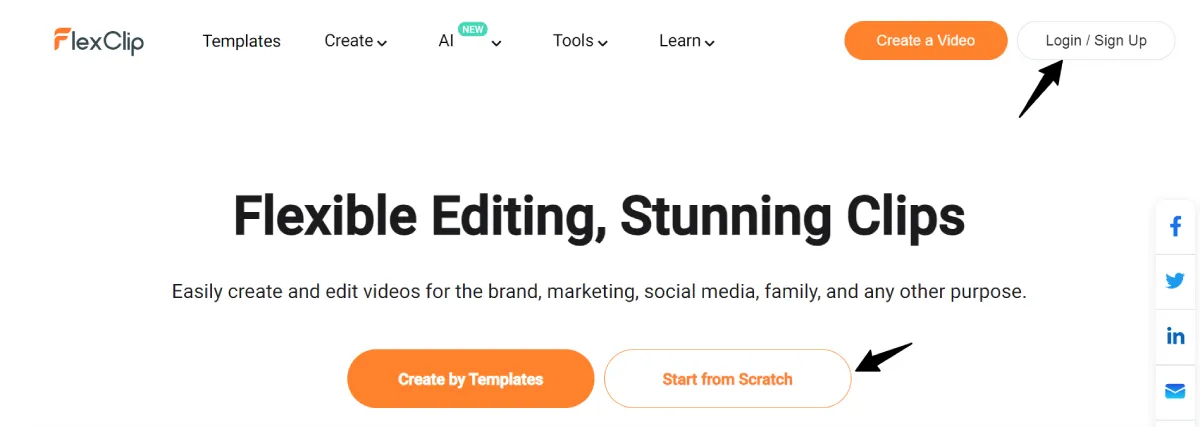
FlexClip is the best free and easy-to-use online video editor. With this free video maker, you can easily create any kind of video in minutes. After using FlexClip, you can say that it’s not rocket science to create awesome videos online.
With FlexClip, you can easily create:
- Promo videos,
- Corporate videos,
- Social media marketing videos,
- Review videos,
- Educational videos,
- Sports and Fitness videos,
- Wedding/Birthday/Party videos,
- Travel videos and the list goes on.
You can either start from scratch or save your time with thousands of templates. Just select the category in which you want to create a video and then choose a template. It’s that simple!
Next in the FlexClip review, I am going to share its features and pricing.
Features At A Glance
- Completely free to use without any downloading or installation needed.
- It is simple to use as every functionality is only drag and drop. So no coding is needed.
- Work across any device from anywhere. The cloud-based video editing software saves up to 100GB of space to securely save your files.
- Popular formats like MP4, AAC, MOV, and more are supported.
- Not just video editing, but you could also record the screen. This helps you create review videos for your blog or YouTube channel.
- High-quality video creation can be saved as many times as you want.
- Thousands of free templates, over 3M+ animated text & elements, and 4M+ stock assets.
FlexClip Pricing
If you think FlexClip is a high-cost video editor tool, then you are wrong. Look at the pricing & plans and you will know why it is loved & trusted by millions around the world.

Free: $0/month
The free plan offers limited editing features. You can create 12 projects at the max with a video length of up to 1 minute. You can access only 1 stock video per project and download videos in 480p SD quality.

Basic: $5.99/month
With the FlexClip basic plan, you can save unlimited projects online with a video length of up to 3 minutes.
You have cloud space of up to 10 GB and 50GB of video-sharing space. You can download videos in 720p HD.

Plus: $9.99/month
This is the most popular plan that offers video downloads in 1080p HD. You can save unlimited projects online along with 5 stock videos per project. The video length could be up to 10 minutes with 30GB of cloud space and 100GB of video-sharing space.

Business: $19.99/month
This plan is for agencies and enterprises that need unlimited stock videos and more cloud space. With this plan, you get 100GB of cloud space and 1TB of video-sharing space.
All the pricing of each plan shown here is only if you choose to pay annually. This saves you 50% OFF. you can pay via Visa, MasterCard, American Express, and Discover.
How To Sign Up For FlexClip?
Step 1: To start creating videos with FlexClip, you need to register with your Facebook account or Gmail. You can alternatively sign up with your business email.
Step 2: Simply click on Sign up for free and confirm the security of your account with the link in your email.
Step 3:You can now log in to your FlexClip dashboard and change the password.
In the billing section, you can check the invoice if you have purchased a paid plan. I have covered the pricing & plans in this FlexClip review.
You can learn to create videos and publish them by using the tutorial step-by-step.
How To Create a Video with FlexClip?
In three simple steps, you can create an awe-inspiring video with FlexClip.
- The first step is to add the photos or videos to your storyboard. You can browse these photos from your computer easily and add them.
- The next step is to customize the video by editing the color, font, etc. You can access the elements library and drag & drop the essential elements.
- Once you are done with the video, you can then download it to your computer in any quality. You can now share the video with others and show your creation on social media.
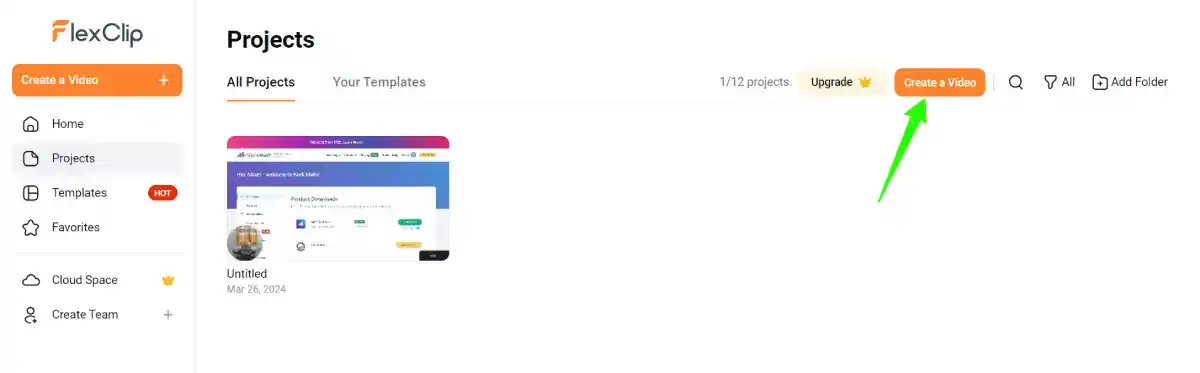
FlexClip Pros and Cons
| PROS | CONS |
|---|---|
| 👍 Unlimited templates | 👎 The free plan offers limited space and stock media images & videos |
| 👍 Upto 1TB video sharing space | |
| 👍 Easy-to-use dashboard | |
| 👍 Free to use for a lifetime | |
| 👍 Free stock images and videos | |
| 👍 Drag and drop animated elements. No coding skills required | |
| 👍 Create videos for anything you want including promo, corporate, birthday, etc. |
FlexClip Alternatives and Competitors
There are some other video makers and editing tools available in the market. You should check out these FlexClip alternatives and competitors.
WeVideo

Price: Free
Starting at $4.99/month
InVideo

Price: Free
Starting at $15/month
FlexClip Review Conclusion: My Verdict
I consider FlexClip an awesome free-to-use video editing tool. Although the free plan has limitations, you still get your hands on video editing. With the free plan, you can experience how easy it is to create and edit a video.
FlexClip has got some amazing positive feedback on numerous websites like G2, so it is a reliable video editing tool. I am using this amazing AI video editing tool and I highly recommend it to others.
I will be back with more AI tool reviews that I use for my work.
Till then…
Be Healthy, Be Wise, and Keep Sharing!
Take Care Reborns
More Related Articles You Might Want To Read
- DesignEvo Free Logo Maker Review
- Best AI Affiliate Programs
- Importance of Images For A Blog
- Best Blogger Affiliate Programs
- Best Instagram Marketing Tools
Conclusion: Is FlexClip a worthy video editing tool?
With the end of the FlexClip review, I can conclude that it is worth using this tool. It is super easy with templates and drag-and-drop functionality that saves you time.
I hope the FlexClip review helped you get insights into its amazing platform. Do share the FlexClip review with others who need a free video editing tool.
My opinions on using FlexClip could be different than yours. But this is only because I have used FlexClip and found it to be worthy.
🌟 FAQs | FlexClip Review
Is FlexClip free?
Yes, FlexClip is completely free to use. You can upgrade to a paid plan to access all the advanced features.
Is FlexClip an AI tool?
FlexClip now has newly launched AI features that you should check out to get your videos ready in minutes.
Which is better, FlexClip or InVideo?
InVideo is a very popular free video editing tool. But, after using FlexClip, I can say that FlexClip is giving tough competition to InVideo.
Which is the best alternative to Flexclip?
InVideo is the top alternative to FlexClip for freelancers, bloggers, and content creators.
![FlexClip Review [year]: The Best Free Online Video Editor 1 flexclip review](https://affreborn.com/wp-content/uploads/2022/02/flexclip-review.webp)
![Honest Proxysale Review [year]: Is It Free To Use? 2 proxysale review](https://affreborn.com/wp-content/uploads/2024/01/proxysale-review-320x200.webp)
![BigSpy Review [year]: Best Ad Spying Tool 3 bigspy review](https://affreborn.com/wp-content/uploads/2022/12/bigspy-review-320x200.webp)
![DesignEvo Free Logo Maker Review [year]: Best Online Logos 4 designevo review](https://affreborn.com/wp-content/uploads/2022/11/designevo-review-320x200.webp)
![Honest CandyOffers Review [year]: Best CPA Affiliate Program 5 candyoffers review](https://affreborn.com/wp-content/uploads/2022/02/candyoffers-review-320x200.webp)
![AdTargeting Review [year]: Best Keyword Targeting Tool 6 adtargeting review](https://affreborn.com/wp-content/uploads/2022/10/adtargeting-review-320x200.webp)
![My Honest Push.House Review [year] (Best Push Ads Network) 7 push.house review](https://affreborn.com/wp-content/uploads/2023/08/push-house-review-320x200.webp)