In today’s digital world, online security is more important than ever. With the rise of cyber threats, it’s essential to protect your data and identity when browsing the web.
That’s where a Virtual Private Network (VPN) comes in and PureVPN is one of the best options out there for keeping you safe online.
In my exclusive PureVPN review, I’ll break down why you should use a VPN and how PureVPN can help keep your digital well-being secure.
Let’s get started!
Table of Contents
Features of PureVPN – Security, Privacy, Speed & Reliability
256-bit encryption
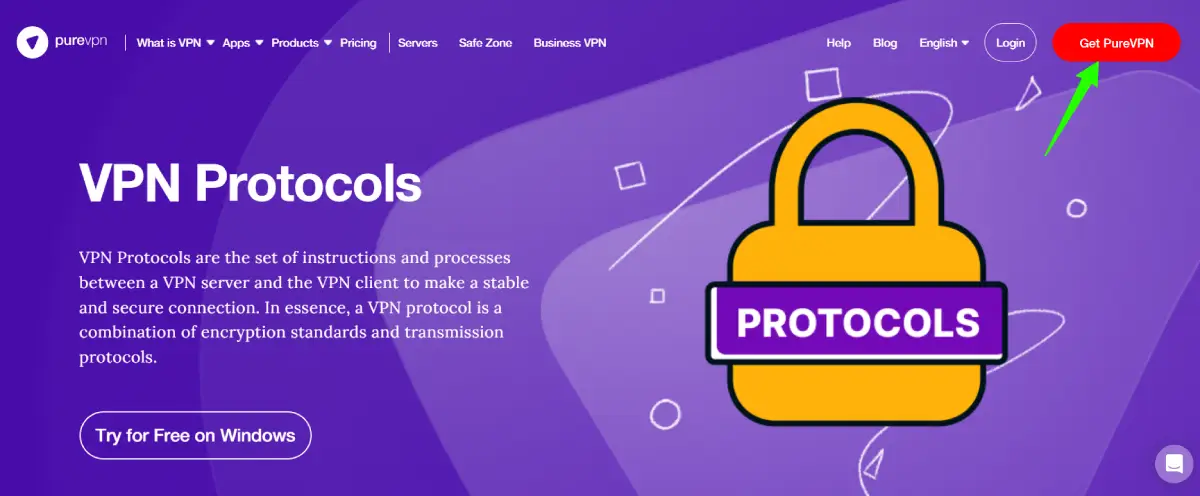
PureVPN supports all tunneling protocols, each of which offers AES-256 encryption – an ultra-secure cipher trusted by the US government and military.
This is due to its complexity and the nearly unimaginable 2256 possible key combination possibilities! With this level of security, it’s no surprise that even companies dealing with sensitive data rely on PureVPN for their online protection needs.
You can choose from WireGuard, OpenVPN, iKEv2, Proxy, and SSTP protocols for your secure internet experience.
Kill switch

When enabled, a reliable kill switch is the key to ensuring your security and privacy. By automatically cutting off your internet connection if you get disconnected from your VPN, it serves as an additional layer of protection when using public Wi-Fi (which hackers often target) or torrenting safely without risking identity theft.
The kill switch by PureVPN is enabled by default. You can also disable it anytime you want. During our testing, we found that it works in most of the cases. I’m hoping a future update could fix this minor quibble.
Split tunneling
With PureVPN’s Windows and Android apps, you can access the immensely helpful split tunneling feature. This is an incredible game-changer for many users, giving them granular control over which apps can use the VPN tunnel and which ones to exclude.
It works pretty well. We just hope this helpful will also be available on other applications in the future.
Split tunneling lets you maximize your bandwidth by permitting you to select the apps (or websites) that will use a secure VPN connection.
This means that some of your applications are protected with encryption while allowing other parts of your internet activity to go through an open network.
Port forwarding
Get the most out of your PureVPN subscription and unlock extra features, such as port forwarding. This feature is available for less than $1 per month and allows external connections to access a device connected to your local network without any firewalls.
Port forwarding is particularly useful for online gaming, so this is one feature we recommend.
It also lets you easily and securely create gaming servers, host websites, monitor your surveillance video feed, or simply access any of your devices remotely as often as desired.
Obfuscation
PureVPN has two crucial features that can safeguard your anonymity while also ensuring that you use the internet without any barriers.
PureVPN has an obfuscation feature that masks your VPN connection, meaning you can still gain all the advantages of a VPN. This includes bypassing geo-restrictions, avoiding ISP throttling and protecting your privacy – without anyone (ISPs, authorities, cyber criminals) being able to spot it.
Plus, PureVPN now offers domain fronting; this uses multiple domains from other parts of the website to make it appear as if you’re coming from somewhere else entirely.
PureVPN Pricing
Every PureVPN subscription plan comes with the same features and allows you to connect up to 10 devices simultaneously. Just make sure you keep your account secure – according to their Terms of Service, sharing accounts is strictly prohibited.

Max
💲Price: $3.85/month

Plus
💲Price: $3.21/month

Standard
💲Price: $2.11/month
With an extensive selection of payment options including PayPal, credit cards, and a host of cryptocurrencies such as Bitcoin.
It is perplexing that some PureVPN landing pages don’t list the cryptocurrencies option. Not only does this fail to provide customers with a comprehensive range of choices but it may also lead them to overlook potential savings!
PureVPN App

You can download the PureVPN app for free. Supported devices include Windows, Mac, Android, iOS, Linux, Firestick, etc.
More VPN Related Articles To Read
PureVPN Review Conclusion– Worth It or Not?
During our testing with Netflix and Amazon Video Prime, we found that PureVPN worked reasonably well most of the time. We got access to exclusive Netflix libraries and programming, and services like Amazon Prime Video and Disney+ also performed great.
There were a few instances where we couldn’t connect to our favorite services but reconnection solves these issues.
I recommend PureVPN if you care about your online privacy and keeping your activities anonymous from everyone. Plus it doesn’t hurt that this is one of the most affordable VPN solutions out there.
I will be back with more amazing reviews on this blog, so do visit AffReborn.com if you love reading my blog post.
Till then…
Be Healthy, Be Wise, and Keep Sharing!
Take Care Reborns
🌟 FAQs | PureVPN Review
Is there a free trial?
Yes, you can avail 7-day PureVPN free trial.
Is PureVPN safe?
PureVPN uses 256-bit encryption along with other security features to keep your connection secure even on public Wi-Fi.
![My Honest PureVPN Review [year] - 7 day PureVPN Free Trial 1 purevpn review](https://affreborn.com/wp-content/uploads/2023/02/purevpn-review.webp)
![HostGator Review [year]: Best Shared Hosting Up To 70% OFF 2 hostgator review](https://affreborn.com/wp-content/uploads/2020/03/hostgator-review-320x200.webp)
![Honest Payoneer Review [year]: Best PayPal Alternative? 3 payoneer review](https://affreborn.com/wp-content/uploads/2020/07/payoneer-review-320x200.webp)
![Honest Moosend Review [year]: Free Trial, Pricing, Pros & Cons 4 moosend review](https://affreborn.com/wp-content/uploads/2022/08/moosend-review-320x200.webp)
![XM Affiliate Program Review [year] XM Referral Commissions, Payouts & Global Reach 5 xm affiliate program review](https://affreborn.com/wp-content/uploads/2025/08/xm-affiliate-program-review-320x200.webp)
![AdTargeting Review [year]: Best Keyword Targeting Tool 6 adtargeting review](https://affreborn.com/wp-content/uploads/2022/10/adtargeting-review-320x200.webp)
![Honest CandyOffers Review [year]: Best CPA Affiliate Program 7 candyoffers review](https://affreborn.com/wp-content/uploads/2022/02/candyoffers-review-320x200.webp)