Do you want to collect donations on your WordPress site?
It’s simple and by installing the GiveWP donation plugin, you can integrate the payment system on your site.
The global donation market size was $329.3 Billion in 2020. This market size is forecasted to grow by $457.8 billion in 2025 at a rate of 6.8%. Till 2030, it is expected to grow by a CAGR of 4.9% and reach a whopping $528.1 Billion. (Source: GlobeNewswire)
With such a huge charity market size, who wants to leave this opportunity?
Let’s explore the GiveWP Donation plugin for WordPress in this post. Before that, let me explain the benefits of a WordPress donation plugin.
Table of Contents
What are the advantages of a WordPress donation plugin?
There are plenty of charity platforms, so why should you choose a donation plugin for a WordPress site?
Find out the reasons to choose a WordPress donation plugin and get your fundraising issue resolved online.
- No setup fees or platform charges on your transactions.
- No coding is required. Everything is at one click.
- Payment integration is easy.
- Middleman gets eliminated and you get to keep all the donations.
- Saves your money on hiring an expert to manage all transactions.
Now let me introduce the GiveWP plugin – a simple and error-free WordPress plugin for fundraising sites.

GiveWP Donation Plugin Introduction
| Founder/CEO: | Devin Walker |
| Founding Year: | 2015 |
| Owned By: | LIQUID WEB, L.L.C |
| Platform: | Open-source for WordPress |
| Price: | Free For Lifetime + Paid Plans |
| Payment Integrations: | PayPal, Stripe, Visa, MasterCard, and Discover |
| Plugin Integrations: | Elementor, Divi, etc. |
| Refund Policy: | 30-day money-back |
| Support: | Priority and VIP |
🔥 GiveWP Features
To maximize your fundraising efforts, GiveWP provides a gamut of efficient features. These features ease your process of collecting funds for your non-profit organization. Let’s explore these features one by one.
✅ No coding Forms
Create unlimited WordPress donation forms without writing a single line of code. You can customize the forms and make them appealing to your audience. The donation forms created by GiveWP are responsive and optimized for mobile devices. This enables you to collect funds effortlessly from mobile users.
🚀 Add-ons to increase your revenue
GiveWP provides tools that boost your charity fundraising and minimize your efforts in boosting revenue. These tools include:
- corporate gift matching with Double the Donation,
- Fee Recovery,
- Recurring Donations, and
- Gift Aid.
💳 Hassle-free payment options
The GiveWP plugin is seamlessly integrated with multiple payment gateways. Having multiple payment methods increases the chances of successful payment and boosts your revenue.
Payment methods supported by GiveWP include Stripe, PayPal Donations, ACH, Cards, and also cryptocurrency.
💰 Peer to peer Fundraising
With this tool, the potential of driving funds increases to a greater extent as your supports become fundraisers.
🧰 Easy integration with 3rd-party tools
Salesforce, MailChimp, Zapier, and more such CRMs and marketing tools can be easily integrated with the GiveWP donation plugin. Integration of these tools helps streamline your workflow and increase your fundraising productivity.
📊 Insightful reports
Life is dull without graphics and so is any business without actual reports. With reports and analytics, you can make better strategies and maximize the features to run successful fundraising campaigns.
How To Install and Activate the GiveWP Donation Plugin?
There are two ways to install the GiveWP WordPress plugin. You can either visit the GiveWP official website.
Method 1:
Visit the official website of GiveWP.
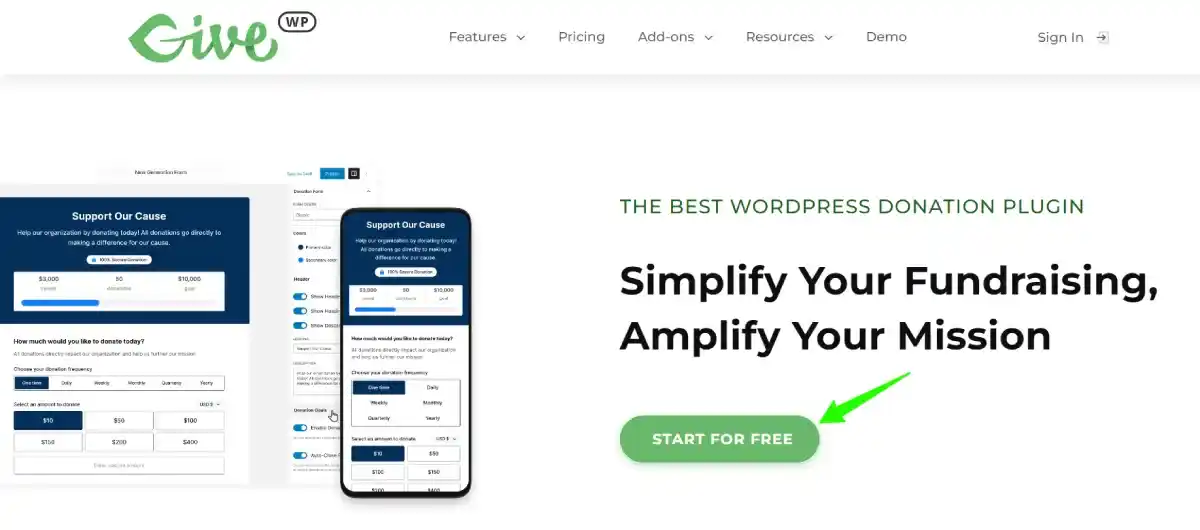
Click on Try GiveWP For Free, and you will see a pop-up. Enter your first name and email. Click on the Download Now button. You will receive an email with the download link.
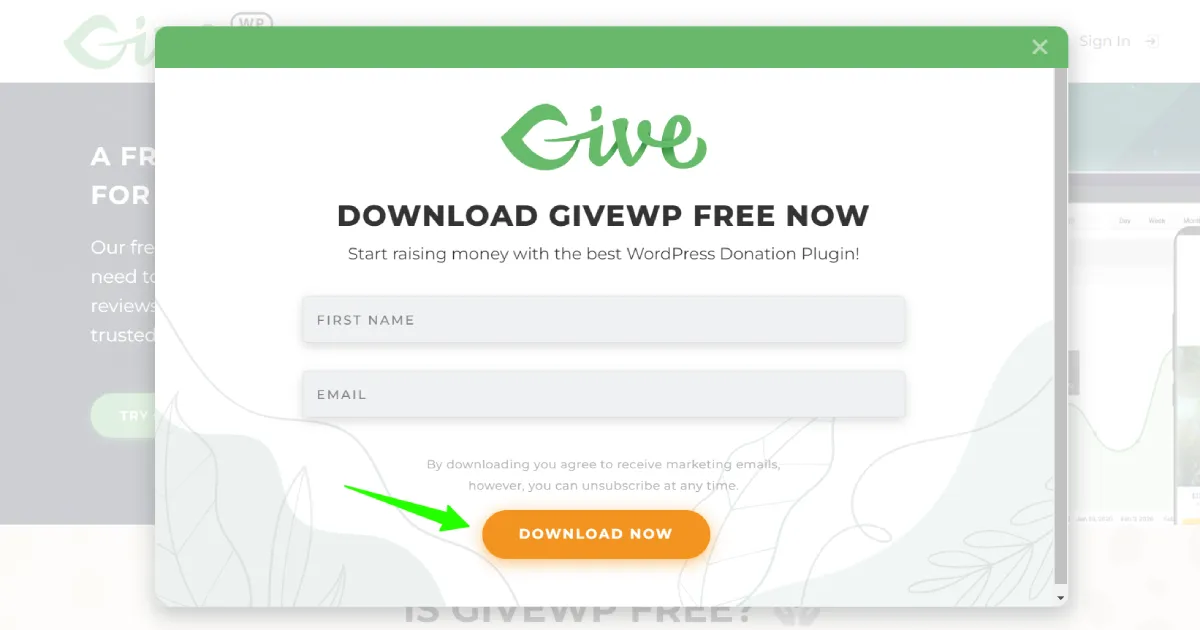
Download the plugin file and, log into your WordPress dashboard to upload the plugin.
Go to Plugin > Add New Plugin > Upload Plugin.
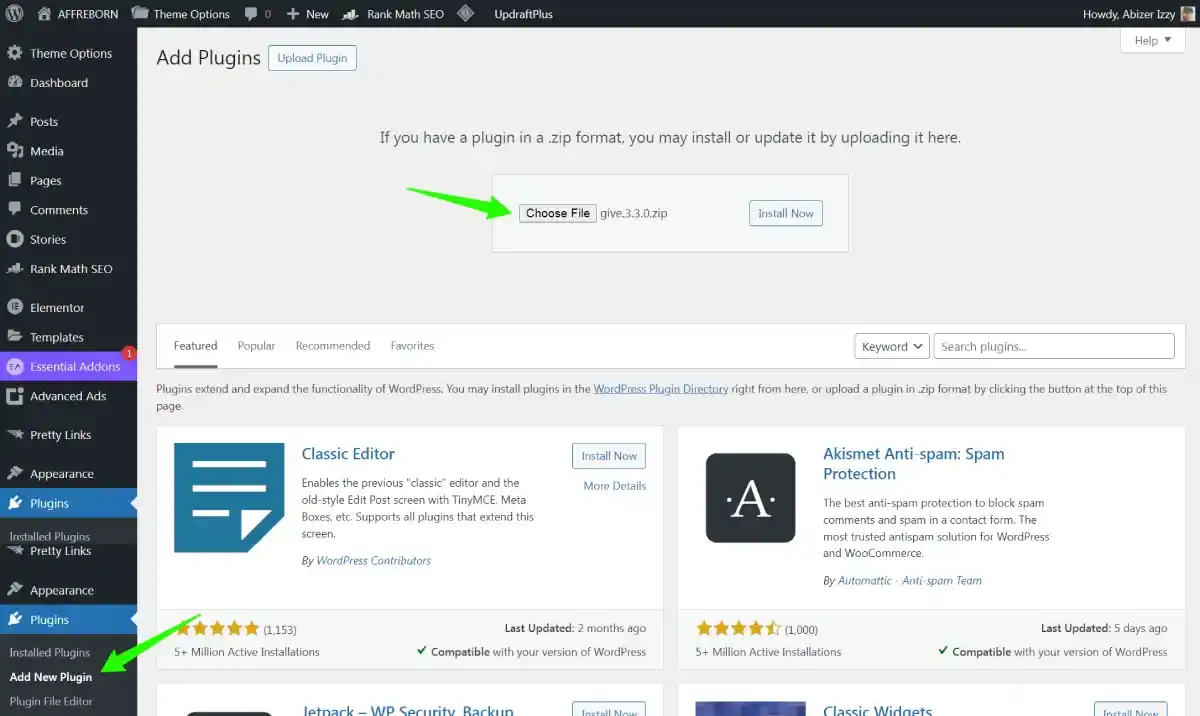
Method 2:
Log into your WordPress dashboard and go to Plugins > Add New Plugins. In the search box, type GiveWP. Click on Install Now and then activate the plugin.
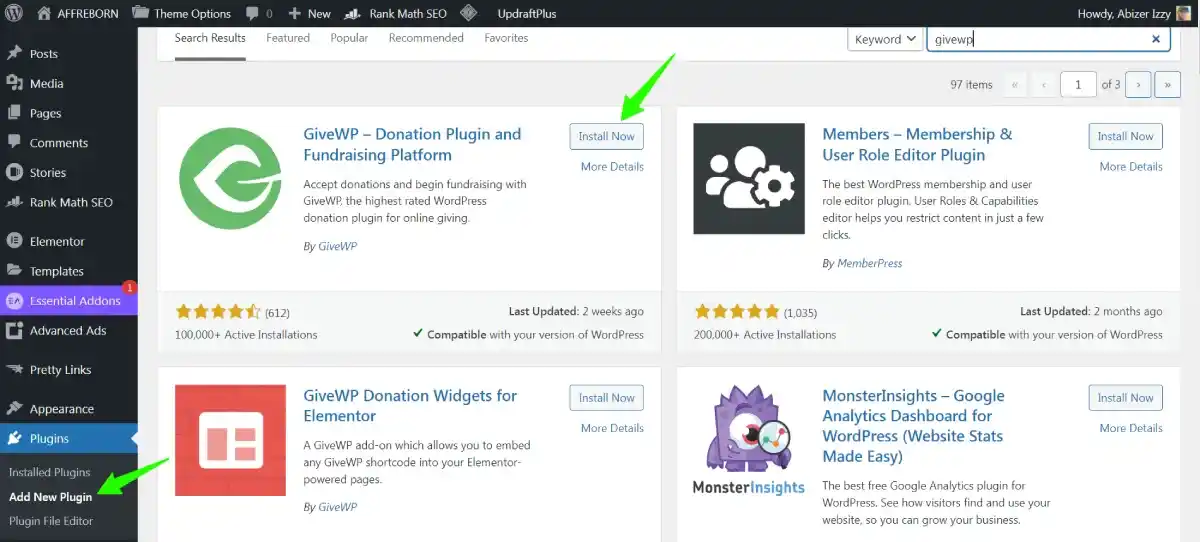
Once the plugin is activated, you can complete the Setup or skip the setup.
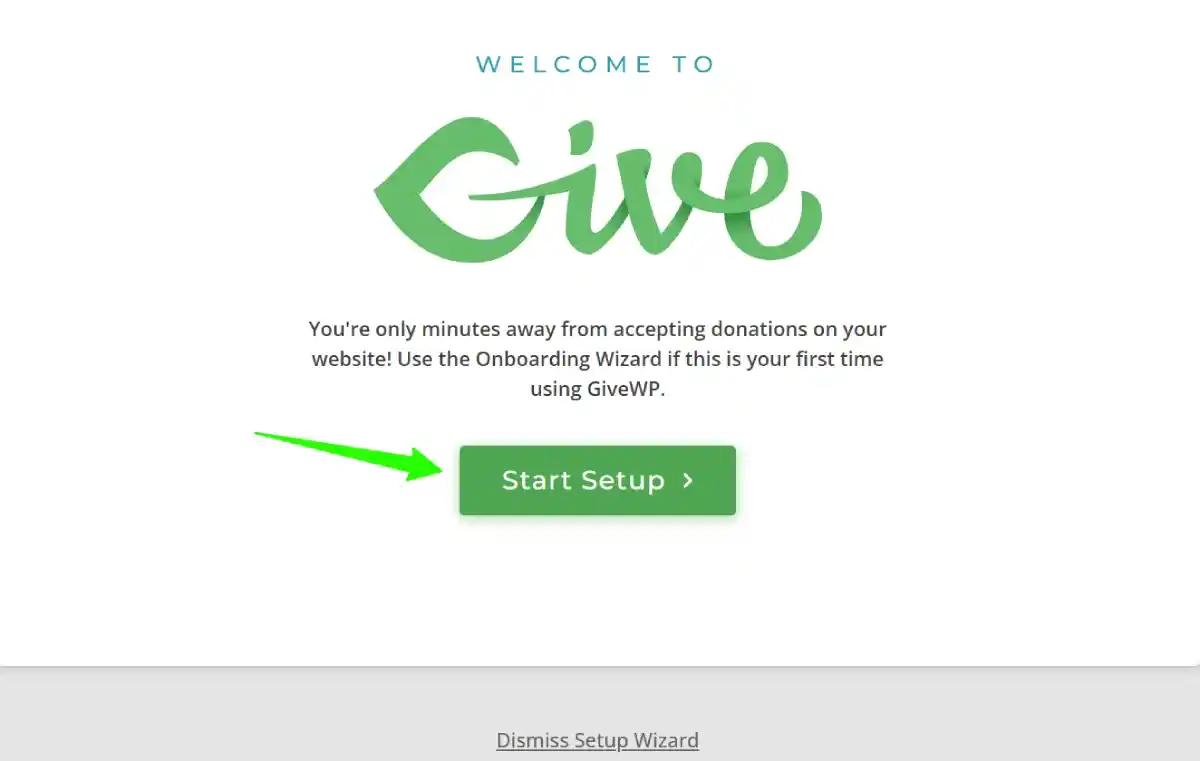
How To Setup the GiveWP plugin in WordPress?
Step 1 requires you to choose fundraising as an individual, organization, or other. Choose your fundraising niche such as health, education, political, or other. You can optionally join the GiveWP community or skip it.
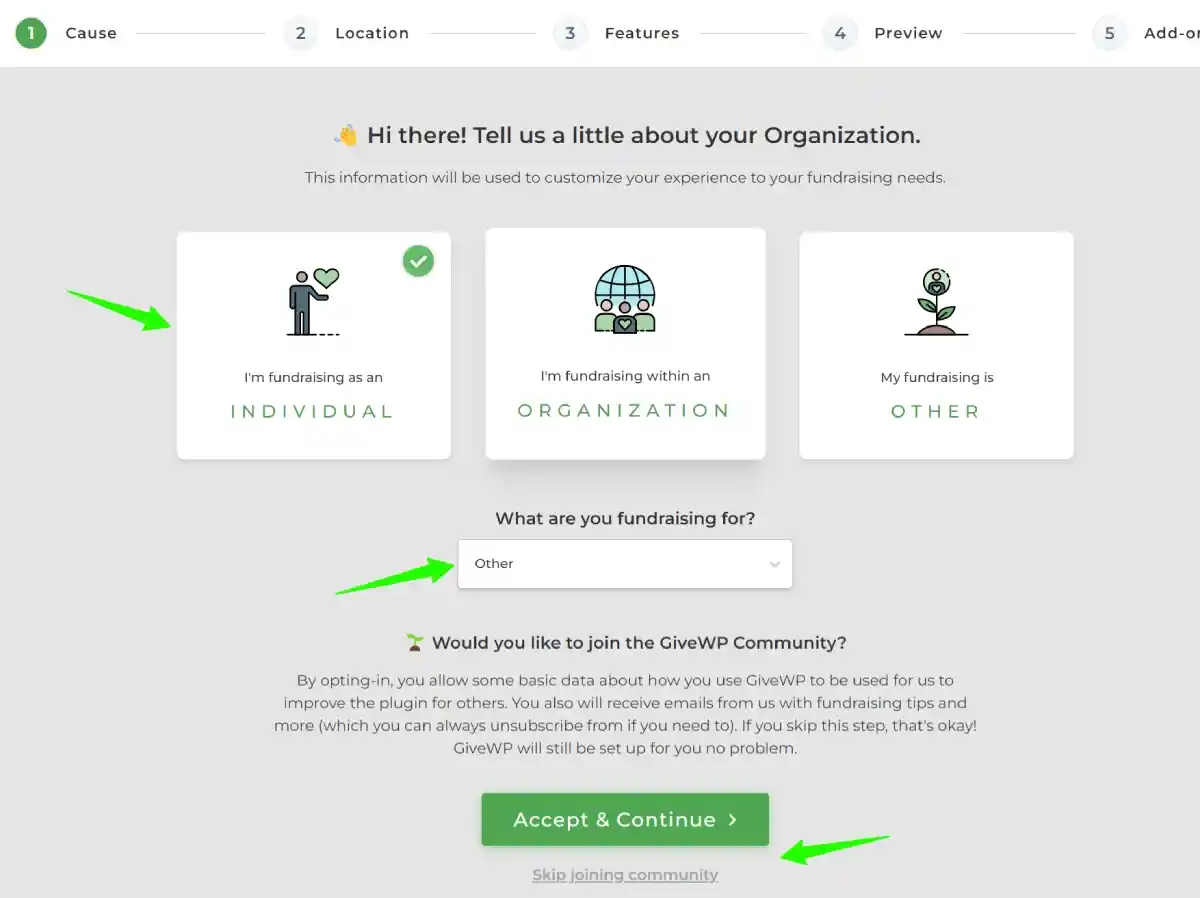
In Step 2, you need to choose the location including country, state, and currency.
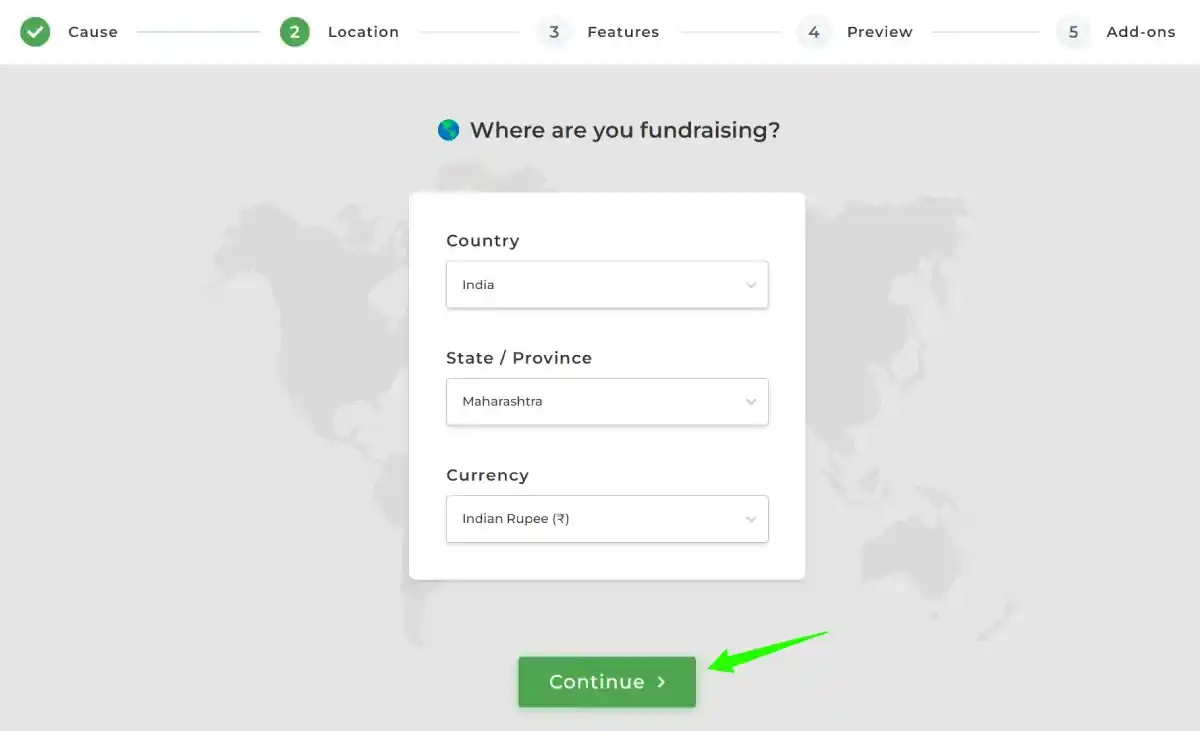
Step 3 requires you to choose the features you need in your first donation form. These settings can be changed later.
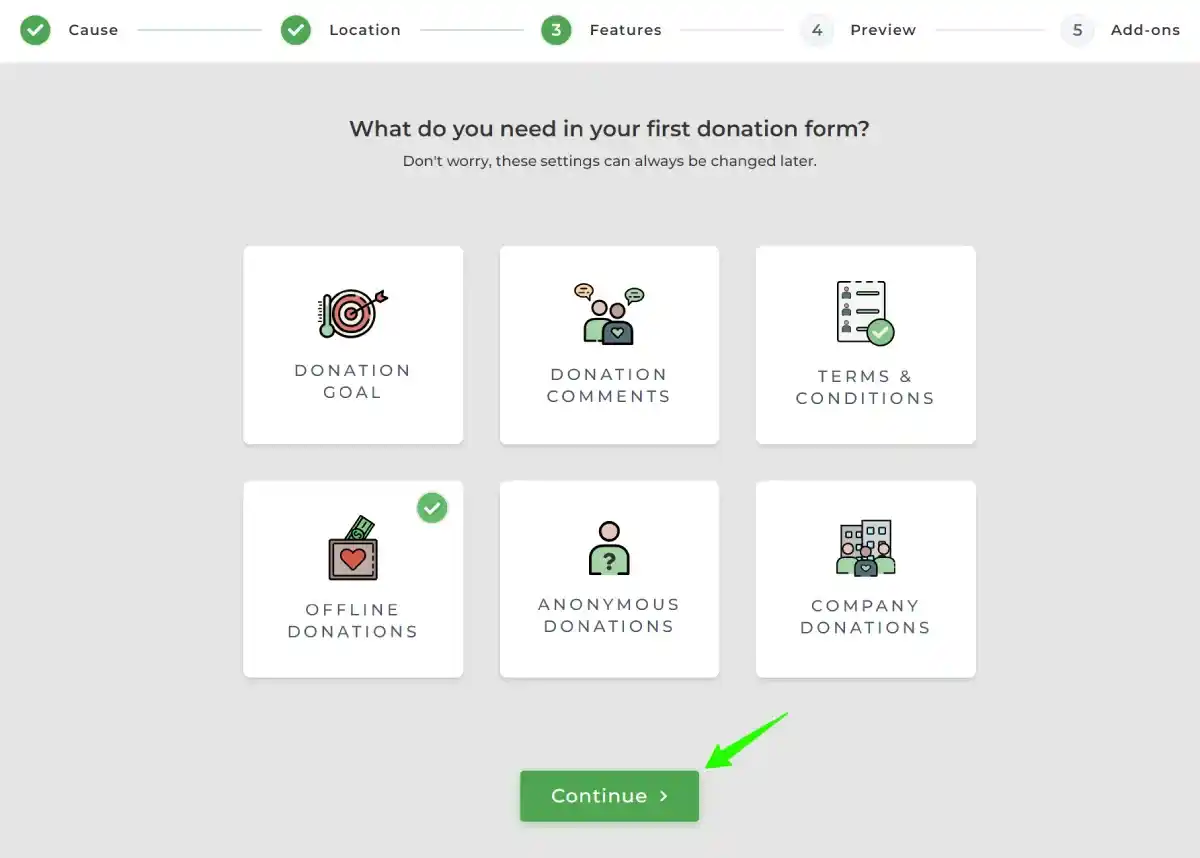
In the final step, you can preview your form and continue further with form customizations.
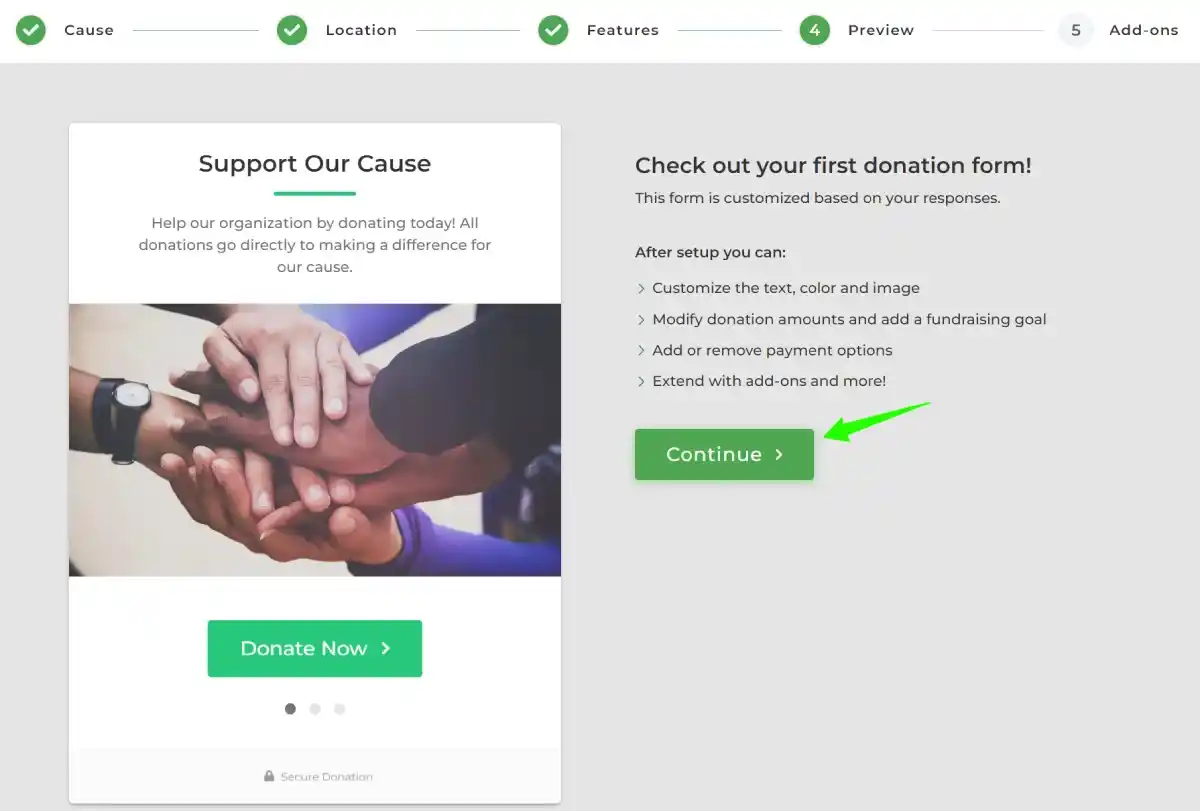
Add-ons:
GiveWP recurring donations, different currency selections, custom form fields, and other add-on features are available.
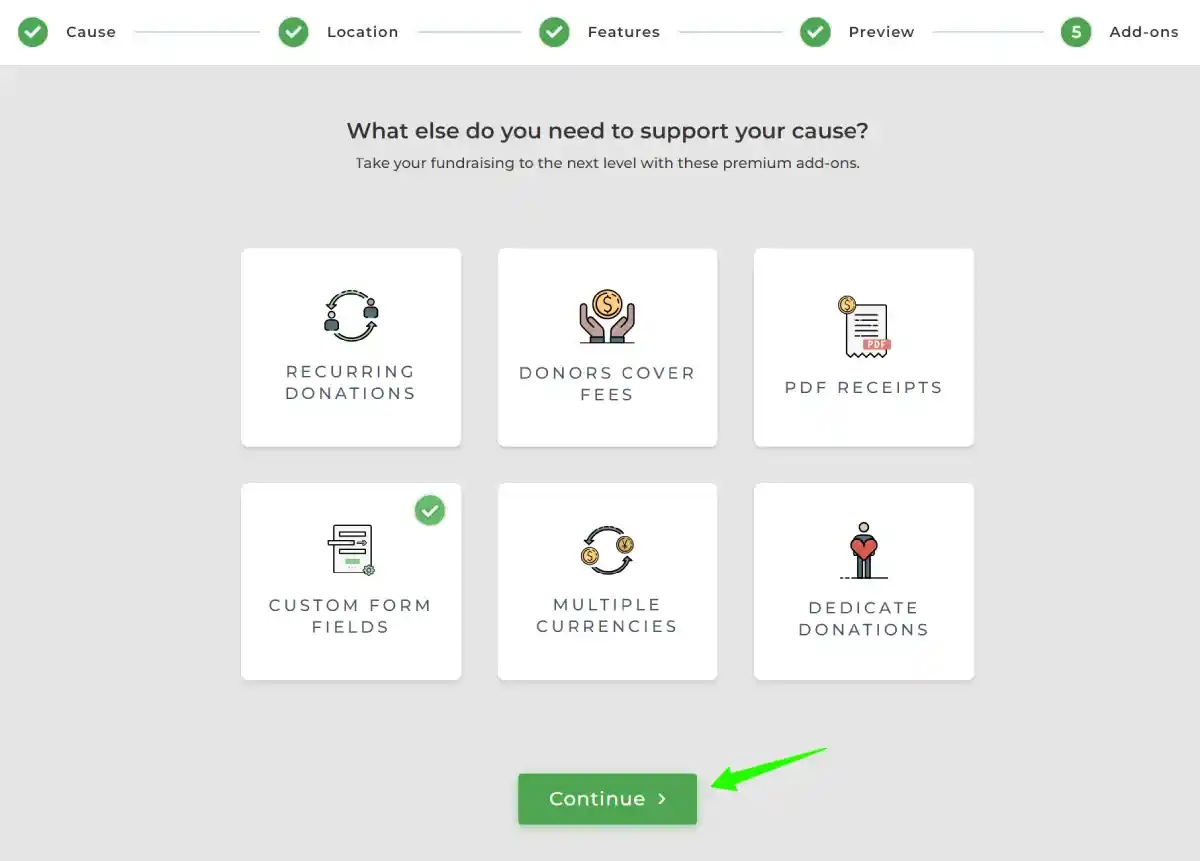
To check your published form, go to Donations on the left side of your WP dashboard. You will see your first donation form. Copy the shortcode and paste it on a page or a post to start collecting donations.
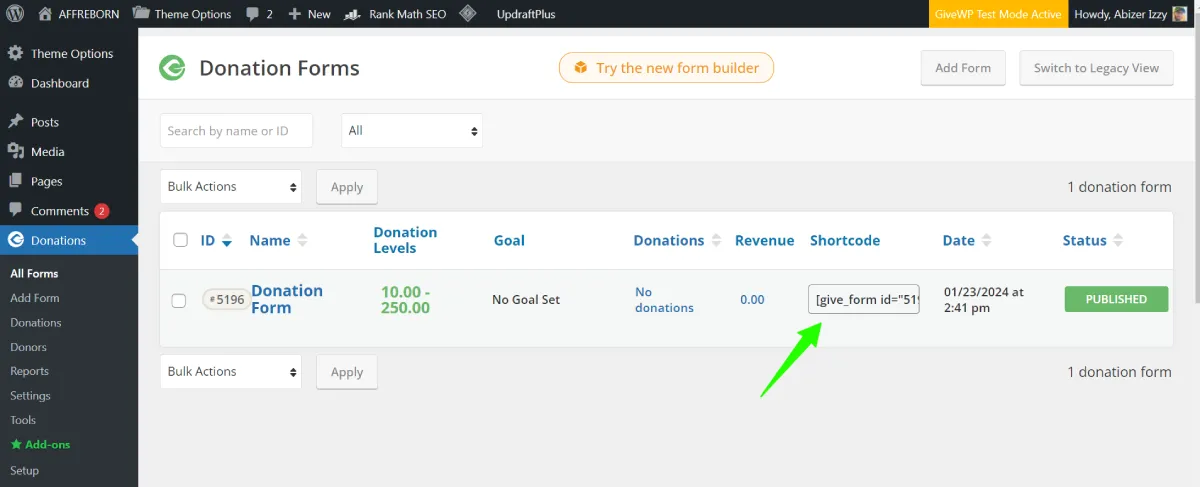
Integrating Payments with the GiveWP Donation Plugin
The free plan offers PayPal and Stripe payment options. To set up the payment gateway, go to Donations > Settings > Payment Gateways
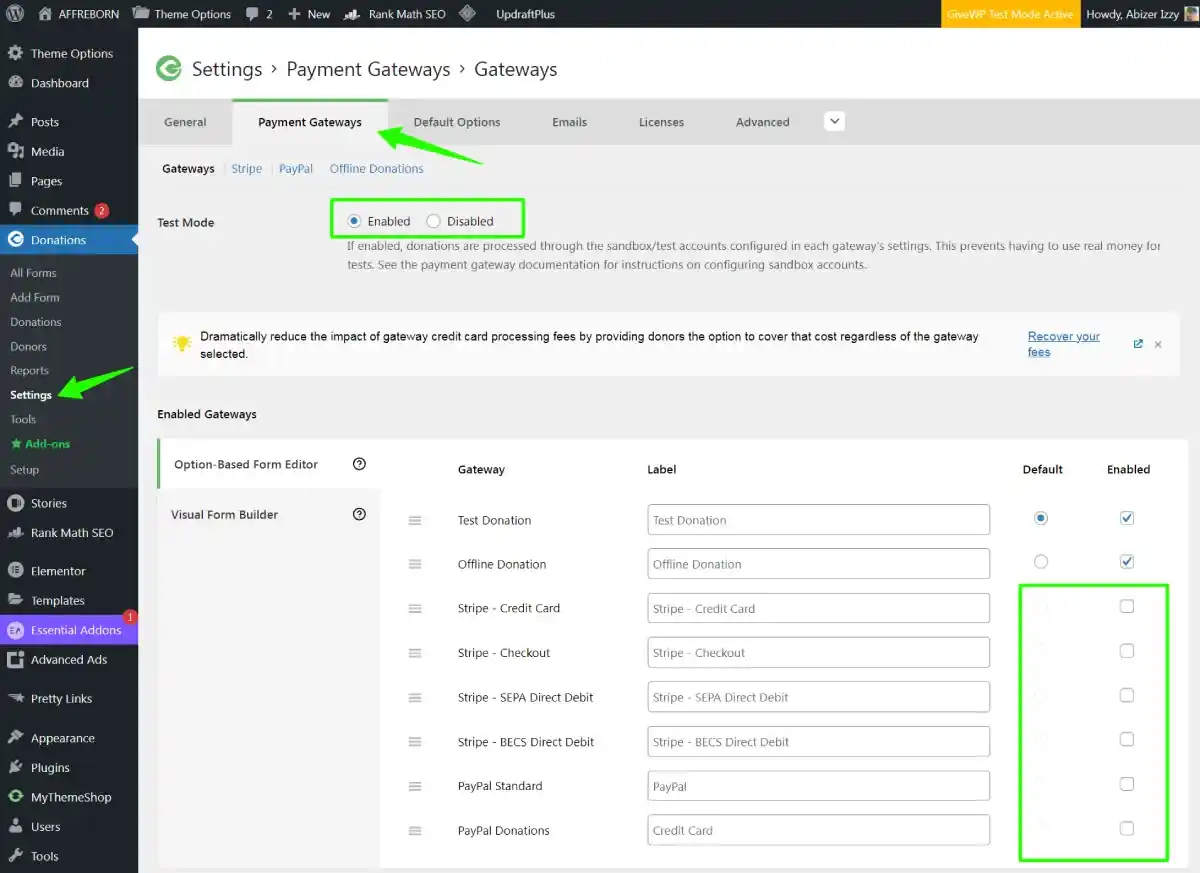
The Test Mode is enabled. You can disable it and check the boxes to enable Stripe or PayPal payments. You can also accept offline donations.
Don’t forget to choose the Default payment method as Test Donation is the default payment gateway.
If you enable PayPal, go to Payment Gateways > PayPal and connect your PayPal account.
You can now start receiving donations using the GiveWP donation forms online.
GiveWP Pricing
| Plan | Price | Features |
|---|---|---|
| Free | $0 | – Unlimited Forms |
| – Stripe & PayPal integration | ||
| – Donor Management | ||
| – Insightful Reporting | ||
| Basic | $149 annually | – Everything in Free |
| – Basic Add-ons | ||
| – All Payment Gateways | ||
| – License for 1 site | ||
| – Priority Support | ||
| Plus | $349 annually | – Everything in Basic |
| – All Premium Add-ons | ||
| – Recurring Donations | ||
| – 30-minute “Fundraising Website Audit” ($50 value) | ||
| Pro | $499 annually | – Everything in Plus |
| – Peer-to-Peer Fundraising | ||
| – VIP Support |
Conclusion
After testing the GiveWP donation plugin, I found the plugin to be working smoothly. The custom field options and other custom settings are easy and don’t require you to write a single line of code.
I would rate the GiveWP plugin 4.9 out of 5 for its features, accessibility, integrations, and usage,
I hope the steps for installation and configuration were helpful. Start collecting donations for your non-profit organization and make it huge.
Till then…
Be Healthy, Be Wise, and Keep Sharing!
Take Care Reborns
🌟 FAQs | GiveWP Donation Plugin For WordPress
Is GiveWP free?
Yes, the GiveWP plugin is completely free for a lifetime. The free package offers integration with PayPal and Stripe.
Can I cancel my plan and get a refund?
After subscribing to a paid plan, you are covered with a 30-day refund policy. You can cancel the plan and claim a refund within 30 days.
Are there any GiveWP alternative plugins for WordPress?
GiveWP alternatives include WP Charitable, WP Crowdfunding, Donorbox, Cryptocurrency Donation Box, and more.
Who owns GiveWP?
GiveWP belongs to the LiquidWeb family of brands. LiquidWeb is a dedicated server hosting provider.
![How To Use GiveWP Donation Plugin Free For WordPress [year]? 1 givewp donation plugin](https://affreborn.com/wp-content/uploads/2024/01/givewp-donation-plugin.webp)
![Hostinger Horizons Review [year]: Free AI-Based Web App Builder 2 hostinger horizons review](https://affreborn.com/wp-content/uploads/2025/04/hostinger-horizons-review-320x200.webp)
![DesignEvo Free Logo Maker Review [year]: Best Online Logos 3 designevo review](https://affreborn.com/wp-content/uploads/2022/11/designevo-review-320x200.webp)
![iTop VPN Review [year]: Best Free VPN? (Speed Test Results) 4 itopvpn review](https://affreborn.com/wp-content/uploads/2023/11/itopvpn-review-320x200.webp)
![Honest Zoviz Review [year]: One-Click Premium Logo Designing Tool 5 zoviz review ai logo maker](https://affreborn.com/wp-content/uploads/2025/01/zoviz-review-ai-logo-maker-320x200.webp)
![Rank Math Affiliate Program Review [year]: Earn 30% + Bonus 6 rank math affiliate program review](https://affreborn.com/wp-content/uploads/2024/04/rank-math-affiliate-program-review-320x200.webp)
![AffSpace Affiliate Program Review [year]: Best CPA Network? 7 affspace affiliate program review](https://affreborn.com/wp-content/uploads/2024/05/affspace-affiliate-program-review-320x200.webp)