Zoviz Review 999
-
Ease of Use
-
Support
-
Customization
-
Pricing
Summary
Zoviz is an easy-to-use AI-powered premium logo designing tool. The tools help you create a brand logo just by inputting your business name. You can preview your logo and purchase it at a one-time cost.
Pros
- Unlimited editing.
- Download in multiple formats.
- One-time payment option.
Cons
- No free trial
Creating a strong brand identity begins with a well-designed logo. With Zoviz, you can simplify the process of creating a logo and create a powerful brand identity.
In my honest Zoviz review article, we’ll delve into its features, pricing, signup steps, reviews, and pros and cons. I have added screenshots of how Zoviz’s logo design feature works. This will help you start quickly on your first logo design.
Table of Contents
Zoviz Introduction
| Founder: | Erhan Kaya |
| Founding Year: | August 2022 |
| Headquarter: | Middletown, Delaware 19709, US |
| Free Trial: | No |
| Payment Methods: | Debit/Credit, PayPal |
| Starting Price: | INR 999 One-Time |
| Support: | Live Chat & Email |
Features At A Glance
Zoviz stands out with a range of features designed to cater to both novices and professionals:
- AI-Powered Design Suggestions: Zoviz leverages artificial intelligence to generate personalized logo ideas with inputs to drive better results.
- Complete branding toolkit: Business cards, letterheads, email signatures, and more are included in the branding kit.
- Versatility: Give your logo a global identity with Zoviz catering to different regions and languages.
- Multiple Export Formats: Download your logo in various formats, including PDF, JPEG, and vector files.
- Easy Payment: No hiccups, no monthly subscription. Pay only once and use your Logo for a lifetime anywhere.
- Icon lock: Your logo cannot be used by anyone and is locked only for you. You can use it for special purposes such as Trademark registration.
Pricing and Plans
Zoviz pricing is categorized into Basic Logo Pack, Full Brand Kit, and Elite Kit. Let’s find out the difference between these three plans.
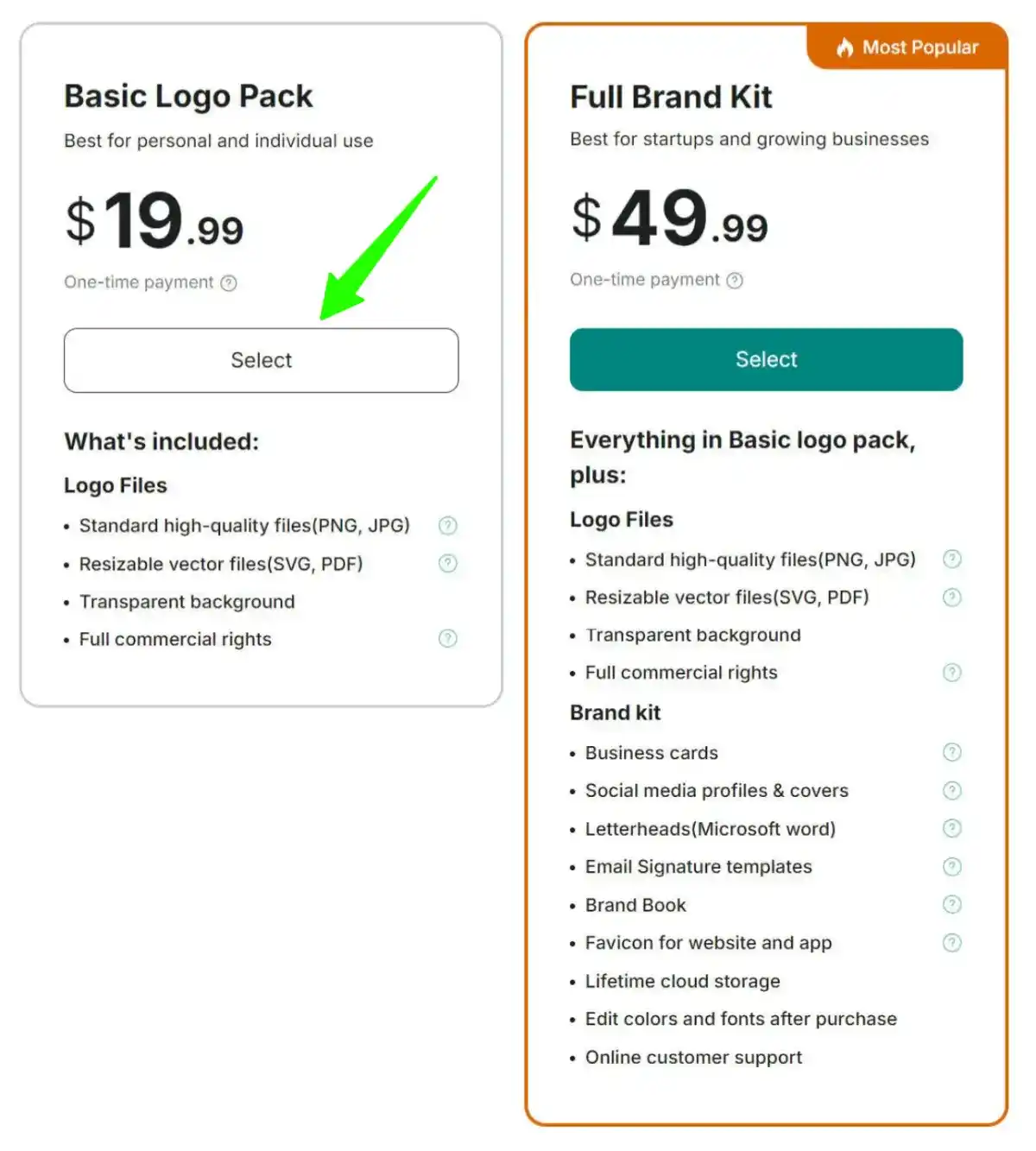
| Features | Basic Logo Pack | Full Brand Kit | Elite Kit |
|---|---|---|---|
| Price | $19.99 | $49.99 | |
| Logo Files (jpg, pdf) | ✅ | ✅ | ✅ |
| Resizable files for print (vector, pdf, svg) | ✅ | ✅ | ✅ |
| Transparent Background | ✅ | ✅ | ✅ |
| Full Commercial rights | ✅ | ✅ | ✅ |
| 6 Layouts | ✅ | ✅ | ✅ |
| Social Media Brand Kit | ❌ | ✅ | ✅ |
| Exclusive Icon License | ❌ | ❌ | ✅ |
| Customer Support | ❌ | ✅ Online | ✅ Priority |
What is a commercial license?
A commercial license gives you the right to use your logo anywhere and on anything you want. May it be a document or a social media platform, you can print and share your logo with full authenticity.
What is a social media brand kit?
The social media kit includes:
- Social media profiles & covers (Facebook, Twitter, Linkedin, YouTube, and Instagram),
- Letterheads,
- Email Signature,
- Favicons,
- Unlimited Fonts & color editing even after the download,
- Cloud storage for a lifetime.
What is the Exclusive Icon License?
This feature is only available in the Elite plan. It locks your icon and cannot be used by anyone.
How to Get Started with Logo Designing?
➡️ Step 1: Sign Up
Create an account on the Zoviz website by clicking on the signup button.
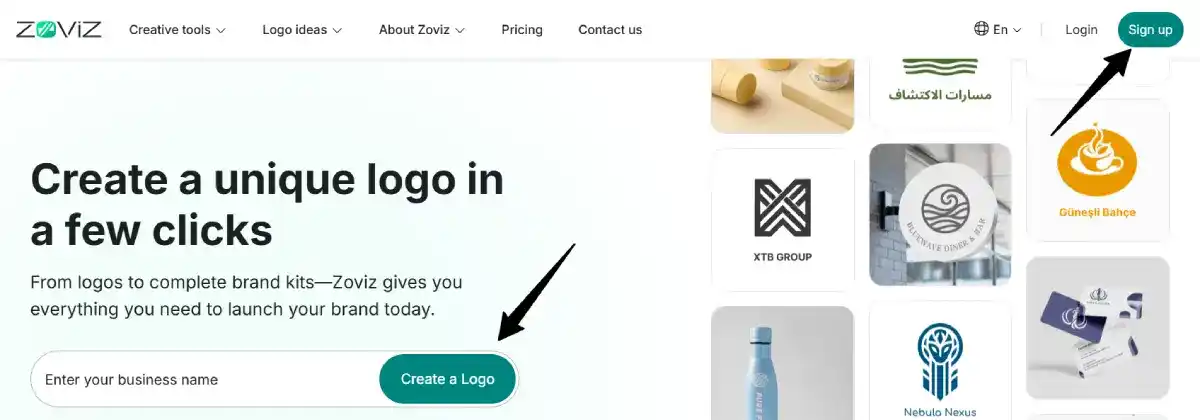
➡️ Step 2: Choose an email
You can choose to sign up using your Gmail account or any professional email account.
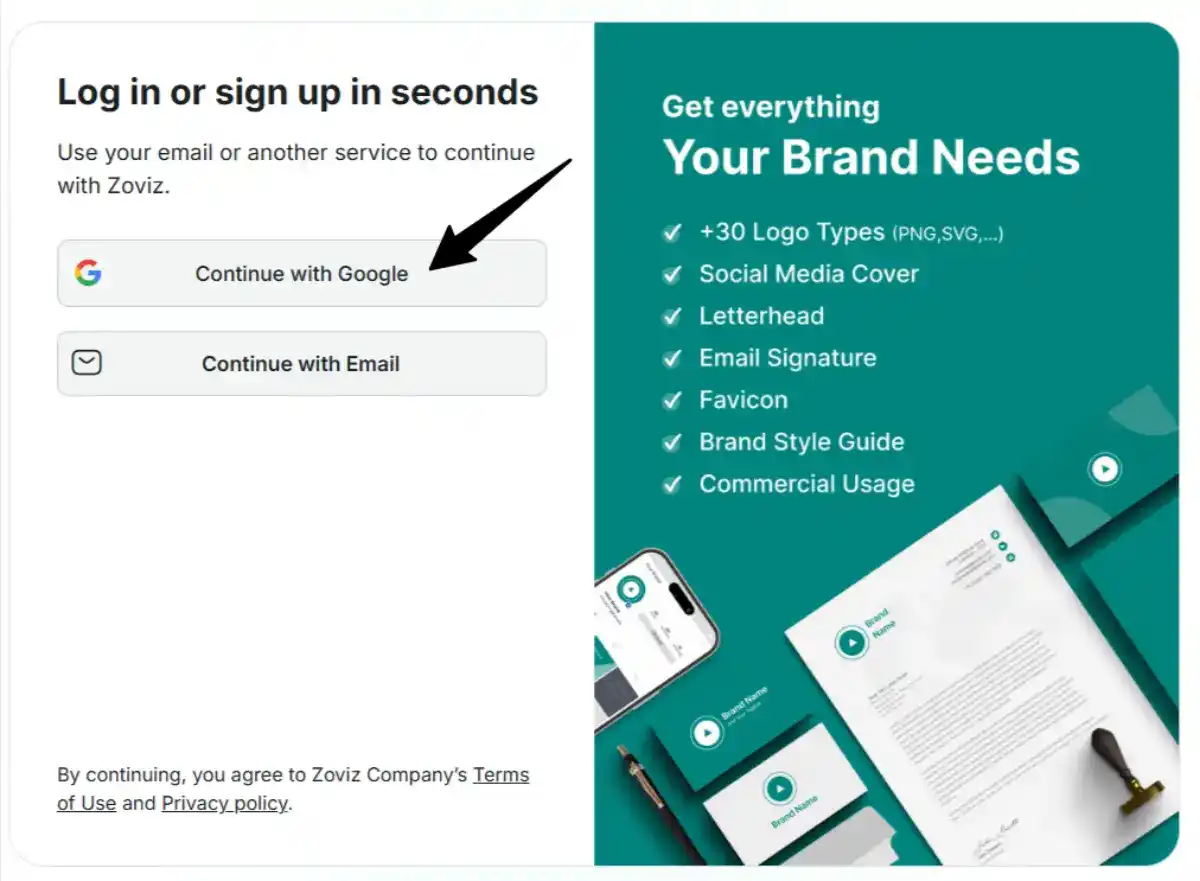
➡️ Step 3: Explore Logo Maker
Go to the Logo Maker tab and enter the business name for which you want Zoviz to create a logo. Click on the Create a Logo button.
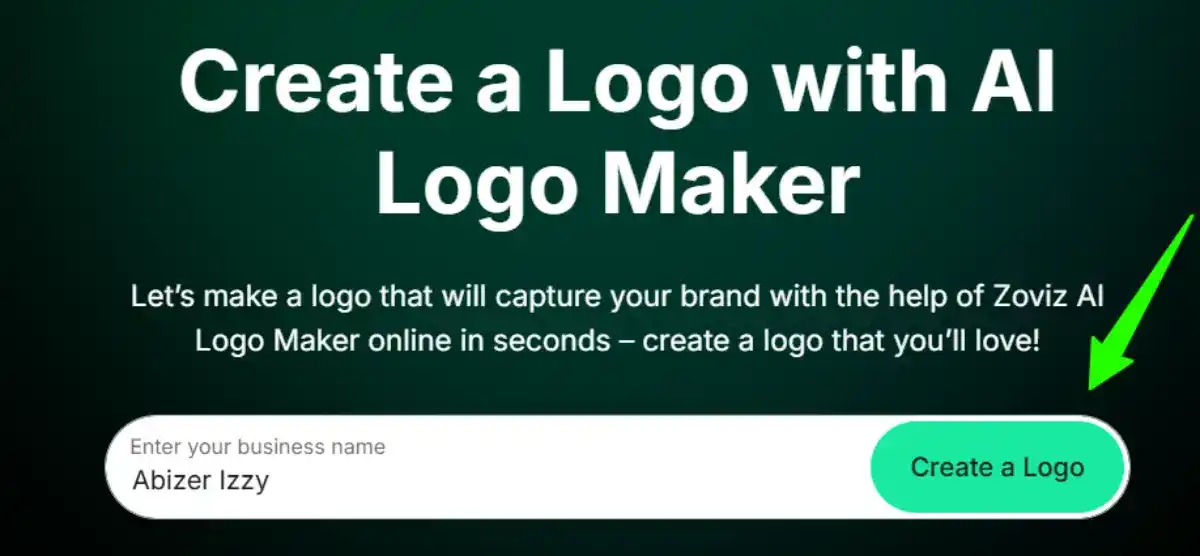
➡️ Step 4: Customize
For better results, you can choose the industry, and keyword, and also select a brand identity color. Here, I am testing the logo design by using industry as AI and keyword as Technology. You can additionally add a slogan or a tagline.

➡️ Step 5: Advance customization
For advanced customization, click on the Customize button. You can now change the background, add layouts, and select a Palette to add your brand’s primary color.
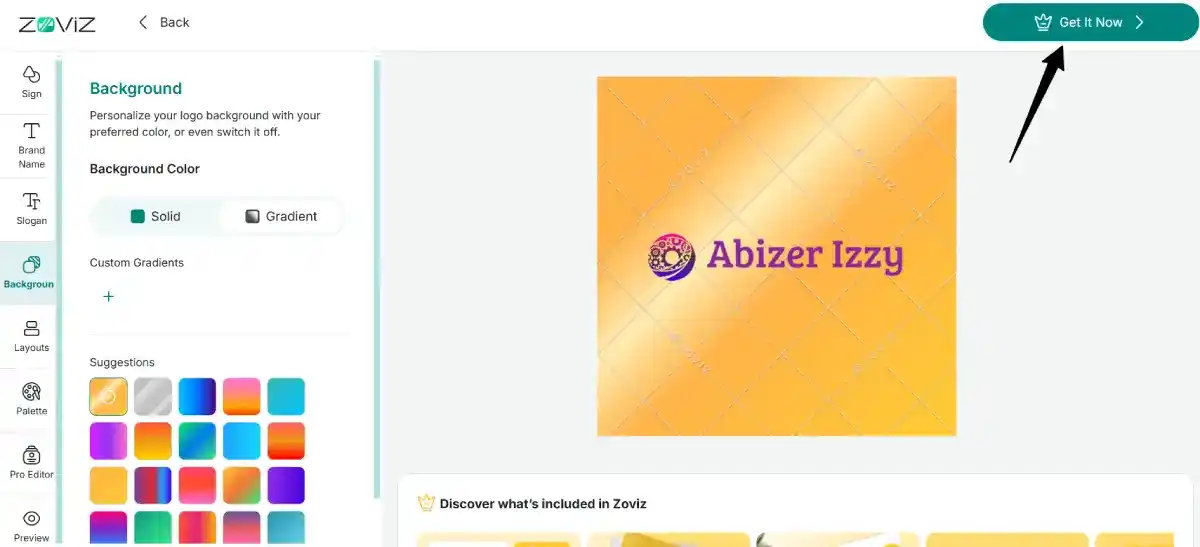
➡️ Step 6: Choose a Plan
To get your Logo and brand kit, you need to choose a plan. There are three plans to choose from, and the cheapest one is the basic package at INR 999.
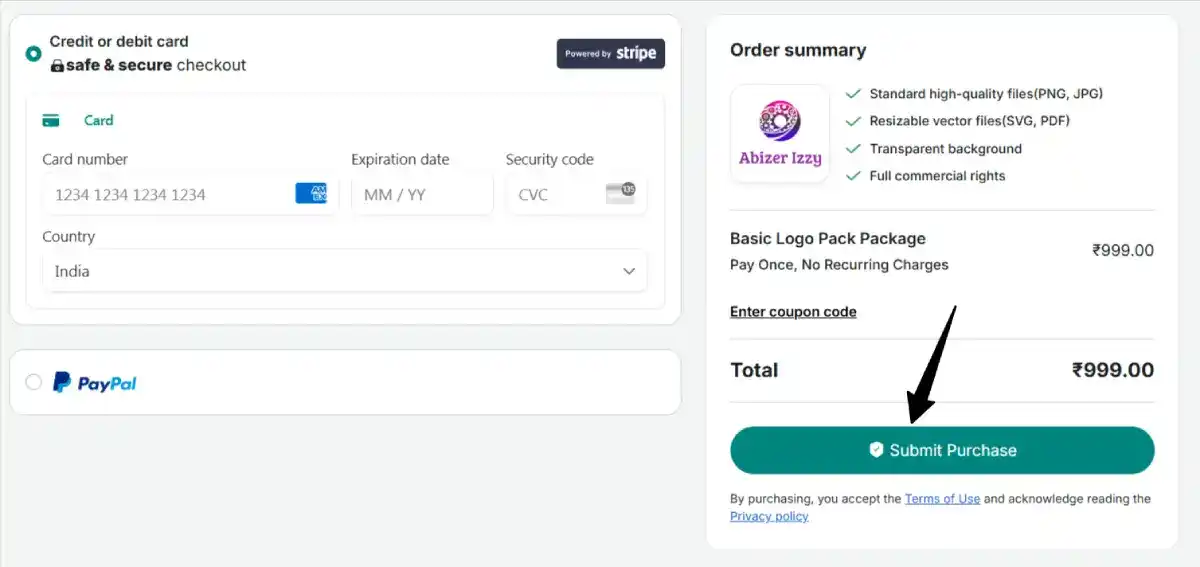
You can make the payment via Credit or Debit Card powered by Stripe, or using your PayPal account. Click on Submit Purchase and complete the payment.
Once your payment is received, you instantly receive an email and your Logo files are ready to be downloaded.
Customer Reviews and Feedback
Zoviz has received praise from users for its simplicity and efficiency:
Positive: There are plenty of positive reviews on Trustpilot. Let’s take the recent one:
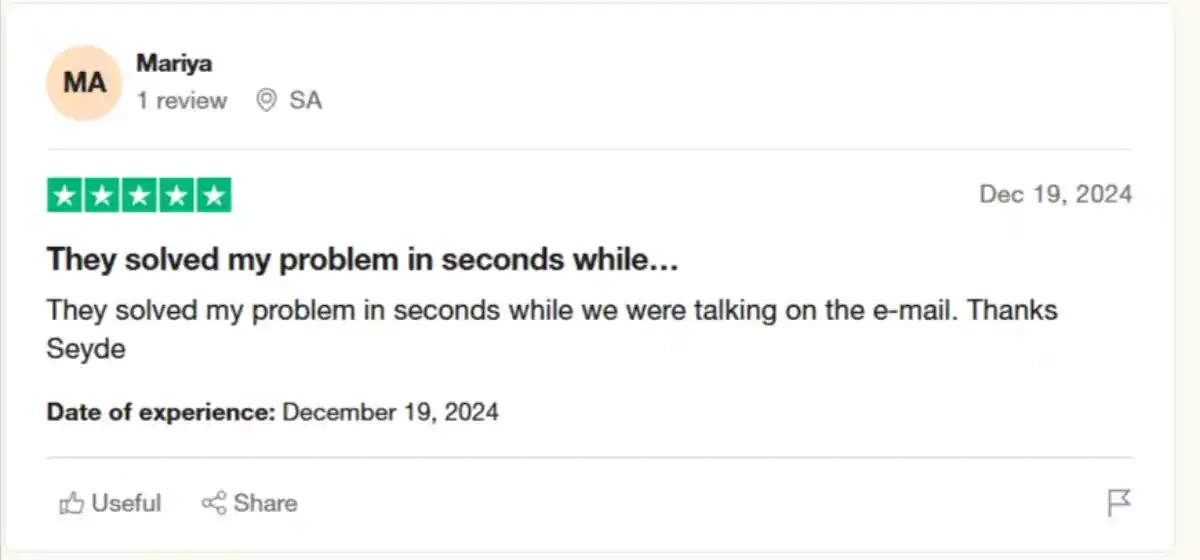
On Dec 19, 2024, Mariya posted a review saying “They solved my problem in seconds while we were talking on the e-mail. Thanks Seyde.”
This clearly explains the dedicated support Zoviz provides its users, whether an individual or a business.
There are many more positive reviews about Zoviz’s pricing, features, and Elite kit with a worldwide license.
Negative:
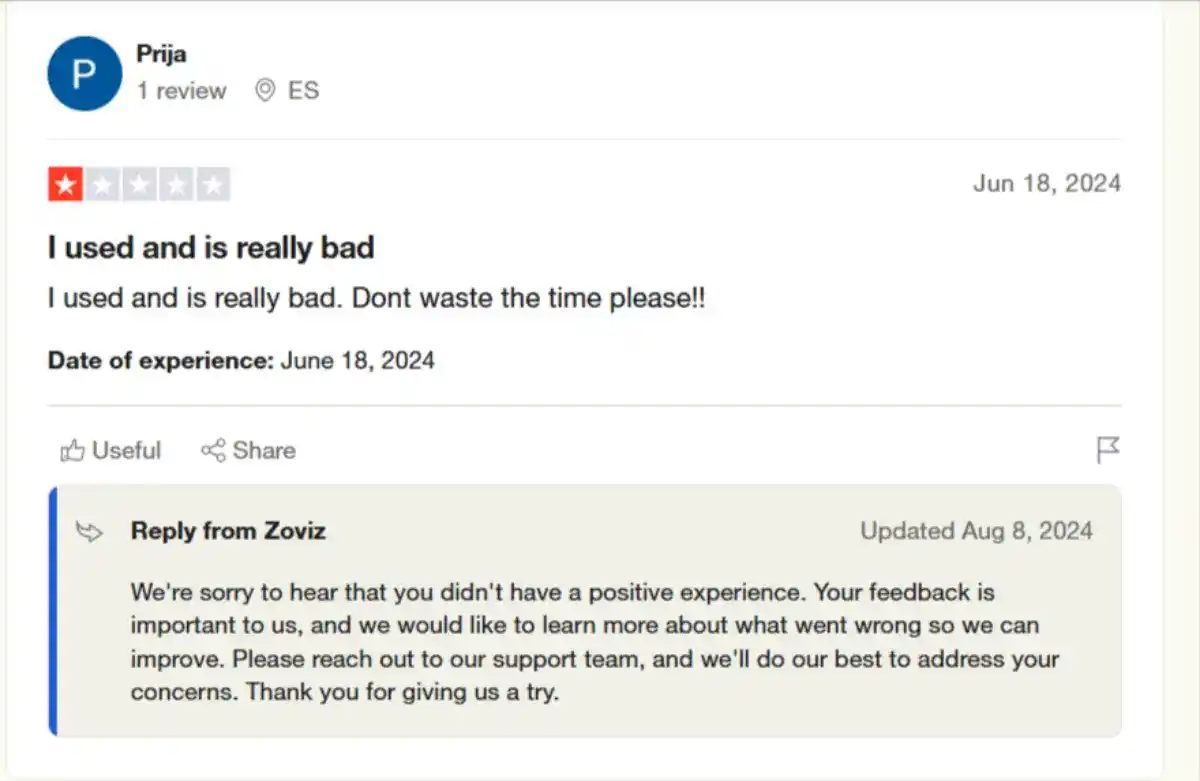
On June 18, 2024, Pooja posted a negative review saying “I used and is really bad. Dont waste the time please!!”. There is no specific reason why she didn’t like the product.
Overall, Zoviz has a strong reputation for delivering quality logos at an affordable price.
Refund Policy
Zoviz delivers the design instantly after the purchase has been made and allows users to preview it before the payment. There is no refund policy or money-back guarantee but in some cases:
- If the downloaded file is different than the previewed file.
- If the file downloaded is corrupted or malfunctioned and cannot be used in any format.
Under such conditions, users are eligible for a refund within 48 hours of their purchase.
Zoviz Alternatives
Here’s a list of top alternatives to Zoviz:
- Canva: A free alternative but is too complex to use.
- Looka: Annual Brand Kit pricing of $96/year makes it not a not-so-favorable choice.
- DesignEvo: The copyright ownership is costly compared to Zoviz and comes at $49.99 one-time.
Pros and Cons
👍 Pros:
- Change font, background, and color.
- Filter results by inputting a keyword.
- One-time payment with lifetime access.
👎 Cons:
- No free trial
- No money-back guarantee.
Zoviz Affiliate Program
Want to make money with logo designing?
You are in luck as bloggers, creators, and businesses earn commissions by promoting their logo designing services.
Affiliate Program Highlights:
- 🤑 Commission: 40%
- ⌛ Cookie Duration: 15 Days
- 💲 EPC: $11.36
The affiliate program is managed by the ShareASale network. You can sign up on ShareASale and apply for the program. Your application is reviewed and you will get a confirmation once your application is approved.
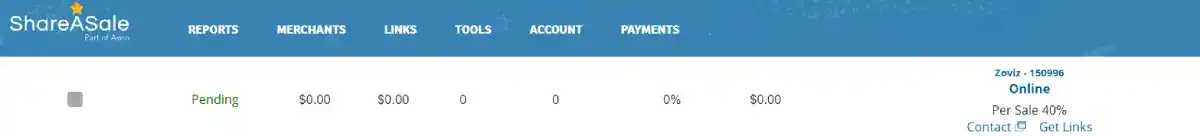
Conclusion
Create your unique logo flawlessly with the best AI-powered logo creation tool. All you have to do is sign, enter the business name, and get your logo generated with one click.
It’s simple, easy, and the best AI hack for logo creation in 2025. So what are you waiting for?
Jump in and get your brand to shout out loud with a commercial license usage in the new year.
A Happy and Prosperous New Year 2025!
🌟 FAQs | Zoviz Review
Can I use Zoviz for free?
No, Zoviz does not offer a free trial plan but allows you to edit and preview your logo before the payment.
How can I make the payment?
Payments can be made via PayPal or Debit/Credit cards.
Do I have to pay monthly?
No, all the plans are a one-time subscription which gives you lifetime access to your logo.
What if I need support?
24/7 support is available via live chat and email.
Will my logo be used by others?
If you purchase the Elite plan, your icon will be locked and will be unavailable to others.
![Honest Zoviz Review [year]: One-Click Premium Logo Designing Tool 1 zoviz review ai logo maker](https://affreborn.com/wp-content/uploads/2025/01/zoviz-review-ai-logo-maker.webp)
![HostGator Review [year]: Best Shared Hosting Up To 70% OFF 2 hostgator review](https://affreborn.com/wp-content/uploads/2020/03/hostgator-review-320x200.webp)
![My Honest Push.House Review [year] (Best Push Ads Network) 3 push.house review](https://affreborn.com/wp-content/uploads/2023/08/push-house-review-320x200.webp)
![XM Affiliate Program Review [year] XM Referral Commissions, Payouts & Global Reach 4 xm affiliate program review](https://affreborn.com/wp-content/uploads/2025/08/xm-affiliate-program-review-320x200.webp)
![Rank Math Affiliate Program Review [year]: Earn 30% + Bonus 5 rank math affiliate program review](https://affreborn.com/wp-content/uploads/2024/04/rank-math-affiliate-program-review-320x200.webp)
![FlexClip Review [year]: The Best Free Online Video Editor 6 flexclip review](https://affreborn.com/wp-content/uploads/2022/02/flexclip-review-320x200.webp)
![iTop VPN Review [year]: Best Free VPN? (Speed Test Results) 7 itopvpn review](https://affreborn.com/wp-content/uploads/2023/11/itopvpn-review-320x200.webp)