Are you tired of lagging and slow performance while playing online games or connecting with others on gaming consoles?
The solution is to use gaming proxies not only to hide your original IP but also to provide a fast connection, allowing you to enjoy a lag-free gaming experience.
The online gaming market size globally was $204.63 billion in 2022 and is expected to grow at a CAGR of 7.9% by 2032. (Source: GlobeNewswire). With such a huge market size of online games, proxies are going to play a vital role for gamers.
In this post, let us look at the best proxies for online games with their features, pricing, and pros and cons. I will also show you the steps to set up and configure proxies for gaming consoles.
Table of Contents
What are Gaming Proxies?
Proxies used specifically for online games and gaming consoles are gaming proxies. Such proxies mask your original IP and provide several benefits like security, privacy, anonymity, performance, avoiding IP bans, no lagging, etc.
There are different types of proxies, namely residential proxies, datacenter proxies, ISP proxies, and mobile proxies. Each proxy type has a specific use case, so choose the best type of proxies for online games.
Is a proxy server good for gaming?
In gaming, every microsecond counts, and a proxy server plays a vital role by reducing the lagging.
Benefits of Using Gaming Proxies
Bypass geo-restrictions:
Whether you are playing Minecraft, Fortnite, or any other PS5 game, connecting with other gamers in other locations is a big challenge. Using gaming proxies, you can link to other gamers and friends with high-speed performance.
Lag-free gaming experience:
Slowing down and a poor connection are quite frustrating, but not with proxies for games. Proxies ensure your game does not freeze when playing huge games, and you enjoy a lag-free gaming experience.
High anonymity:
Playing online games with real IP addresses is a bit risky, as not every platform is trustworthy. Using a proxy for games ensures security and provides complete anonymity while playing online games.
Peer-to-peer sharing
Often, players face lag due to slow server response time from the host end. To avoid lagging, players can make the proxy server a host and enjoy a lag-free gaming experience.
Multiple account creation
There are limitations to creating a number of accounts using the same IP address. Proxies solve account creation issues by providing anonymous IPs from different locations. This way, you can avoid IP bans and play the game skillfully.
Reviews & Upvotes
Gaming console owners can use proxies to upvote their games with different IPs. This looks like a more genuine approach to feed reviews, and gamers believe your reviews.
Security
Not just anonymity and privacy, gaming proxies also protect you from spam, DDoS attacks, and vulnerabilities.
Are proxies legal for iGaming?
Using proxies is legal unless they do not violate government rules and regulations. Proxies can be used for iGaming to join platforms that are blocked in certain countries and regions.
List of Best Gaming Proxies In 2026
1. Decodo (Formerly Smartproxy)
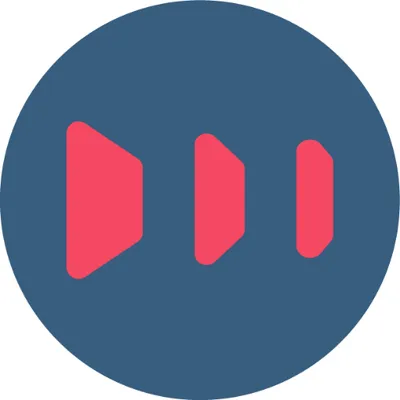
⭐ Introduction: Decodo provides high-speed residential, Datacenter, and mobile proxies perfectly suited for gaming purposes. The latest in stock are the ISP proxies that provide unmatched speed and agility. You can use the Chrome extension to use proxy features right away.
Features:
- Trial: 14-day
- IP Pool: 65 M+ IPs
- Geolocations: 195+
- Uptime: 99.99%
- Price: $8.5/GB
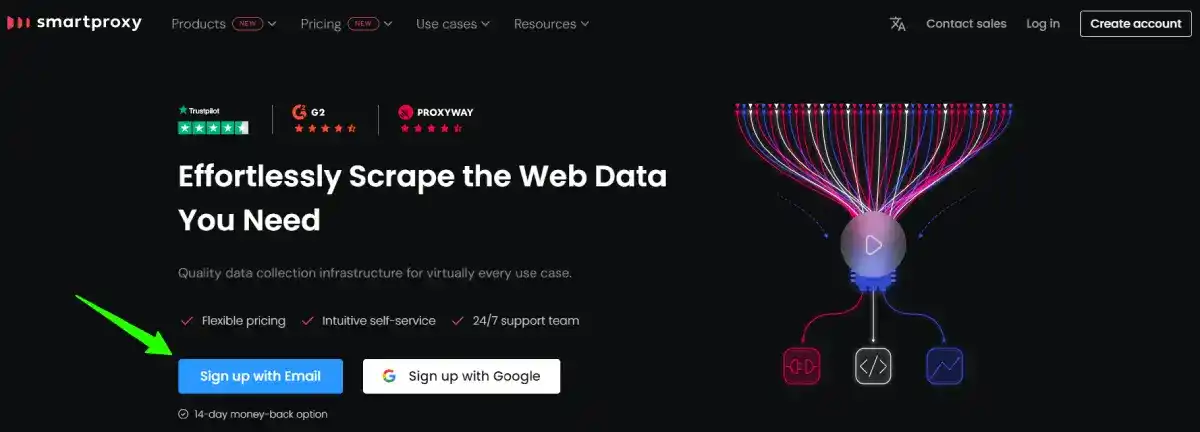
Pros and Cons of Decodo:
👍 Pros: Create & manage multiple gaming accounts | Unlimited threads | Bypass CAPTCHAS & IP bans
👎 Cons: No phone support
2. Oxylabs

⭐ Introduction: Oxylabs is known for its large pool of datacenter proxies. These proxies can be used for online games to create multiple gaming accounts and link to friends from every corner of the world. Its global proxy pool allows you to choose a suitable IP location. Oxylabs is ISO 27001 certified, which ensures you are safe when using its proxies.
Features:
- Trial: Yes
- IP Pool: 2M+ IPs
- Geolocations: 188+
- Uptime: 99.9%
- Price: $50/mo
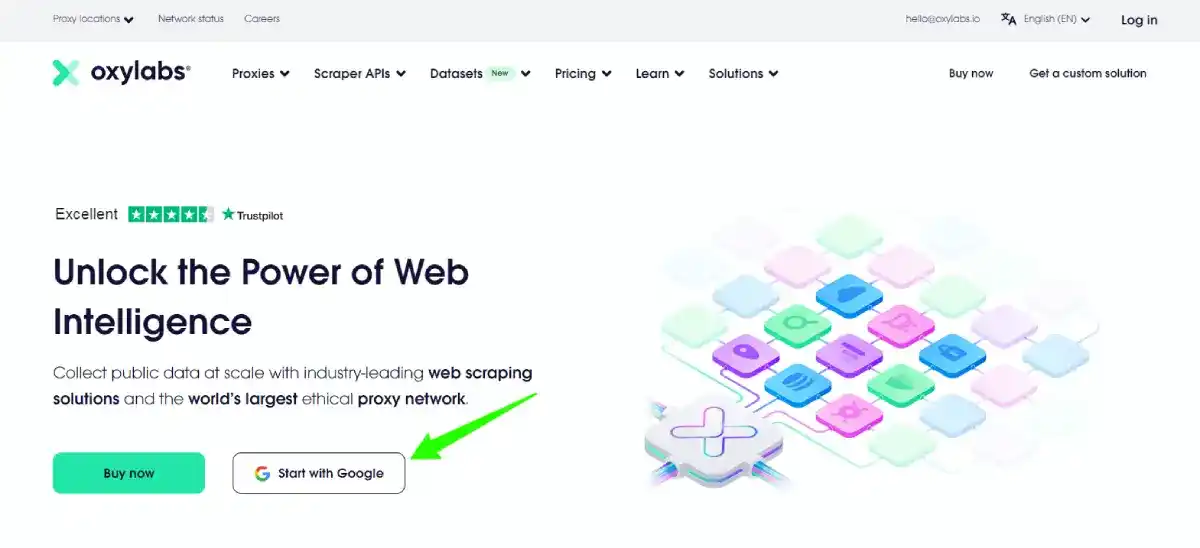
Pros and Cons of Oxylabs:
👍 Pros: Tier A+ model proxies | Insured by Technology E&O and Cyber Insurance | Flexible pay-as-you-go pricing
👎 Cons: Limited IP pool for certain regions.
3. Bright Data

⭐ Introduction: Bright Data has been offering a tremendous amount of an ethical pool of proxies since 2016. All proxies are extremely reliable and stable, ensuring 99.99% network uptime. You can buy Bright Data residential proxies for gaming with 99.9% success rates. For any issues in proxy integration with your gaming console, you can contact its Live human support 24/7.
Features:
- Trial: 7-day
- IP Pool: 72 M+ IPs
- Geolocations: 195
- Uptime: 99.9%
- Price: $10.50/GB

Pros and Cons of Bright Data:
👍 Pros: CCPA, GDPR & ISO compliant | City, State & ISP targeting | Popular language support (JS, Python, NodeJS, etc.)
👎 Cons: Free trial only for companies
4. Proxysale

⭐ Introduction: Whether it’s Runescape, Dofus, Metin2, Silkroad, or Margonem, Proxysale proxies support online games.
Features:
- Trial: No
- IP Pool: 500K + IPs
- Geolocations: 18
- Uptime: 99.99%
- Price: $9/IP
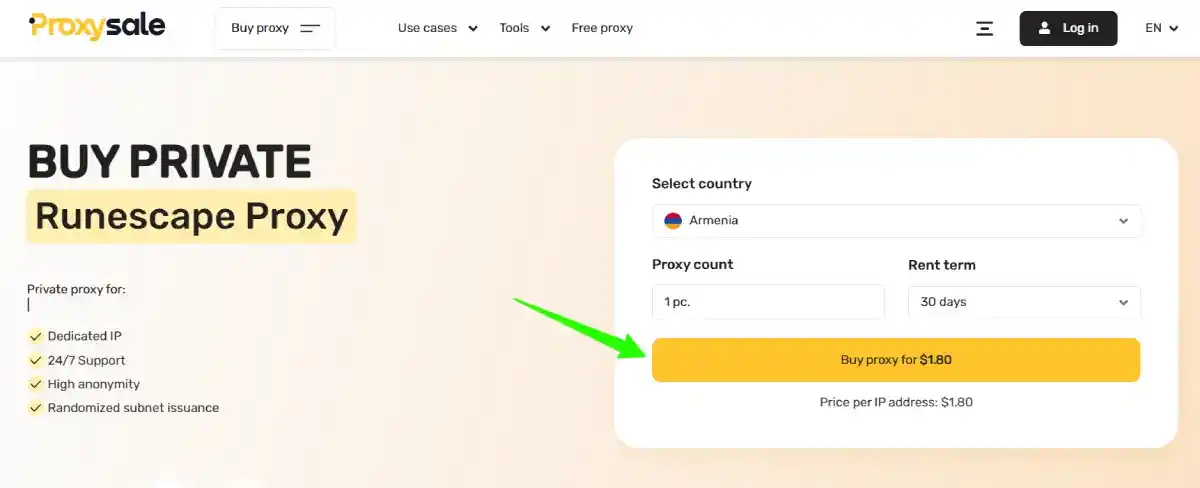
Pros and Cons of ProxySale:
👍 Pros: Supports IPv4 and IPv6 both | High anonymity | Username/password or IP authorization
👎 Cons: No free trial for paid proxies
Advanced Techniques and Strategies To Improve Gaming Experience With Proxies
👉 Rotating Proxies: Provide more anonymity and avoid detection and IP bans.
👉 Proxy Chaining: Adds a layer of encryption, making it harder to trace your original connection.
👉 Load Balancing Proxies: Helps reduce latency and overloading of proxies. Thereby improving stability & reliability.
👉 Custom Proxy Settings: Configure proxy rotation interval, proxy protocols (HTTPS & SOCKS5), etc.
👉 Proxy Authentication: Advanced authentication helps prevent unauthorized access to proxies.
👉 Geo-Targeted Proxies: Bypass geo-restrictions and play with any player from any location.
👉 Proxy Filtering and Whitelisting: Control traffic routing, hence blocking unwanted traffic.
How To Configure Proxies For Games?
Configuring proxies for gaming can be a bit technical, but not if you have the right steps to do it. Here’s a step-by-step guide for configuring proxies on different gaming consoles.
➡️ Step 1: Choose a Proxy Provider
To save you time in researching the best proxy provider for online games, I have shared a list of the top proxy providers. You can choose one based on your budget and feature requirements.
➡️ Step 2: Select the Right Type of Proxy
Almost every proxy provider offers residential proxies, Datacenter proxies, and mobile proxies. Each proxy type has its pros and cons, so choose wisely.
➡️ Step 3: Sign up and Purchase a Proxy Plan
Do not directly jump to a proxy plan. First, look for a free trial or trial proxies starting at $1.99 or less. After you are satisfied with the proxy performance, purchase a plan based on bandwidth, protocols, sessions, etc.
➡️ Step 4: Receive Proxy Credentials
Once you’ve purchased a proxy plan, you’ll receive credentials including IP, port number, username, and password. This is needed to authenticate your proxies with gaming consoles. You will receive an email with all these details, or you can access it inside the dashboard.
➡️ Step 5: Configure Proxies on Your Gaming Console/Device
Every proxy provider helps you with the steps to configure your proxies with a gaming device or gaming console. This typically involves entering the correct port number and authentication using a username or password.
➡️ Step 6: Proxy Testing
Before you start your game, check your IP address and location. This is to ensure that your IP is changed to the proxy IP and its location. You can check your IP address at Whatismyip.
➡️ Step 7: Optimize Proxy Performance
Fine-tune the proxy settings for optimal performance and stability. Depending on your gaming platform and preferences, you may need to adjust settings such as proxy rotation, protocol support, and connection timeouts.
➡️ Step 8: Start Gaming with Proxies
Once you have tested your proxies and are sure about their performance, it is time to play your favorite game and connect with fellow gamers and friends securely and privately.
➡️ Step 9: Keep an Eye On Proxy Statistics
Always monitor your proxy usage inside your account dashboard in real-time. This is to ensure you do not cross your plan limits and avoid any delays or halts in your game.
➡️ Step 10: Troubleshoot For Errors
If your proxies aren’t performing well or facing connection issues, check your proxy settings once again. If you still can’t resolve it, contact your proxy provider support via chat, email, or phone.
More Proxy Articles You Might Want To Read
- Best US Residential Proxies Per GB
- Best Proxy Server List
- Best iPhone Proxies
- Best Instagram Proxies
- Best Crypto Proxies
- How To Use Proxies For Ad Verification?
- How to Use Proxies for Web Scraping?
- Best Proxy Affiliate Programs
Conclusion: Are Gaming Proxies Legal?
While gaming proxies are completely legal, utmost care should be taken when choosing ethical proxies. Some proxies might violate the rules of gaming platforms; therefore, you should avoid using free proxies and choose a verified pool of residential proxy IPs.
🌟 FAQs | Best Gaming Proxies For Gaming Consoles
What are the future trends and developments expected in the proxy market?
As per reports, the global residential proxy market size is expected to grow at a CAGR of 11.48% during the forecast period. In the future, AI will change the game and how proxies will work. You will see a lot of proxy providers offering AI-powered proxies that could adapt to gaming technologies.
Which games can I integrate with my proxies?
There is no restriction on proxy integration with any games. With proxies, you can play games like Minecraft, Xbox console, Runescape, PS4/PS5, and more.
Can I use proxies for affiliate marketing?
Yes, not only for Google, but you can also use proxies for affiliate marketing.
Are there any gaming proxies affiliate programs?
Yes, you can join affiliate programs for proxies like Bright Data, Decodo, and many. Optionally, you can join gaming affiliate programs and iGaming affiliate programs and promote consoles, accessories, and subscriptions.
![Best Gaming Proxies In [year]: How To Buy Proxies For Games? 1 gaming proxies use proxies for games](https://affreborn.com/wp-content/uploads/2024/02/gaming-proxies-use-proxies-for-games.webp)
![Honest Zoviz Review [year]: One-Click Premium Logo Designing Tool 2 zoviz review ai logo maker](https://affreborn.com/wp-content/uploads/2025/01/zoviz-review-ai-logo-maker-320x200.webp)
![WazirX P2P Exchange Review [year]: Is It Free and Reliable? 3 wazirx p2p review](https://affreborn.com/wp-content/uploads/2022/06/wazirx-p2p-review-320x200.webp)
![HostGator Review [year]: Best Shared Hosting Up To 70% OFF 4 hostgator review](https://affreborn.com/wp-content/uploads/2020/03/hostgator-review-320x200.webp)
![Honest Proxysale Review [year]: Is It Free To Use? 5 proxysale review](https://affreborn.com/wp-content/uploads/2024/01/proxysale-review-320x200.webp)
![Chameleon Mode Review [year]: Is It the Best Antidetect Browser? 6 chameleon mode review](https://affreborn.com/wp-content/uploads/2025/04/chameleon-mode-review-320x200.webp)
![Hostinger Horizons Review [year]: Free AI-Based Web App Builder 7 hostinger horizons review](https://affreborn.com/wp-content/uploads/2025/04/hostinger-horizons-review-320x200.webp)