Google is a search engine used in 219 countries and territories. In India alone, Google has a 92% market share which is way ahead of its competitors like Yahoo, Bing, etc. Too much scraping on Google can get your IP banned. To avoid IP bans, it is recommended to use Google proxies.
In this post, we will learn how to buy proxies for Google scraping from vetted proxy providers. I will cover top Google proxy providers each with its features, pricing, pros, and cons.
Comparison of Top Google Proxy Providers
| Proxy | Starting Price | Global Coverage |
|---|---|---|
| 1. Smartproxy | $8.5/GB | 195+ |
| 2. Proxysale | $9/IP | 18+ |
| 3. Oxylabs | $50/mo | 188+ |
| 4. IPRoyal | $1.75/GB | 195+ |
| 5. Bright Data | $10.50/GB | 195 |
Table of Contents
What are Google proxies?
Google proxies are anonymous server IPs that help you monitor search rankings, track keywords, and spy on competitors’ websites without getting blocked. Does your scraping needs extend to Google? If so, check out “How to Use Proxies for Web Scraping?”
Types of Google Proxies
Let’s uncover different types of proxies available for Google scraping, each with its pros and cons.
1. Datacenter Proxies: Datacenter proxies are IP addresses hosted on servers in data centers, offering high speed and reliability. However, they are more likely to be detected and blocked by Google as they aren’t real device IPs. The best alternative to a datacenter proxy is a residential proxy.
2. Residential Proxies: Residential proxies are IP addresses assigned to real residential devices, making them more difficult to detect and block by Google. They offer high anonymity and are suitable for tasks that require scraping websites for a long time.
3. Mobile Proxies: Mobile proxies are IP addresses assigned to mobile service providers, simulating real user traffic and behavior. They are highly anonymous and effective for bypassing Google’s detection mechanisms. These are the costliest proxies and hence many proxy providers do not have mobile proxy solutions.
Top Google Proxies Providers Of 2026
1. Smartproxy
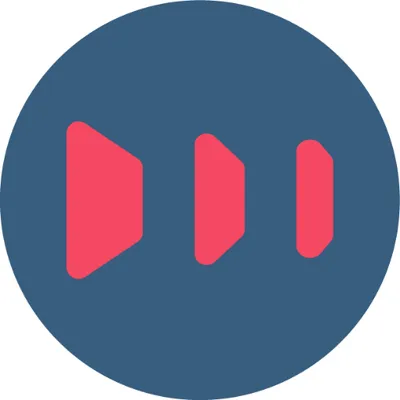
👍 Pros: Create & manage multiple gaming accounts | Unlimited threads | Bypass CAPTCHAS & IP bans
👎 Cons: No phone support
Features:
- Trial: 14-day
- IP Pool: 65M+ IPs
- Geolocations: 195+
- Uptime: 99.99%
- Price: $8.5/GB
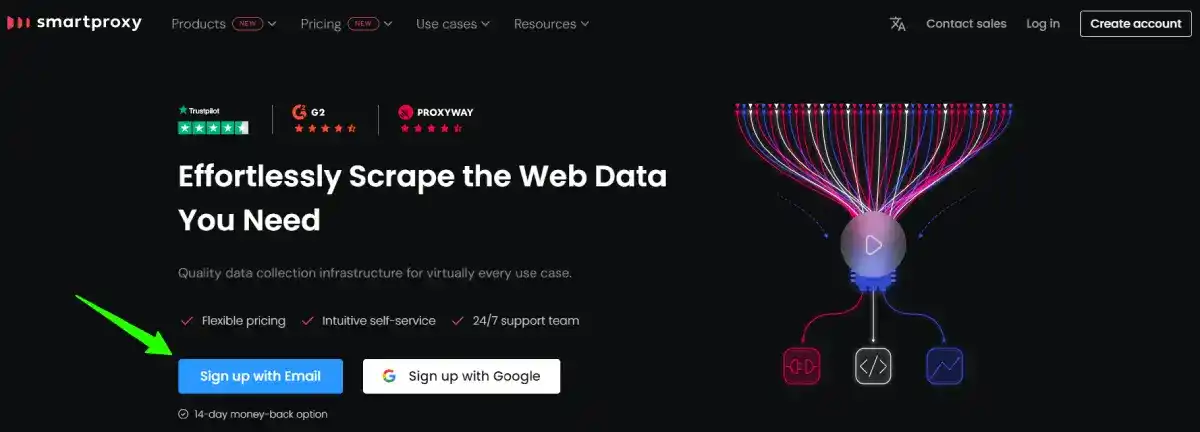
2. Proxysale

👍 Pros: Supports IPv4 and IPv6 both | High anonymity | Username/password or IP authorization
👎 Cons: No free trial for paid proxies
Features:
- Trial: No
- IP Pool: 500K + IPs
- Geolocations: 18
- Uptime: 99.99%
- Price: $9/IP
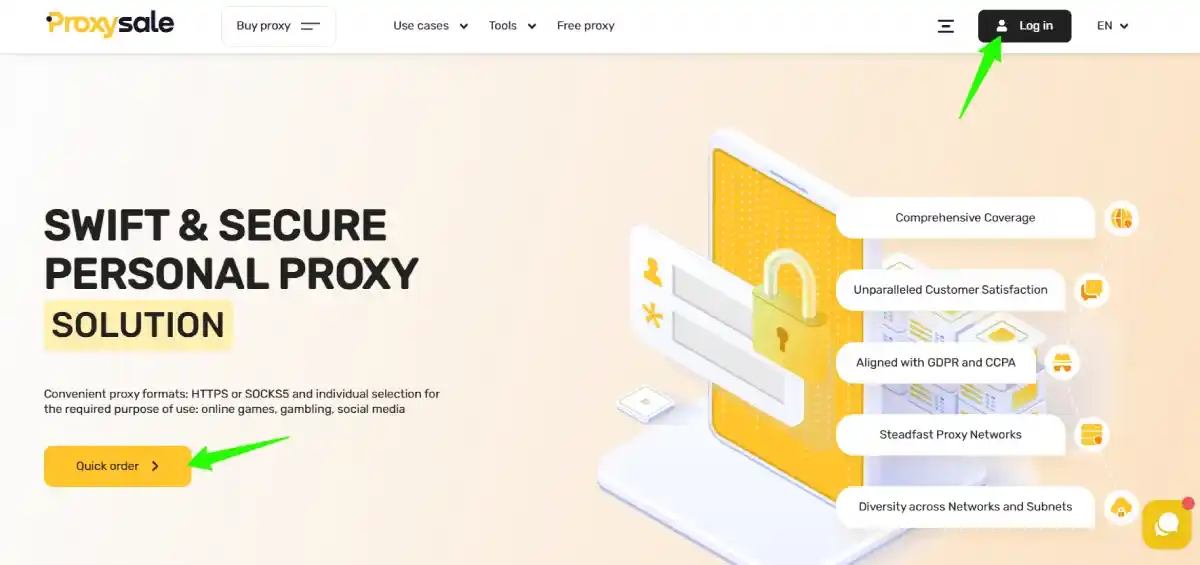
3. Oxylabs

👍 Pros: Tier A+ model proxies | Insured by Technology E&O and Cyber Insurance | Flexible pay-as-you-go pricing
👎 Cons: Limited IP pool for certain regions.
Features:
- Trial: Yes
- IP Pool: 2M+ IPs
- Geolocations: 188+
- Uptime: 99.9%
- Price: $50/mo
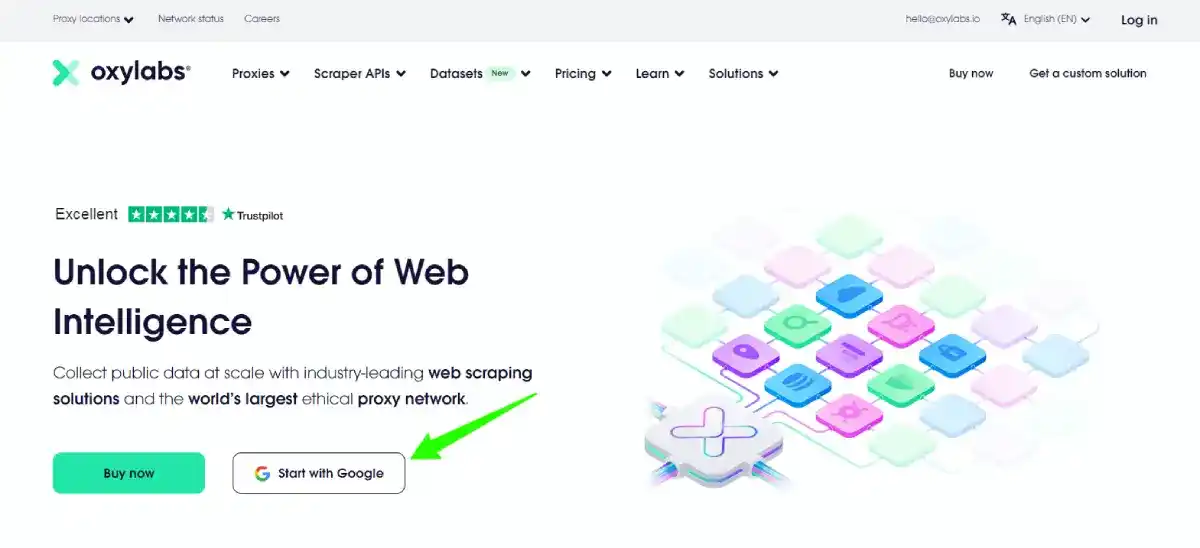
4. IPRoyal

👍 Pros: Unlimited traffic | City/State Targeting | 5G/4G/3G support
👎 Cons: No free trial or refund policy
Features:
- Trial: 3-day trial
- IP Pool: 1M + IPs
- Geolocations: 195
- Uptime: 99.99%
- Price: $1.75/GB
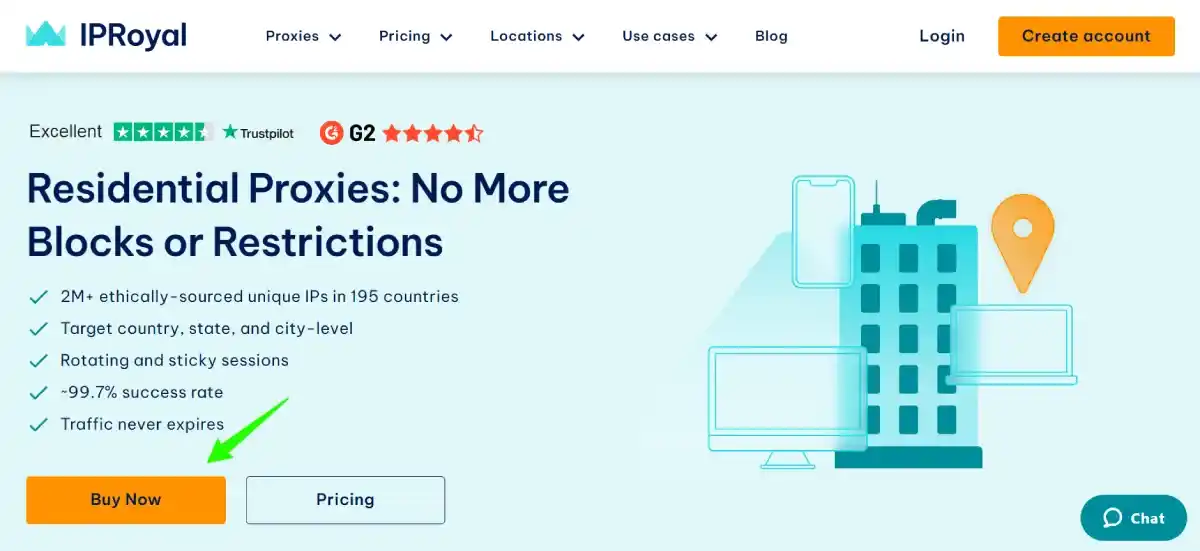
5. Bright Data

👍 Pros: CCPA, GDPR & ISO compliant | City, State & ISP targeting | Popular language support (JS, Python, NodeJS, etc.)
👎 Cons: Free trial only for companies
Features:
- Trial: 7-day
- IP Pool: 72M+ IPs
- Geolocations: 195
- Uptime: 99.9%
- Price: $10.50/GB

How to Buy Proxies For Google?
Buying Google proxies is a straightforward process that involves the following steps:
➡️ Step 1: Choosing Proxy Providers
As you have landed on this post, you don’t need to waste time researching the best Google proxy providers. I have carefully curated this list with the necessary information. Click the button and you will get redirected to the proxy page.
➡️ Step 2: Select a Proxy Plan
Once you have chosen a proxy provider, you now need to select the right proxy package. Do not get confused! Simply start with the least proxy package and test its speed and performance. You can upgrade your proxy package anytime.
➡️ Step 3. Create a New Account
The next step is to sign up and create a proxy account which can be done using a Gmail account or any other professional email account. Once registered, you can complete proxy purchases via popular payment methods. Some proxies support cryptocurrencies, so you can buy proxies with crypto like Bitcoin and altcoins.
➡️ Step 4: Configuring Proxies for Google Use:
After paying for proxies, you can access your proxy dashboard and get all the proxy details like port number, username, password, and IP. You can now use proxy management tools to configure the proxies.
➡️ Step 5: Test proxy speed and IP connection
Before you begin scraping Google or use it for other use cases like proxies for ad verification, test your connection speed and IP change. Go to Whatismyip to check whether your original IP got replaced with proxy IP and then check speed with Ookla.
Tips for Using Google Proxies Effectively
To maximize the effectiveness of Google proxies, consider the following tips:
| 👉 Rotating IPs Regularly | Rotate IP addresses regularly to prevent detection and blocking by Google. This can be done manually or automatically by choosing rotating residential proxies. |
| 👉 Avoiding Blacklisted Proxies | Avoid using blacklisted proxies (free ones) that are mostly suspicious and easily detected by Google. Instead, choose reputable providers with proxies from vetted suppliers. |
| 👉 Using Proxy Management Tools | Using proxy management tools like ProxySwitchyOmega to automate proxy configuration, rotation, and one-click proxy access. Thus, saving time and effort. |
| 👉 Monitor Proxy Performance | Monitor proxy performance with a bird’s eye view often to ensure optimal speed, reliability, and security. |
More Proxy Articles You Might Want To Read
- Best Gaming Proxies
- Best Instagram Proxies
- Best iPhone Proxies
- Best Proxy Affiliate Programs
- Best Proxy Server List
Conclusion
Choosing a proxy for Google can be a daunting task but not if you trust my list of Google proxy providers. I hope the tips, factors, and proxy information were insightful and helpful. Do visit AffReborn for more proxy information.
Till then…
Be Healthy, Be Wise, and Keep Sharing!
Take Care Reborns
🌟 FAQs | Best Google Proxies
Can I use a proxy for Google Maps?
Yes, you can choose any proxy provider for Google Maps from our list of proxies. I recommend choosing residential proxies over Datacenter proxies as residential IPs are more secure & anonymous. Datacenter IPs aren’t real device IPs, hence they are easy to detect and get blocked by Google.
Can a Google proxy help with Ad Personalization and Targeting?
Advertisers can use proxies for Google ads to test their ad creatives and their performance. Proxies will help advertisers learn the demographics, and interests of their audience in different regions. Another advantage is using proxies for ad verification which helps advertisers save their money on fraudulent ad spend.
Which proxies are best for Google scraping?
Do not get tempted by free proxies. They are not safe as they easily get detected by Google and get banned. Choose proxies from verified & trusted proxy providers that are compliant with website policies. Priority should be given to ISO, CCPA & GDPR compliant proxies.
Can I use proxies for affiliate marketing?
Yes, not only for Google, but you can also use proxies for affiliate marketing.
![Best Google Proxies [year]: How To Buy Proxies For Google? 1 best google proxies](https://affreborn.com/wp-content/uploads/2024/03/best-google-proxies.webp)
![WPEngine Review [year]: Best Managed WordPress Hosting 2 wpengine review](https://affreborn.com/wp-content/uploads/2020/03/wpengine-review-320x200.webp)
![AdTargeting Review [year]: Best Keyword Targeting Tool 3 adtargeting review](https://affreborn.com/wp-content/uploads/2022/10/adtargeting-review-320x200.webp)
![Honest Zoviz Review [year]: One-Click Premium Logo Designing Tool 4 zoviz review ai logo maker](https://affreborn.com/wp-content/uploads/2025/01/zoviz-review-ai-logo-maker-320x200.webp)
![How To Leverage Semrush Good Content Free AI Content Marketing Tools In [year]? 5 semrush good content free ai content marketing tools](https://affreborn.com/wp-content/uploads/2024/05/semrush-good-content-free-ai-content-marketing-tools-320x200.jpg)
![Rank Math Affiliate Program Review [year]: Earn 30% + Bonus 6 rank math affiliate program review](https://affreborn.com/wp-content/uploads/2024/04/rank-math-affiliate-program-review-320x200.webp)
![GoDaddy Hosting Review [year]: Best Low-Cost Web Hosting 7 godaddy hosting review](https://affreborn.com/wp-content/uploads/2020/03/godaddy-hosting-review-320x200.webp)